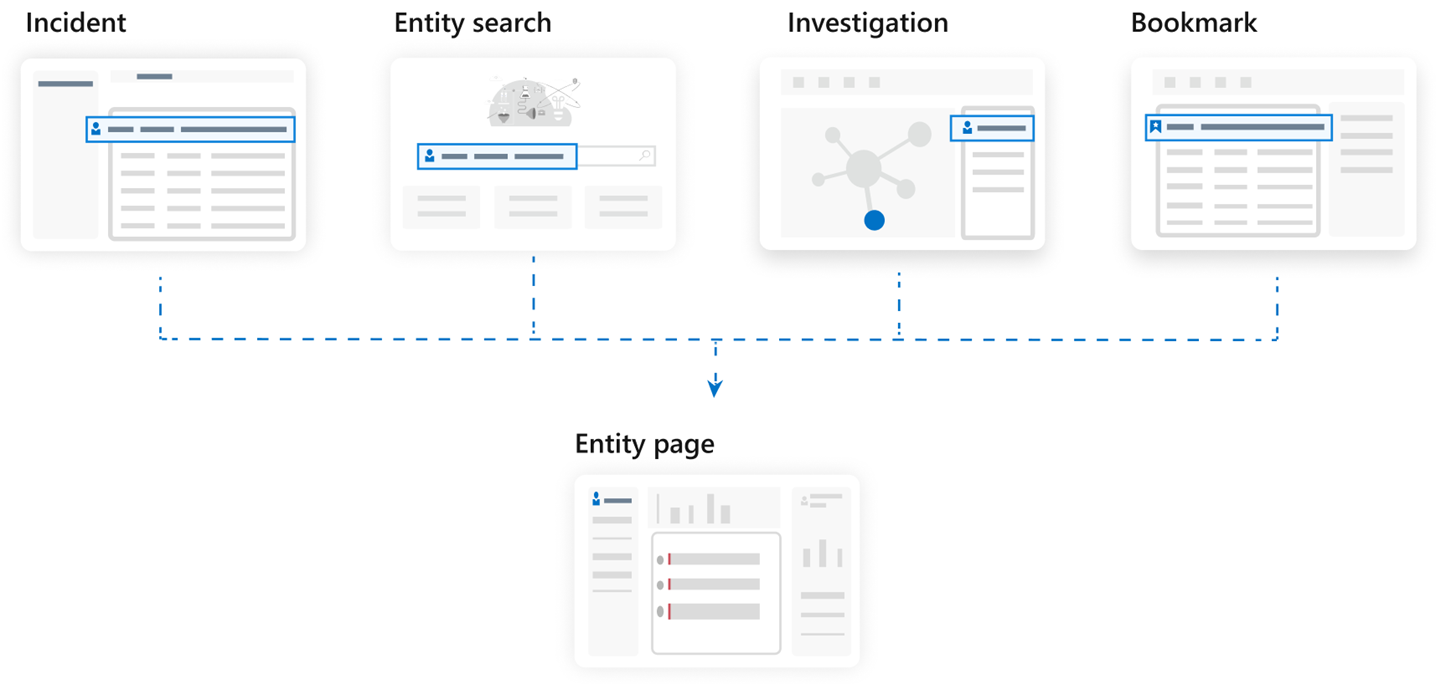Display entity behavior information
The Entity behavior page allows you to search for entities or select from the list of already displayed entities. Once selected the Entity page is displayed with information and timeline of alerts and activities
The Incident Investigation Graph includes an option for Insights. Insights display information from the Entity behavior data.
How to use entity pages
Entity pages are designed to be part of multiple usage scenarios, and can be accessed from incident management, the investigation graph, bookmarks, or directly from the entity search page under Entity behavior analytics in the Microsoft Sentinel main menu.