WinDbg - Breakpoints Menu
This section describes how to work with breakpoints using the WinDbg debugger.
Breakpoints Menu
Use the breakpoints menu to create new and remove existing breakpoints as well as toggle the initial breakpoint (initial breakpoint is currently kernel only).
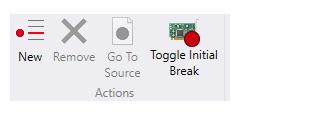
Breakpoints Window
Use the breakpoints window, opened via the View menu, to view, set and clear breakpoints. You can also double-click a breakpoint to open its source file.
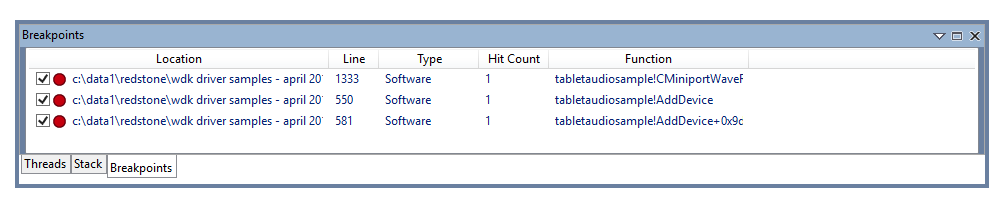
The breakpoint window keep a running total of each time the breakpoint is hit.
The general process of working with breakpoints is similar to previous versions of WinDbg. For more information about setting breakpoints, see Setting Breakpoints in WinDbg (Classic).
Feedback
Coming soon: Throughout 2024 we will be phasing out GitHub Issues as the feedback mechanism for content and replacing it with a new feedback system. For more information see: https://aka.ms/ContentUserFeedback.
Submit and view feedback for