Installing PowerToys
We recommend installing PowerToys via GitHub or Microsoft Store, but alternative install methods are also listed if you prefer using a package manager.
Requirements
- Supported Operating Systems:
- Windows 11 (all versions)
- Windows 10 v2004 (19041) or newer
- System architecture
- x64 and Arm64 architectures are currently supported.
- Our installer will install the following runtimes:
- Microsoft Edge WebView2 Runtime bootstrapper (this will always install the latest version available)
To see if your machine meets these requirements, check your Windows version and build number by opening a Run dialog (Win+R), then type winver and select OK or Enter. Alternatively, enter the ver command in Windows Command Prompt. You may be able to update to the latest Windows version in Windows Update.
Installing with Windows executable file from GitHub
To install PowerToys using a Windows executable file:
- Visit the Microsoft PowerToys GitHub releases page.
- Select the Assets drop-down menu to display the files for the release.
- Select the
PowerToysSetup-0.##.#-x64.exeorPowerToysSetup-0.##.#-arm64.exefile to download the PowerToys executable installer. - Once downloaded, open the executable file and follow the installation prompts.
Installing with Microsoft Store
Install from the Microsoft Store's PowerToys page.
Installing with Windows Package Manager
To install PowerToys using the Windows Package Manager, it is as simple as running the following command from the command line / PowerShell:
winget install Microsoft.PowerToys --source winget
PowerToys supports configuring through winget configure using Desired State Configuration.
Installer arguments
The installer executable accepts the Microsoft Standard Installer command-line options.
Here are the common commands you may want:
| Command | Abbreviation | Function |
|---|---|---|
| /quiet | /q | Silent install |
| /silent | /s | Silent install |
| /passive | progress bar only install | |
| /layout | create a local image of the bootstrapper | |
| /log | /l | log to a specific file |
Extracting the MSI from the bundle
Make sure to have WiX Toolset v3 installed. The command doesn't work with WiX Toolset v4.
This PowerShell example assumes the default install location for WiX Toolset and the PowerToys installer downloaded to the desktop.
cd $Env:WIX\"bin"
# dark.exe -x OUTPUT_FOLDER INSTALLER_PATH
.\dark.exe -x ${Env:\USERPROFILE}"\Desktop\extractedPath" ${Env:\USERPROFILE}"\Desktop\PowerToysSetup-0.53.0-x64.exe"
Fixes for uninstalling 0.51 and earlier builds issues
If you have an issue where the MSI is not accessible, you can download the installer that corresponds with the installed version via the PowerToys release page and then run the following command. You'll need to change EXECUTABLE_INSTALLER_NAME to the actual file name.
In PowerShell, run .\EXECUTABLE_INSTALLER_NAME.exe --extract_msi and this will extract the MSI to your desktop.
Clean-up scripts
In case there are problems with uninstalling a version, there are cleanup scripts available:
- <github.com/microsoft/PowerToys/tree/main/tools/CleanUp_tool>
- <github.com/microsoft/PowerToys/tree/main/tools/CleanUp_tool_powershell_script>
Community-driven install tools
These community-driven alternative install methods are not officially supported and the PowerToys team does not update or manage these packages.
Installing with Chocolatey
To install PowerToys using Chocolatey, run the following command from your command line / PowerShell:
choco install powertoys
To upgrade PowerToys, run:
choco upgrade powertoys
If you have issues when installing/upgrading, create an issue at the maintainers GitHub repository or follow the Chocolatey triage process.
Installing with Scoop
To install PowerToys using Scoop, run the following command from the command line / PowerShell:
scoop bucket add extras
scoop install powertoys
To update PowerToys, run the following command from the command line / PowerShell:
scoop update powertoys
If you have issues when installing/updating, file an issue in the Scoop repo on GitHub.
After installation
After successfully installing PowerToys, an overview window will display with introductory guidance on each of the available utilities.
Updates
PowerToys uses an auto-updater that checks for new versions when the app is running. If enabled, a toast notification will appear when an update is available. Updates can also be checked for manually from the PowerToys Settings.
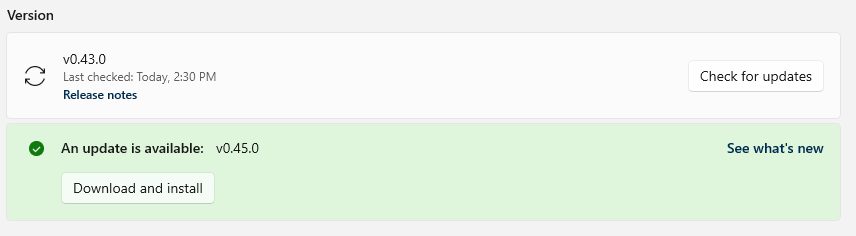
Windows developer
Feedback
Coming soon: Throughout 2024 we will be phasing out GitHub Issues as the feedback mechanism for content and replacing it with a new feedback system. For more information see: https://aka.ms/ContentUserFeedback.
Submit and view feedback for
