PasswordBox.CaretBrush Proprietà
Definizione
Importante
Alcune informazioni sono relative alla release non definitiva del prodotto, che potrebbe subire modifiche significative prima della release definitiva. Microsoft non riconosce alcuna garanzia, espressa o implicita, in merito alle informazioni qui fornite.
Ottiene o imposta il pennello che specifica il colore del cursore della casella della password.
public:
property System::Windows::Media::Brush ^ CaretBrush { System::Windows::Media::Brush ^ get(); void set(System::Windows::Media::Brush ^ value); };public System.Windows.Media.Brush CaretBrush { get; set; }member this.CaretBrush : System.Windows.Media.Brush with get, setPublic Property CaretBrush As BrushValore della proprietà
Pennello che descrive il colore del cursore della casella della password.
Esempio
Nell'esempio seguente viene creato un PasswordBox oggetto e viene impostato su CaretBrush rosso Foreground .
<PasswordBox SelectionBrush="Green" SelectionOpacity="0.5"
Foreground="Red" CaretBrush="Red"/>
Nell'esempio precedente viene generato un output simile alla figura seguente.
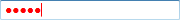
PasswordBox con CaretBrush impostato su rosso
Commenti
È possibile impostare la CaretBrush proprietà di un PasswordBox per specificare il colore del suo caret. Ad esempio, è possibile impostare CaretBrush per essere lo stesso valore della Foreground proprietà. Foreground indica il colore dei PasswordChar caratteri in PasswordBox.
Si applica a
Commenti e suggerimenti
Presto disponibile: Nel corso del 2024 verranno gradualmente disattivati i problemi di GitHub come meccanismo di feedback per il contenuto e ciò verrà sostituito con un nuovo sistema di feedback. Per altre informazioni, vedere https://aka.ms/ContentUserFeedback.
Invia e visualizza il feedback per
