Span Costruttori
Definizione
Importante
Alcune informazioni sono relative alla release non definitiva del prodotto, che potrebbe subire modifiche significative prima della release definitiva. Microsoft non riconosce alcuna garanzia, espressa o implicita, in merito alle informazioni qui fornite.
Inizializza una nuova istanza della classe Span.
Overload
| Span() |
Inizializza una nuova istanza vuota della classe Span. |
| Span(Inline) |
Inizializza una nuova istanza della classe Span con l'oggetto Inline specificato come contenuto iniziale. |
| Span(Inline, TextPointer) |
Inizializza una nuova istanza della classe Span, accettando un oggetto Inline specificato come contenuto iniziale del nuovo oggetto Span e un oggetto TextPointer che specifica una posizione di inserimento per il nuovo elemento Inline. |
| Span(TextPointer, TextPointer) |
Inizializza una nuova istanza della classe Span, accettando due oggetti TextPointer che indicano l'inizio e la fine di una selezione di contenuto che il nuovo oggetto Span conterrà. |
Span()
Inizializza una nuova istanza vuota della classe Span.
public:
Span();public Span ();Public Sub New ()Si applica a
Span(Inline)
public:
Span(System::Windows::Documents::Inline ^ childInline);public Span (System.Windows.Documents.Inline childInline);new System.Windows.Documents.Span : System.Windows.Documents.Inline -> System.Windows.Documents.SpanPublic Sub New (childInline As Inline)Parametri
Esempio
Nell'esempio seguente viene illustrato come usare questo costruttore per creare un nuovo oggetto Span contenente un oggetto Run.
// A child Inline element for the new Span element.
Run runx = new Run("The Run element derives from Inline, and is therefore" +
"an acceptable child element for this new Span.");
// After this line executes, the new element "spanx"
// contains the specified Inline element, "runx".
Span spanx = new Span(runx);
' A child Inline element for the new Span element.
Dim runx1 As New Run("The Run element derives from Inline, and is therefore" & "an acceptable child element for this new Span.")
' After this line executes, the new element "spanx"
' contains the specified Inline element, "runx".
Dim spanx1 As New Span(runx1)
Si applica a
Span(Inline, TextPointer)
Inizializza una nuova istanza della classe Span, accettando un oggetto Inline specificato come contenuto iniziale del nuovo oggetto Span e un oggetto TextPointer che specifica una posizione di inserimento per il nuovo elemento Inline.
public:
Span(System::Windows::Documents::Inline ^ childInline, System::Windows::Documents::TextPointer ^ insertionPosition);public Span (System.Windows.Documents.Inline childInline, System.Windows.Documents.TextPointer insertionPosition);new System.Windows.Documents.Span : System.Windows.Documents.Inline * System.Windows.Documents.TextPointer -> System.Windows.Documents.SpanPublic Sub New (childInline As Inline, insertionPosition As TextPointer)Parametri
- childInline
- Inline
Oggetto Inline che specifica il contenuto iniziale del nuovo oggetto Span. Questo parametro può essere null; in tal caso, nessun oggetto Inline viene inserito.
- insertionPosition
- TextPointer
Oggetto TextPointer che specifica la posizione nella quale inserire l'elemento Span dopo averlo creato, oppure null per fare in modo che non avvenga alcun inserimento automatico.
Esempio
Nell'esempio seguente viene illustrato come utilizzare questo costruttore per creare un nuovo Span oggetto contenente un Run oggetto inserito all'inizio di un oggetto Paragraph.
// A child Inline element for the new Span element.
Run runx = new Run("The Run element derives from Inline, and is therefore" +
"an acceptable child element for this new Span.");
// An empty paragraph will serve as the container for the new Span element.
Paragraph parx = new Paragraph();
// After this line executes, the new element "spanx"
// contains the specified Inline element, "runx". Also, "spanx" is
// inserted at the point indicated by the insertionPosition parameter,
// which in this case indicates the content start position in the Paragraph
// element "parx".
Span spanx = new Span(runx, parx.ContentStart);
' A child Inline element for the new Span element.
Dim runx2 As New Run("The Run element derives from Inline, and is therefore" & "an acceptable child element for this new Span.")
' An empty paragraph will serve as the container for the new Span element.
Dim parx2 As New Paragraph()
' After this line executes, the new element "spanx"
' contains the specified Inline element, "runx". Also, "spanx" is
' inserted at the point indicated by the insertionPosition parameter,
' which in this case indicates the content start position in the Paragraph
' element "parx".
Dim spanx2 As New Span(runx2, parx2.ContentStart)
Si applica a
Span(TextPointer, TextPointer)
Inizializza una nuova istanza della classe Span, accettando due oggetti TextPointer che indicano l'inizio e la fine di una selezione di contenuto che il nuovo oggetto Span conterrà.
public:
Span(System::Windows::Documents::TextPointer ^ start, System::Windows::Documents::TextPointer ^ end);public Span (System.Windows.Documents.TextPointer start, System.Windows.Documents.TextPointer end);new System.Windows.Documents.Span : System.Windows.Documents.TextPointer * System.Windows.Documents.TextPointer -> System.Windows.Documents.SpanPublic Sub New (start As TextPointer, end As TextPointer)Parametri
- start
- TextPointer
Oggetto TextPointer che indica l'inizio di una selezione di contenuto che il nuovo oggetto Span conterrà.
- end
- TextPointer
Oggetto TextPointer che indica la fine di una selezione di contenuto che il nuovo oggetto Span conterrà.
Eccezioni
Generato quando start o end è null.
Generato quando start e end non si risolvono in un intervallo di contenuto adatto a essere incluso nell'elemento Span; ad esempio, se start e end indicano posizioni in paragrafi diversi.
Esempio
Nell'esempio seguente viene illustrato come usare questo costruttore per creare un nuovo Span oggetto applicato a un intervallo di contenuto. L'intervallo di contenuto è determinato dagli oggetti iniziale e finale TextPointer specificati dal costruttore.
// Create a paragraph and three text runs to serve as example content.
Paragraph parx = new Paragraph();
Run run1 = new Run("Text run 1.");
Run run2 = new Run("Text run 2.");
Run run3 = new Run("Text run 3.");
// Add the three text runs to the paragraph, separated by linebreaks.
parx.Inlines.Add(run1);
parx.Inlines.Add(new LineBreak());
parx.Inlines.Add(run2);
parx.Inlines.Add(new LineBreak());
parx.Inlines.Add(run3);
// After this line executes, the selection of content
// indicated by the "start" and "end" parameters will be
// enclosed by the new Span. In this case, the new Span
// will enclose the entire contents of the Paragraph "parx",
// which happens to contain three text runs and two linebreaks.
Span spanx = new Span(parx.ContentStart, parx.ContentEnd);
// Now, properties set on "spanx" will override default properties
// on elements contained by "spanx". For example, setting
// these arbitrary display properties on "spanx" will affect
// the child text runs enclosed by "spanx".
spanx.Foreground = Brushes.Blue;
spanx.Background = Brushes.GhostWhite;
spanx.FontFamily = new FontFamily("Century Gothic");
// Non-default property values override any settings on the
// enclosing Span element.
run2.Foreground = Brushes.Red;
run2.Background = Brushes.AntiqueWhite;
run2.FontFamily = new FontFamily("Lucida Handwriting");
' Create a paragraph and three text runs to serve as example content.
Dim parx3 As New Paragraph()
Dim run1 As New Run("Text run 1.")
Dim run2 As New Run("Text run 2.")
Dim run3 As New Run("Text run 3.")
' Add the three text runs to the paragraph, separated by linebreaks.
parx3.Inlines.Add(run1)
parx3.Inlines.Add(New LineBreak())
parx3.Inlines.Add(run2)
parx3.Inlines.Add(New LineBreak())
parx3.Inlines.Add(run3)
' After this line executes, the selection of content
' indicated by the "start" and "end" parameters will be
' enclosed by the new Span. In this case, the new Span
' will enclose the entire contents of the Paragraph "parx",
' which happens to contain three text runs and two linebreaks.
Dim spanx As New Span(parx3.ContentStart, parx3.ContentEnd)
' Now, properties set on "spanx" will override default properties
' on elements contained by "spanx". For example, setting
' these arbitrary display properties on "spanx" will affect
' the child text runs enclosed by "spanx".
spanx.Foreground = Brushes.Blue
spanx.Background = Brushes.GhostWhite
spanx.FontFamily = New FontFamily("Century Gothic")
' Non-default property values override any settings on the
' enclosing Span element.
run2.Foreground = Brushes.Red
run2.Background = Brushes.AntiqueWhite
run2.FontFamily = New FontFamily("Lucida Handwriting")
Nella figura seguente viene illustrato il rendering di questo esempio in un oggetto FlowDocument.
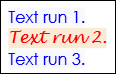
Commenti
Questo costruttore deve inizializzare un nuovo Span elemento in modo che contenga una selezione di contenuto preesistente.
Si applica a
Commenti e suggerimenti
Presto disponibile: Nel corso del 2024 verranno gradualmente disattivati i problemi di GitHub come meccanismo di feedback per il contenuto e ciò verrà sostituito con un nuovo sistema di feedback. Per altre informazioni, vedere https://aka.ms/ContentUserFeedback.
Invia e visualizza il feedback per
