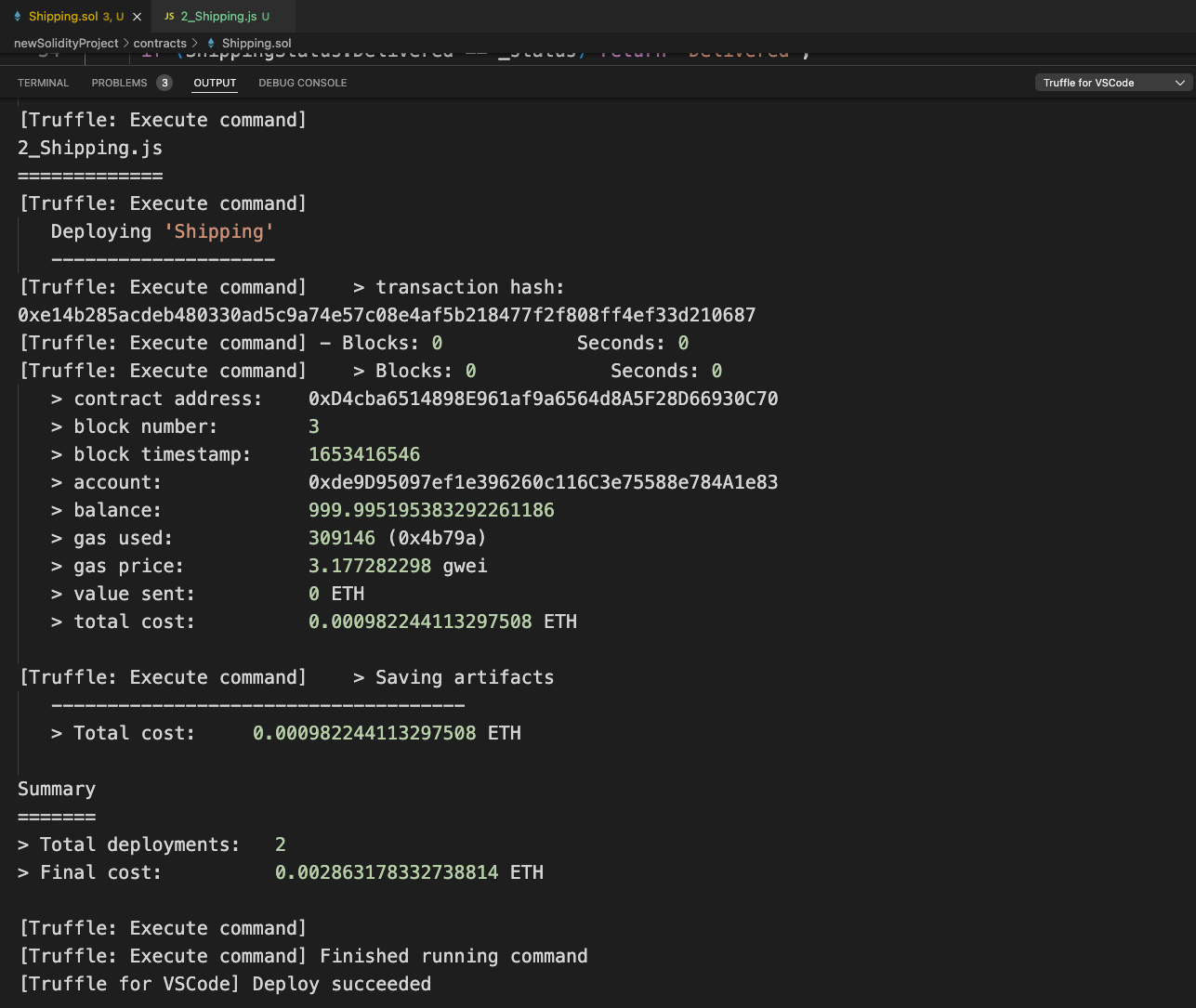Exercise - Write a smart contract
In this unit, we'll add a new smart contract to the newSolidityProject we previously created.
Create a shipping contract
The smart contract that you'll create tracks the status of items purchased from an online marketplace. When the contract is created, the shipping status is set to Pending. When an item is shipped, the shipping status is set to Shipped and an event is emitted. Upon delivery, the item's shipping status is set to Delivered and another event is emitted.
To start this exercise:
In the project that you created, in the contracts directory, right-click the folder and choose to create a new file called Shipping.sol.
Copy the following contract contents, and paste them into the new file.
pragma solidity >=0.4.25 <0.9.0; contract Shipping { // Our predefined values for shipping listed as enums enum ShippingStatus { Pending, Shipped, Delivered } // Save enum ShippingStatus in variable status ShippingStatus private status; // Event to launch when package has arrived event LogNewAlert(string description); // This initializes our contract state (sets enum to Pending once the program starts) constructor() public { status = ShippingStatus.Pending; } // Function to change to Shipped function Shipped() public { status = ShippingStatus.Shipped; emit LogNewAlert("Your package has been shipped"); } // Function to change to Delivered function Delivered() public { status = ShippingStatus.Delivered; emit LogNewAlert("Your package has arrived"); } // Function to get the status of the shipping function getStatus(ShippingStatus _status) internal pure returns (string memory) { // Check the current status and return the correct name if (ShippingStatus.Pending == _status) return "Pending"; if (ShippingStatus.Shipped == _status) return "Shipped"; if (ShippingStatus.Delivered == _status) return "Delivered"; } // Get status of your shipped item function Status() public view returns (string memory) { ShippingStatus _status = status; return getStatus(_status); } }Look through the contract to see what's happening. Confirm that you can successfully build the contract.
In the Explorer pane, right-click the contract name and then select Build Contracts to compile the smart contract.
Add a migration
Now let's add a migration file so that we can deploy the contract to the Ethereum network.
In the Explorer pane, hover over the migrations folder and choose New File. Name the file 2_Shipping.js.
Add this code to the file:
const Shipping = artifacts.require("Shipping"); module.exports = function (deployer) { deployer.deploy(Shipping); };
Deploy
Next, make sure that you can deploy the contract successfully before you move on. Right-click the contract name and then select Deploy Contracts. In the window that appears, select development and then wait for the deployment to finish.
Watch the information in the output window. Look for a deployment of 2_Shipping.js.