Set up International Bank Account Number (IBAN) structures
International Bank Account Number (IBAN) validation increases the amount of validation that is done when you add an IBAN to a bank account.
Information about IBAN structure is stored in Finance.
That information is automatically loaded when you first use the IBAN on bank accounts. It contains the length of the IBAN, the bank account number and routing number starting positions, and the length of the bank account number and routing number.
If you go to Cash and bank management > Setup > IBAN structures, notice that the IBAN structures for each country or region have been set up automatically. If you want to customize the structures for a specific country or region, you can edit them.
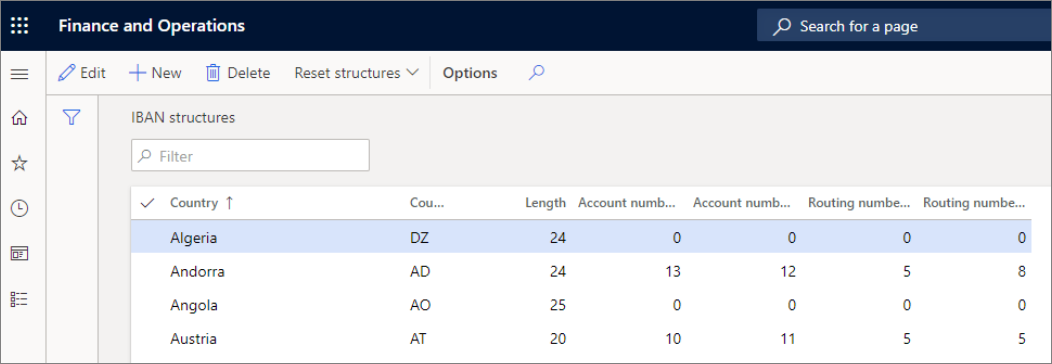
The structure definitions will be a part of each new release. You can use the Reset structures menu to load the latest definitions after each update.
If the length of the IBAN doesn't match the length that is defined for each country or region, you will receive an error message. You can't continue if the length of the IBAN doesn't match the length specified in the IBAN structure.
The validation also verifies that the bank account number matches the part of the IBAN that represents the bank account number. If the bank account number doesn't match, you will receive a warning message. This message is only a warning. You can continue even if the bank account number doesn't match.
The validation also verifies that the bank routing number matches the part of the IBAN that represents the bank routing number. The routing number includes a bank number and often an additional bank branch. If the bank routing number doesn't match, you will receive a warning message. This message is only a warning. You can continue even if the bank routing number doesn't match.
You can add and/or reset IBAN structures on this same page by selecting New in the Action Pane.