Understand cash flow forecast and reports
You can use the cash flow forecasting tools to analyze upcoming cash flow and currency requirements so that you can estimate the company's future need for cash.
Cash flow forecasting
To obtain a cash flow forecast, complete the following tasks:
- Identify and list all liquidity accounts. Liquidity accounts are the company's accounts for cash or cash equivalents.
- Configure forecast behavior of transactions that affect the company's liquidity accounts.
After completing these tasks, you can calculate and analyze forecasts of cash flow and upcoming currency requirements. Cash flow forecasting can be integrated with General ledger, Accounts payable, Accounts receivable, Budgeting, and Inventory management.
The forecasting process uses transaction information that is entered in Finance, and the calculation process forecasts the expected cash impact of each transaction.
The following types of transactions are considered when the cash flow is calculated:
- Sales orders - Sales orders that aren't yet invoiced and that result in physical or financial sales.
- Purchase orders - Purchase orders that aren't yet invoiced and that result in physical or financial purchases.
- Accounts receivable - Open customer transactions (invoices that aren't yet paid).
- Accounts payable - Open vendor transactions (invoices that aren't yet paid).
- Ledger transactions - Transactions where it's specified that a future posting will occur.
- Budget register entries - Budget register entries that are selected for cash flow forecasts.
- Demand forecasts - Inventory forecast model lines that are selected for cash flow forecasts.
- Supply forecasts - Inventory forecast model lines that are selected for cash flow forecasts.
Direct integration does not occur with the Project management and accounting module in Finance, but there are several ways to include project transactions in the cash flow forecast.
Posted project invoices are included in the forecast as part of open customer transactions. Project-initiated sales orders and purchase orders are included in the forecast as open orders after they are entered in the system.
You can also transfer project forecasts to a ledger budget model. This ledger budget model is then included in the cash flow forecast as part of the budget register entries.
Cashflow calculation
Before you can view cash flow forecasting analytics, you need to run the cash flow calculation process. The calculation process will project future cash impacts of transactions that have been entered.
Calculate the cash flow forecast by using the Calculate cash flow forecasts page. You can calculate either the full cash flow forecast or an incremental cash flow forecast.
- To clear all cash flow forecast transactions and recalculate, set the Cash flow forecast calculation method field to Total. We recommend that you use this approach if you haven't updated the cash flow forecasts for a long time.
- To update the existing cash flow information for new transactions only, set the Cash flow forecast calculation method field to New. The page will show the date when your cash flow calculation was last run.
You can also use batch processing for your cash flow forecasting. To help guarantee that your forecasting analytics are regularly updated, set up a recurring batch process for cash flow forecast calculation.
Cashflow reporting
After the cash flow forecast is calculated, refresh the associated entity information for analytical reporting.
On the System administration > Setup > Entity store page, select the LedgerCovLiquidityMeasurement aggregate measurement, and then click Refresh.
Two workspaces contain cash flow forecasting data. One workspace has data for all companies, and the other has data only for the current company.
Access to the workspaces for all companies is controlled through the View cash flow all companies workspace duty. By default, the Cash overview – all companies workspace is available to the following roles:
- Chief executive officer
- Chief financial officer
- Financial controller
Access to the workspace for the current company is controlled through the View cash flow current company workspace duty. By default, the Cash overview – current company workspace is available to the following roles:
- Accountant
- Accounting manager
- Accounting supervisor
- Accounts payable manager
- Accounts receivable manager
The Cash overview – all companies workspace shows cash flow forecasting analytics in the system currency. The system currency and the system exchange rate type that are used for analytics are defined on the System parameters page.
This workspace shows an overview of cash flow forecasting and bank account balances for all companies. A chart of cash inflows and outflows provides an overview of future cash movements and balances in the system currency, together with detailed information about the forecasted transactions. You can also view the forecasted currency balances.
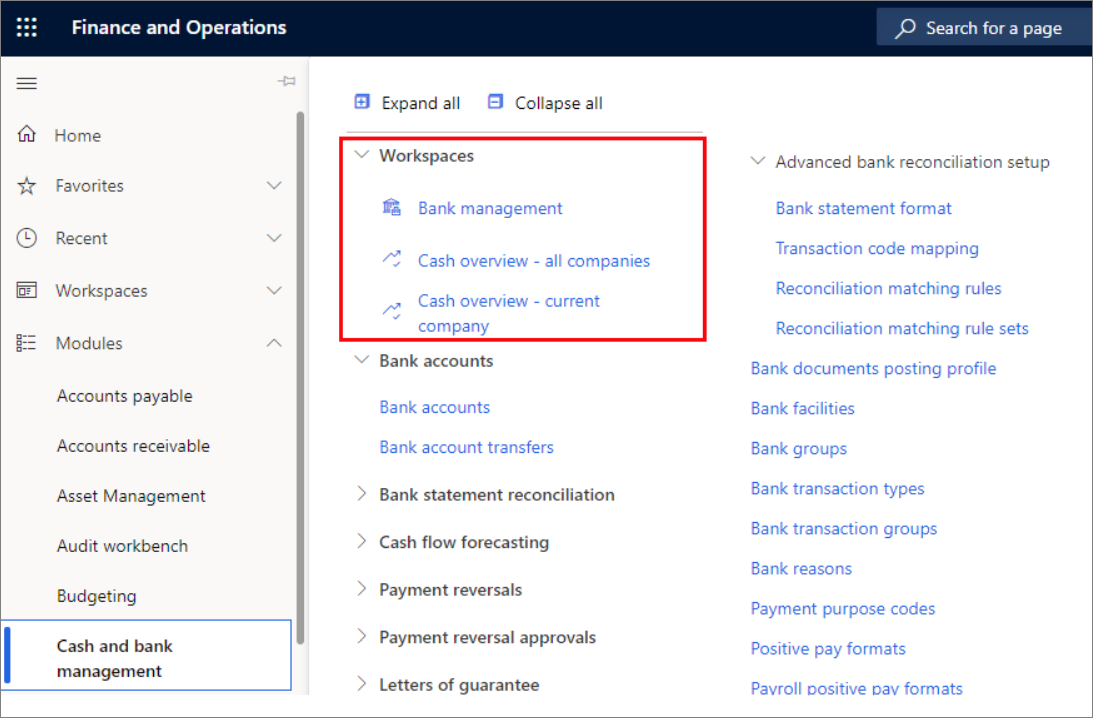
The Cash overview – current company workspace shows cash flow forecasting analytics in the company’s defined accounting currency. The accounting currency that is used for analytics is defined on the Ledger page.
This workspace shows an overview of cash flow forecasting and bank account balances for the current company. A chart of cash inflows and outflows provides an overview of future cash movements and balances in the accounting currency, together with detailed information about the forecasted transactions. You can also view the forecasted currency balances, and cash flow forecasting data for specific accounts, orders, and items on the following pages:
- Trial balance - Select Cash flow forecasts to view the future cash flows for the selected main account.
- All sales orders - On the Invoice tab, select Cash flow forecasts to view the forecasted cash impact of the selected sales order.
- All purchase orders - On the Invoice tab, select Cash flow forecasts to view the forecasted cash impact of the selected purchase order.
- Supply forecast - Select Cash flow forecasts to view the future cash flows that are associated with the selected item supply forecast.
- Demand forecast - Select Cash flow forecasts to view the future cash flows that are associated with the selected item demand forecast.