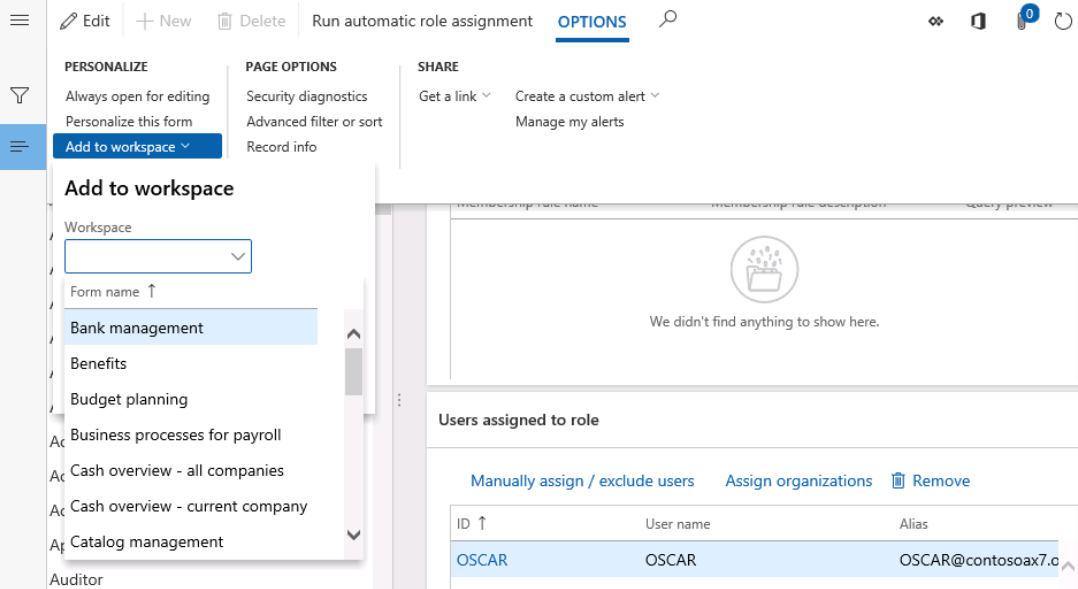Exercise – View role-based dashboards
Users are assigned dashboards according to their roles. If a user has need of an additional dashboard, this is easily done.
- Navigate to System administration module, Security, Assign users to roles.
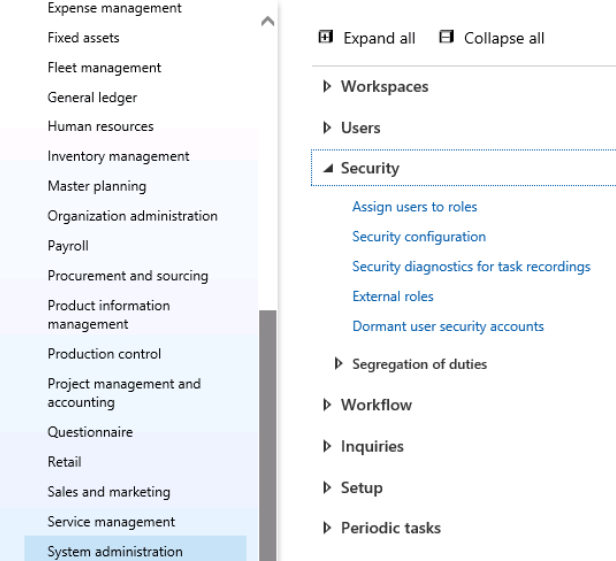
- Select the Accounting manager role and notice a person who is in it – Oscar, in the demo data.
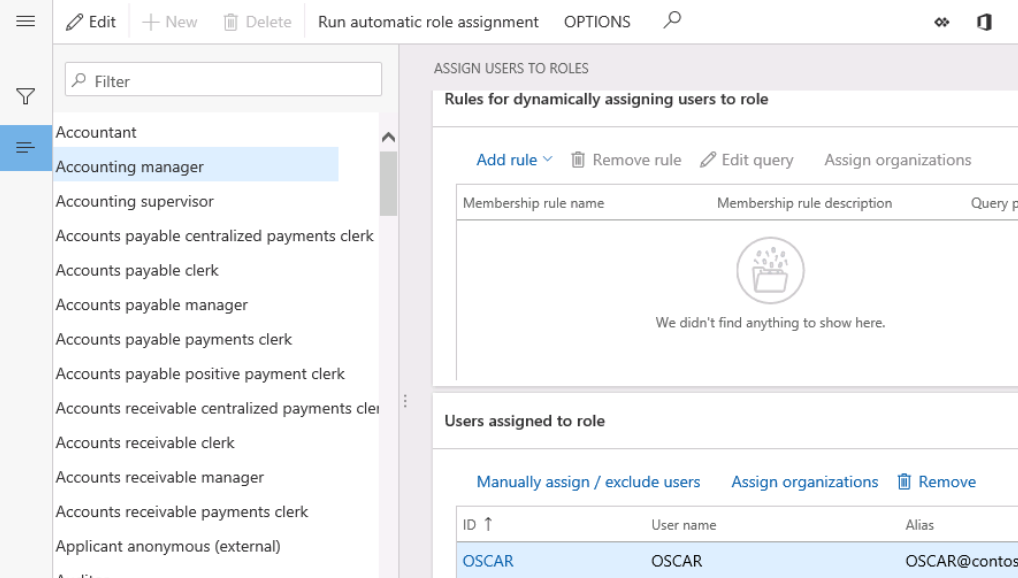
Highlight Oscar or your selected person, and at the top, you may select Options, Personalize, Add to workspace.
Select the desired workspace from the drop-down and how it’s presented (tile, list, or link).