Introduction
Almost any physical object can be transformed into an IoT device if it can be connected to the internet to be controlled or to communicate information. For example, you can use a smartphone app to switch on a light bulb, a motion sensor, a smart thermostat in your office, or even a connected streetlight.
When you work with Connected Customer Service, two critical aspects drive how effective the solution is while you're working with and administering IoT devices:
Registering IoT devices with Microsoft Azure IoT Hub or another IoT solution.
Managing IoT devices and streamlining how you interact with them.
Make sure that you have defined a corresponding record for any connected device that generates alerts or is interacted with. In the application, Connected Customer Service completes this task through the Customer asset and IoT device records.
Customer asset record
The Customer asset record represents equipment at a customer location that is supported by the organization and that service operations are performed on. The IoT device table plays a critical role in the solution because you can use it to connect customer asset records to physical or non-physical IoT devices within an IoT Hub.
Note
Customer assets can be IoT or non-IoT devices.
Connected Customer Service uses Microsoft Connections and the Connection Roles functionality to link customer asset records with IoT device records. When a customer asset is registered as an IoT device, the connection is automatically created by using the IoT Connected Device connection role.
You can set up customer assets in a hierarchy. Typically, a customer asset has multiple IoT-enabled sensors associated with it. In these scenarios, each IoT sensor has a customer asset that is attached to the master asset record.
IoT device registration
Before Microsoft Dynamics 365 Connected Customer Service can consume device and telemetry data, the device must first be registered with IoT Hub as an IoT device. After you have registered a device with IoT Hub (directly in Azure, from Dynamics 365, or another means), a corresponding IoT device record is created automatically in Dynamics 365.
Different ways that you can register devices include:
From a customer asset record - After a customer asset record is created, an automation creates and registers an IoT device in Azure IoT Hub. The automation then creates an IoT device record in Dynamics 365 and then updates the customer asset record.
From a device registration in Azure IoT Hub - A device is created and registered in Azure IoT Hub. An automation, such as a Microsoft Power Automate flow or Logic App, goes into Dynamics 365 and creates the IoT device and a customer asset record.
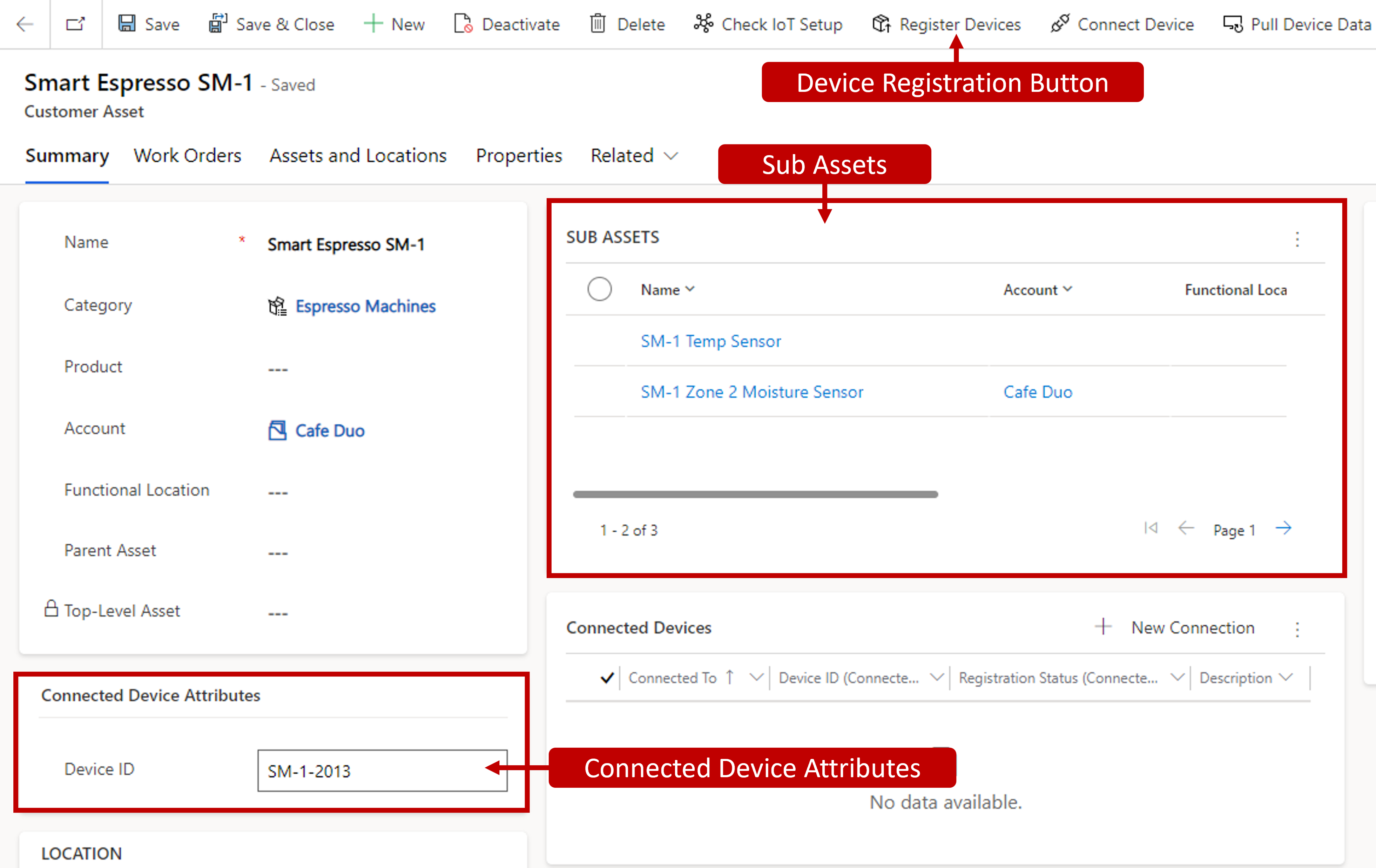
Note
This training focuses on using Connected Customer Service for Azure IoT Central.