Exercise - Train the model
We've created our dataset in Custom Vision. Now, we can train our model. You could train the model by using the SDK, but we'll use the Custom Vision portal to train our model.
In the Custom Vision portal, select the Bird Classification project.
In the top menu bar, select Train.
In Choose Training Type, select Quick Training, and then select Train.
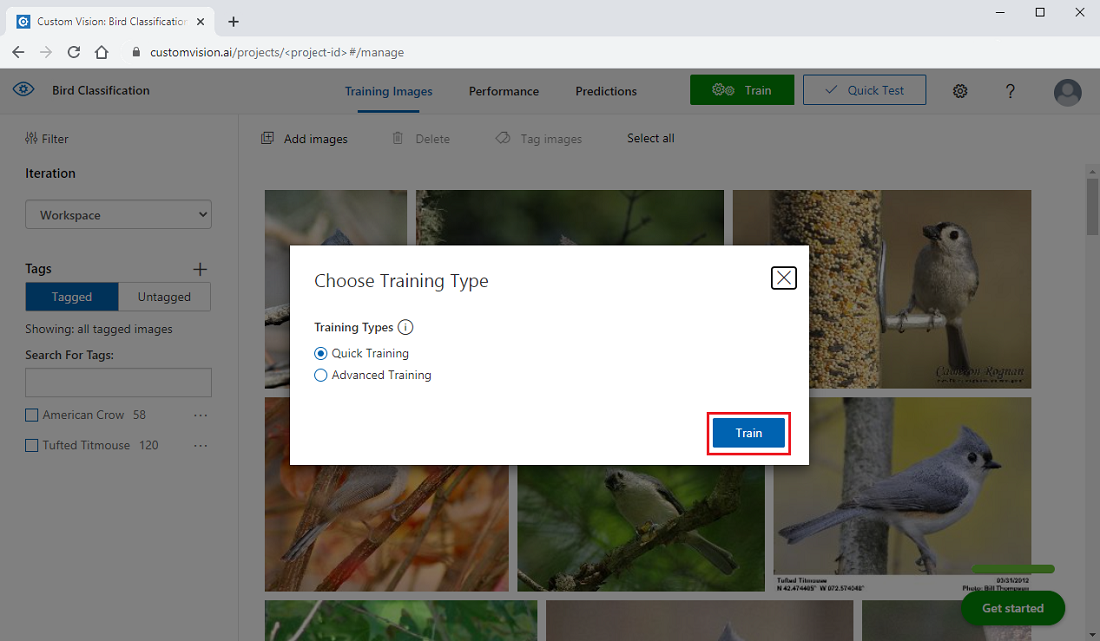
During the training process, an Iterations pane appears. A Training… notification in the pane indicates that training is in progress. When the training process finishes, information about how the model performed for the training iteration is shown.
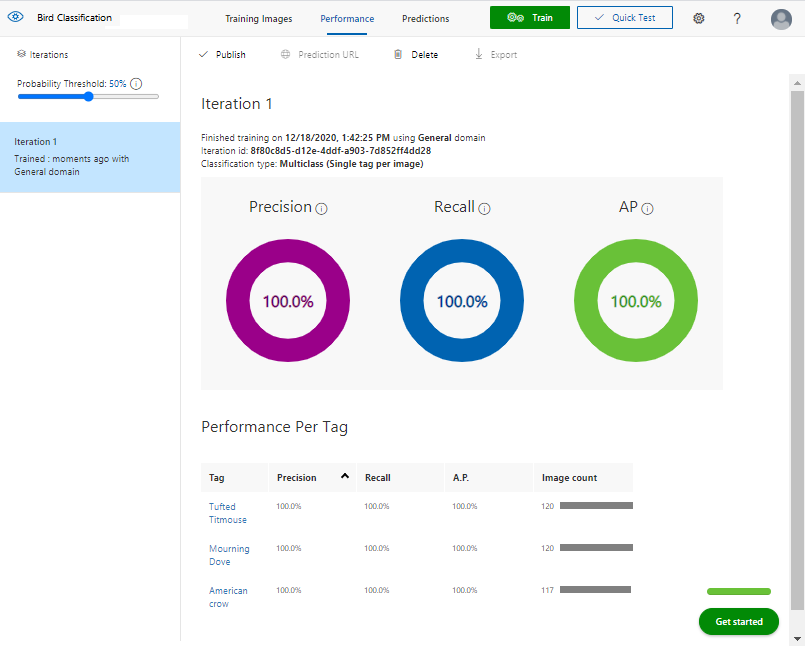
Details about the training iteration are displayed through metrics called precision, recall, and average precision (AP). The metrics are shown for the whole model and for each class (tag). In the next unit, we'll learn more about these metrics.