Project phases
The following sections present the implementation journey at a high level. This methodology is not mandatory but is rather an attempt to illustrate the major phases, regardless of the methodology, that the project will face. However, you are encouraged to bring your own methodology to your projects.
Every Dynamics 365 implementation project experiences four implementation phases:
- Initiate – Refers to onboarding your finance and operations implementation project through your new Lifecycle Services project, by completing the Lifecycle Services Onboarding tool. The tool provides valuable information for starting your project, key guidance is provided, project scope is defined, and helps you to set your initial Lifecycle Services configuration. See Lifecycle Services implementation project workspace.
- Implement – This is the phase where you design, build and test the solution.
- Prepare – In this phase you prepare to go live. You deliver the go-live checklist to receive a go-live readiness assessment from a FastTrack Solution Architect.
- Operate – The solution is live, the project team is focused on Production environment maintenance and servicing, or potential next rollouts.
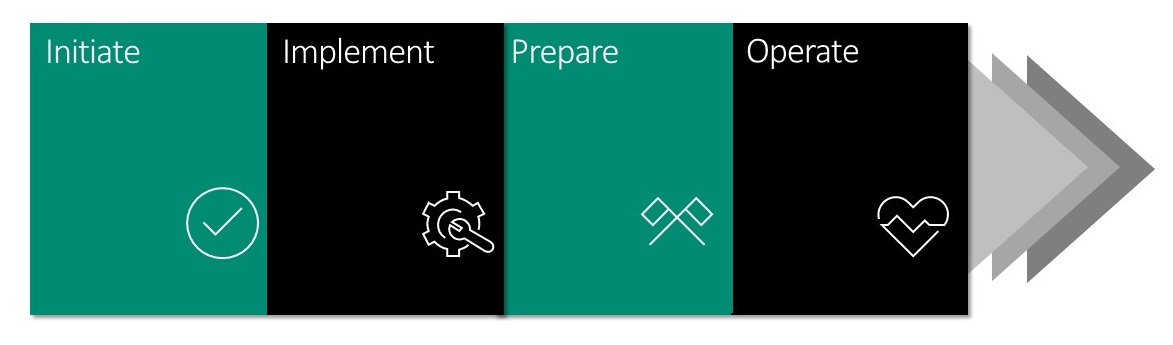
You also have the Lifecycle Services methodology in your Lifecycle Services portal, with phases like Analysis, Design, Develop, Test, and Rollout. You can modify this methodology, adding or removing phases.
These phases will help you to track every activity during your project. The implementation lifecycle stages presented in this unit describe the project journey at a higher level, that will include the Lifecycle Services methodology phases or any other methodology that you use. For example, Rollout will be always part of the Operate stage.
The FastTrack program is based on this methodology to schedule the corresponding workshops, according to the stage that your project is.