Choose a deployment type
An important part of architecting your Connected Field Service solution is choosing the underlying deployment approach. There are currently three primary approaches to choose from. All of them utilize Azure IoT Hub for the secure bidirectional communication with the connected IoT devices. The following are the approaches and a brief description.
Connected Field Service template: This is the default setup when you install Connected Field Service, it includes a template application based on a generic temperature scenario. The default deployment creates an Azure IoT Hub and automation using Logic Apps for registering devices and raising alerts into Dynamics 365 Field Service. Stream Analytics is used for anomaly detection. The components can be customized and tailored to your scenario.
Azure IoT solution accelerators: These are a collection of ready-to-deploy IoT solutions for common scenarios such as remote monitoring and predictive maintenance. The source code for the solution is open source and on GitHub. You can customize the accelerator to meet your requirements. Currently, none of these accelerators directly work with the Connected Field Service components but could be adapted by customizing it to be like the Connected Field Service Template application in how it talks to Dynamics 365 Field Service.
Azure IoT Central: This is a Software-as-a-Service (SaaS) solution that abstracts many of the low-level components of an IoT solution into a customizable model-based approach. The solution is configured in IoT Central in a similar level of abstraction as it is done in Dynamics 365's applications. IoT Central can be used with Connected Field Service by triggering Power Automate flows that create alerts that flow into Connected Field Service processes.
To better understand the tradeoffs the following table offers a comparison between the approaches. Because Connected Field Service Template and Azure IoT Solution accelerators share many of the same characteristics we are comparing, we have included them in the same column.
| Characteristic | IoT Central | Connected Field Service template / Azure Solution accelerators |
|---|---|---|
| Primary usage | To accelerate time to market for straightforward IoT solutions that don’t require deep service customization. | To accelerate development of a custom IoT solution that needs maximum flexibility. |
| Access to underlying PaaS services | SaaS. Fully managed solution, the underlying services are not exposed. | You have access to the underlying Azure services to manage them or replace them as needed. |
| Flexibility | You can use the browser-based user experience to customize the solution model and aspects of the UI. The infrastructure is not customizable. | The code for the components is available and you can modify it in any way you would like. Additionally, you can customize the deployment infrastructure. |
| Skill level | Similar to Dynamics 365 customization. | Requires developer skills to customize many of the components that generate the insights. |
| Pricing | Simple, predictable pricing structure. | Can be fine-tuned at the component level to manage cost. |
The following diagram shows the components that are configured as part of the Connected Field Service template when you deploy the Connected Field Service add-in, which you will do in the next unit.
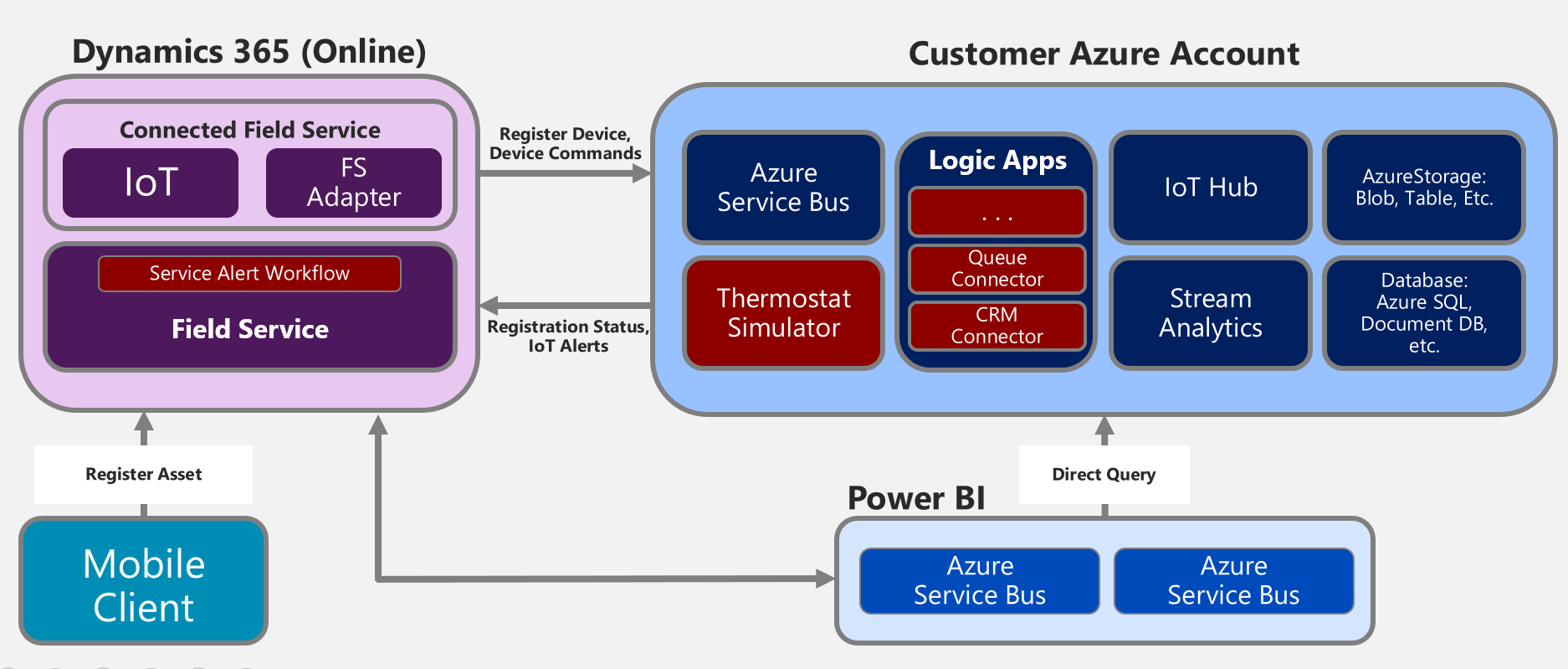
These components are pre-configured to support a temperature-based scenario. When the temperature is outside the acceptable range an IoT Alert is generated and sent to Dynamics 365 Field Service. As part of using this template, you would likely customize the Logic Apps and Stream Analytics jobs to support your unique requirements. If you were using it with an Azure IoT solution accelerator you would deploy that first and then connect to the existing IoT hub during the deploy. If you were using Azure IoT Central you will not deploy the Azure assets because Azure IoT Central includes them when you provision your app.
In the next unit you will be deploying Connected Field Service using the default template.