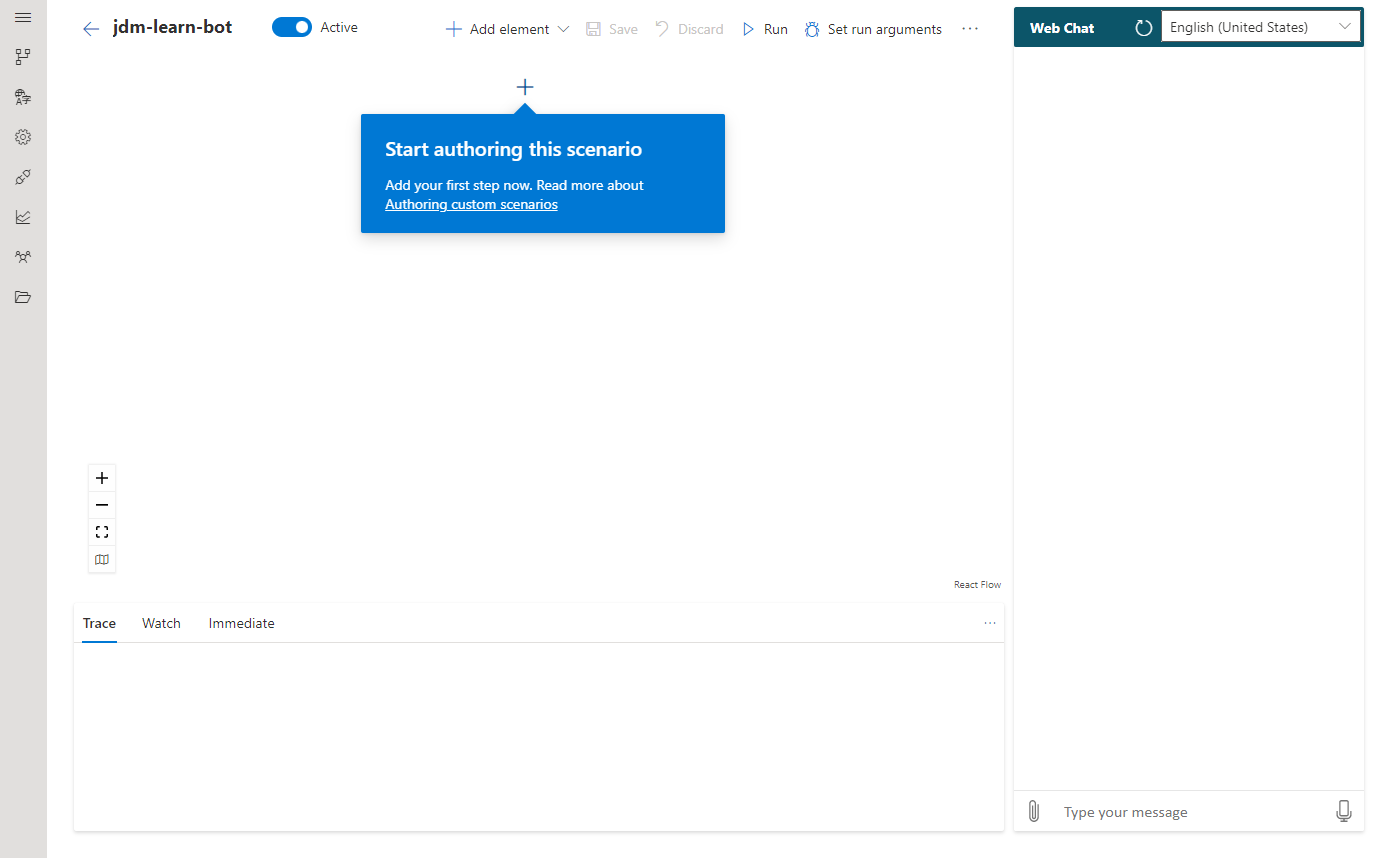Get started with a custom scenario
The Azure Health Bot service supports several built-in scenarios. For example, the bot can triage a medical condition or find information about a disease. You can also design custom scenarios in the Health Bot service that fit your organization's needs.
Get started with a custom scenario
If you don't have access to the Azure Health Bot service, create a free account.
Sign in to the Health Bot portal.
Select Create new scenario.
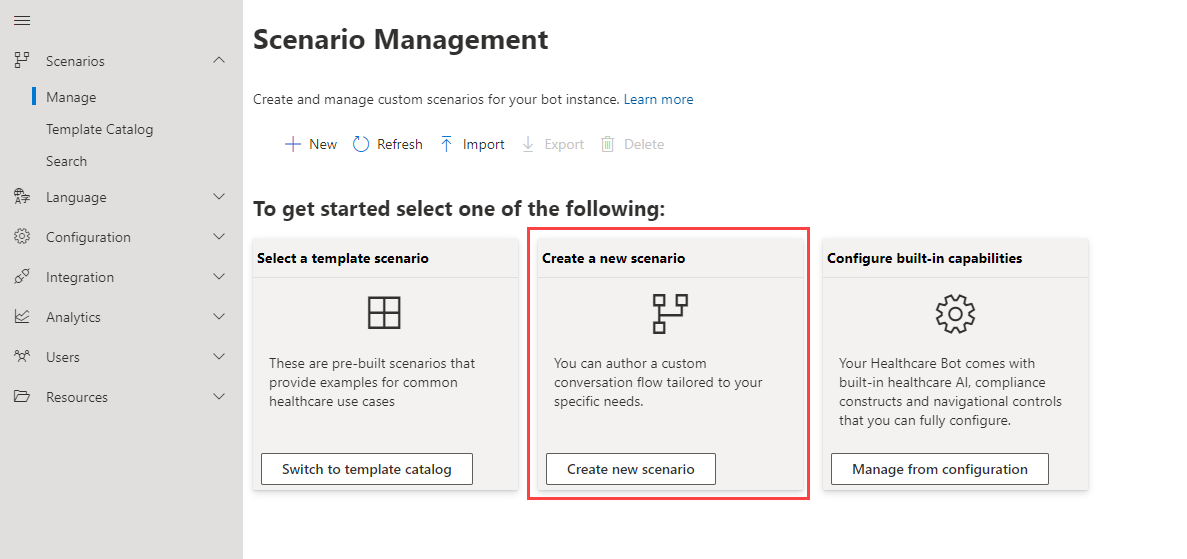
In the New Scenario form, fill in the following details.
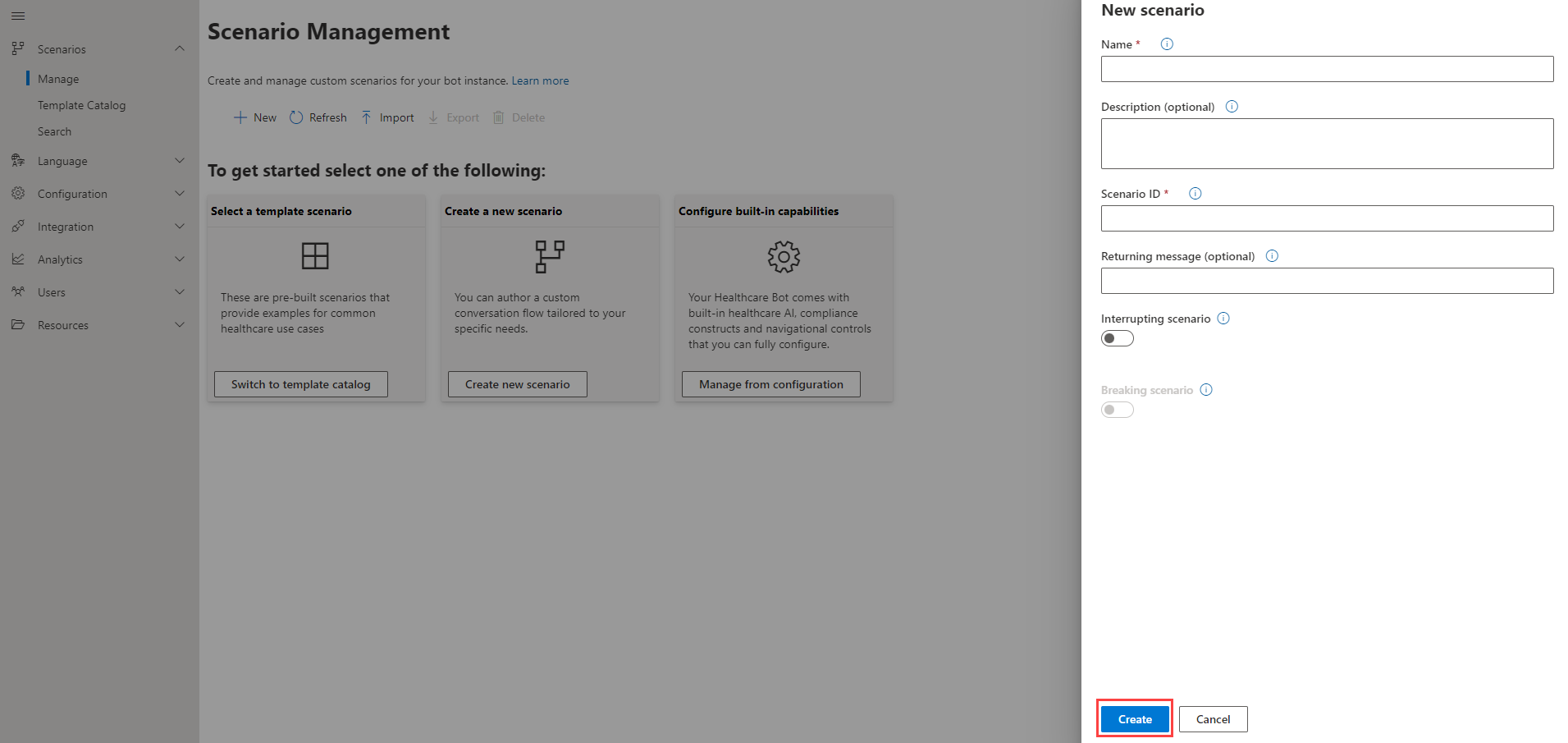
Name: Choose a name for your custom bot. Try to keep it meaningful so that it's easy to find when you're searching for it.
Description: Enter a brief explanation of your bot so that others know why you're creating it.
Scenario ID: Enter a unique ID for the bot. It's case-sensitive and doesn't allow spaces.
Returning Message: Enter a message that appears if the scenario is interrupted and then the user returns.
Interrupting scenario: Select this toggle if you want to allow the scenario to be interrupted.
Select Create. Configuration of the scenario might take some time.
After the scenario is configured, the screen shows three main areas. The Editor shows the bot that you've designed. You can select History to see the JSON format of the bot. You can also use the history to select different versions of your bot to see your changes in JSON.