Implement Row Level security
Row-level security (RLS) doesn't use encryption and operates at the database level to restrict access to a table by using a security policy based on group membership or authorization context. This functionally is equivalent to a WHERE clause.
The security policy invokes an inline table-valued function to protect access to the rows in a table.
Depending on the attribute of a user, the predicate determines if that user has access to the relevant information. When you run a query against a table, the security policy applies the predicate function. Depending on the business requirements, RLS can be as simple as WHERE CustomerId = 29 or as complex as required.
There are two types of security policies supported by row-level security:
Filter predicates - restrict data access that violates the predicate.
Access Definition SELECT Can't view rows that are filtered. UPDATE Can't update rows that are filtered. DELETE Can't delete rows that are filtered. INSERT Not applicable. Block predicates - restrict data changes that violate the predicate.
Access Definition AFTER INSERT Prevents users from inserting rows with values that violate the predicate. AFTER UPDATE Prevents users from updating rows to values that violate the predicate. BEFORE UPDATE Prevents users from updating rows that currently violate the predicate. BEFORE DELETE Blocks delete operations if the row violates the predicate.
Because access control is configured and applied at the database level, application changes are minimal - if any. Also, users can directly have access to the tables and can query their own data.
Row-level security is implemented in three main steps:
- Create the users or groups you want to isolate access.
- Create the inline table-valued function that will filter the results based on the predicate defined.
- Create a security policy for the table, assigning the function created above.
The T-SQL commands below demonstrate how to use RLS in a scenario where user access is segregated by tenant:
-- Create supporting objects for this example
CREATE TABLE [Sales] (SalesID INT,
ProductID INT,
TenantName NVARCHAR(10),
OrderQtd INT,
UnitPrice MONEY)
GO
INSERT INTO [Sales] VALUES (1, 3, 'Tenant1', 5, 10.00);
INSERT INTO [Sales] VALUES (2, 4, 'Tenant1', 2, 57.00);
INSERT INTO [Sales] VALUES (3, 7, 'Tenant1', 4, 23.00);
INSERT INTO [Sales] VALUES (4, 2, 'Tenant2', 2, 91.00);
INSERT INTO [Sales] VALUES (5, 9, 'Tenant3', 5, 80.00);
INSERT INTO [Sales] VALUES (6, 1, 'Tenant3', 5, 35.00);
INSERT INTO [Sales] VALUES (7, 3, 'Tenant4', 8, 11.00);
-- View all the rows in the table
SELECT * FROM Sales;
Next, create the users and grant them access to the Sales table. In this example, each user is responsible for a specific tenant. The TenantAdmin user has access to see data from all tenants.
CREATE USER [TenantAdmin] WITH PASSWORD = '<strong password>'
GO
CREATE USER [Tenant1] WITH PASSWORD = '<strong password>'
GO
CREATE USER [Tenant2] WITH PASSWORD = '<strong password>'
GO
CREATE USER [Tenant3] WITH PASSWORD = '<strong password>'
GO
CREATE USER [Tenant4] WITH PASSWORD = '<strong password>'
GO
GRANT SELECT ON [Sales] TO [TenantAdmin]
GO
GRANT SELECT ON [Sales] TO [Tenant1]
GO
GRANT SELECT ON [Sales] TO [Tenant2]
GO
GRANT SELECT ON [Sales] TO [Tenant3]
GO
GRANT SELECT ON [Sales] TO [Tenant4]
GO
Next, we'll create a new schema, an inline table-valued function, and grant user access to the new function. The WHERE @TenantName = USER_NAME() OR USER_NAME() = 'TenantAdmin' predicate evaluates if the user name executing the query matches the TenantName column values.
CREATE SCHEMA sec;
GO
--Create the filter predicate
CREATE FUNCTION sec.tvf_SecurityPredicatebyTenant(@TenantName AS NVARCHAR(10))
RETURNS TABLE
WITH SCHEMABINDING
AS
RETURN SELECT 1 AS result
WHERE @TenantName = USER_NAME() OR USER_NAME() = 'TenantAdmin';
GO
--Grant users access to inline table-valued function
GRANT SELECT ON sec.tvf_SecurityPredicatebyTenant TO [TenantAdmin]
GO
GRANT SELECT ON sec.tvf_SecurityPredicatebyTenant TO [Tenant1]
GO
GRANT SELECT ON sec.tvf_SecurityPredicatebyTenant TO [Tenant2]
GO
GRANT SELECT ON sec.tvf_SecurityPredicatebyTenant TO [Tenant3]
GO
GRANT SELECT ON sec.tvf_SecurityPredicatebyTenant TO [Tenant4]
GO
--Create security policy and add the filter predicate
CREATE SECURITY POLICY sec.SalesPolicy
ADD FILTER PREDICATE sec.tvf_SecurityPredicatebyTenant(TenantName) ON [dbo].[Sales]
WITH (STATE = ON);
GO
At this point, we're ready to test the access:
EXECUTE AS USER = 'TenantAdmin';
SELECT * FROM dbo.Sales;
REVERT;
EXECUTE AS USER = 'Tenant1';
SELECT * FROM dbo.Sales;
REVERT;
EXECUTE AS USER = 'Tenant2';
SELECT * FROM dbo.Sales;
REVERT;
EXECUTE AS USER = 'Tenant3';
SELECT * FROM dbo.Sales;
REVERT;
EXECUTE AS USER = 'Tenant4';
SELECT * FROM dbo.Sales;
REVERT;
The TenantAdmin user should see all the rows. The Tenant1, Tenant2, Tenant3 and Tenant4 users should only see their own rows.
If you alter the security policy with WITH (STATE = OFF);, you'll notice that users will see all the rows.
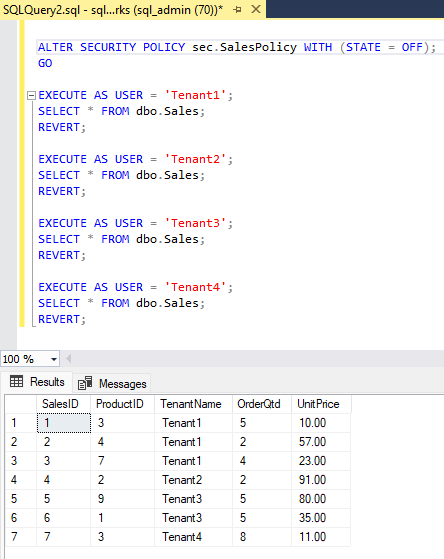
Note
There is a risk of information leakage if an attacker writes a query with a specially crafted WHERE clause and, for example, a divide-by-zero error, to force an exception if the WHERE condition is true. This is known as a side-channel attack. It is wise to limit the ability of users to run ad hoc queries when using row-level security.
Use case
Row-level security is ideal for many scenarios, including:
- When you need to isolate departmental access at the row level.
- When you need to restrict customers' data access to only the data relevant to their company.
- When you need to restrict access for compliance purposes.
Best practice
Here are a few best practices to consider when implementing RLS:
- It's recommended to create a separate schema for predicate functions, and security policies.
- Whenever possible, avoid type conversions in predicate functions.
- To maximize performance, avoid using excessive table joins and recursion in predicate functions.