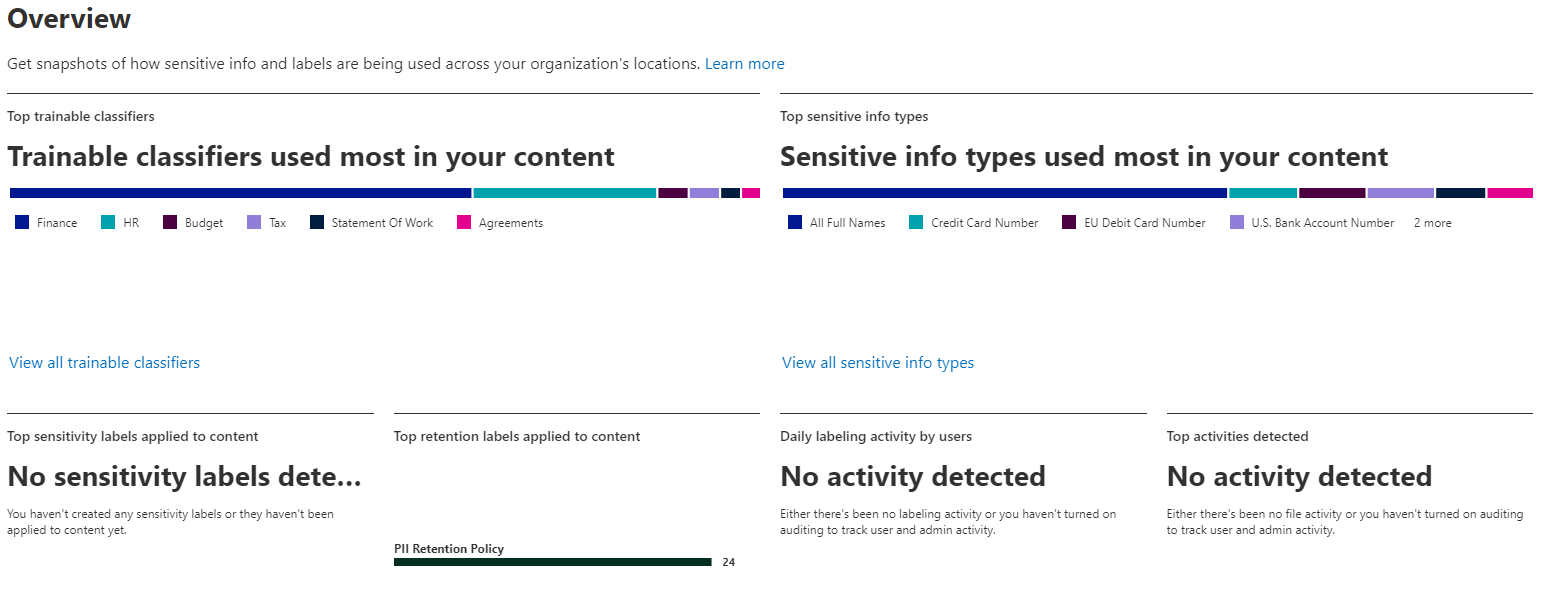Data classification overview
As a Microsoft 365 administrator or compliance administrator, you have several capabilities available to help you evaluate and tag content within your organization. Understanding what sensitive content exists today in your data landscape can aid in defining labels and policies to protect and govern your data. There are various ways to do the discovery, evaluation, and tagging of content. Once labels are applied, it's important to evaluate how they're being used and what activity is occurring with this data.
Data classification solution
The data classification solution helps you classify data and report on the results. It helps you identify exposure and risks to inform policies that help you protect and govern your data. It also includes tools to manage two methods of classifying content – sensitive information types and trainable classifiers. Access to the solution is tightly controlled, and special permissions are required for editing and viewing. Each data classification component and its primary function is listed below:
- Overview. Provides snapshots of how sensitive information types and labels are being used.
- Content explorer. Explore the email and documents in your organization that contain sensitive information or have labels applied.
- Activity explorer. Review activity related to content containing sensitive info or has labels applied, such as what labels were changed, files were modified, and more.
- Sensitive info types. Manage the built-in and custom sensitive information types available to classify data.
- Trainable classifiers. Manage the classifiers used to identify content based on what the item is, not by the elements in the item.
Getting started with data classification
No configuration is needed to start identifying and classifying content containing any of the approximately 100 sensitive information type definitions included in Microsoft Purview. It happens in the background without administrator intervention. The Top sensitive info types card will automatically display a summary of the sensitive information discovered in SharePoint Online, OneDrive, and Exchange. Visit Microsoft Purview compliance portal > Data Classification > Overview and look for the Top sensitive info types card. The image below shows the Data classification > Overview page prior to any configuration, with Top sensitive info types displaying information about what it has already discovered. The other cards are blank because no retention labels or sensitivity labels have been configured yet.
Data classification in the compliance portal
Watch this video for an overview of the data classification features available in the Microsoft Purview compliance portal.