Assign admin and editor roles
Administrators in the following three roles manage the Search & intelligence settings and content experience for Microsoft Search:
Global admin: Has complete control over and access to Search & intelligence features and all other enterprise apps and services that contribute to the Microsoft Search experience. This includes settings for branding, news feed, and the Bing homepage. Only a Global admin can assign the roles of Search admins or Search editors.
Search admin: Can create and manage answer content and settings, add connectors to make more data accessible, and make other configurations and customizations. They can perform all of the content-management tasks a Search editor can.
Search editor: Typically tasked with the management of answer content such as bookmarks, acronyms, and Q&As.
Note
Only Global admins, User admins, and Groups admins can create and manage groups in the Microsoft 365 admin center.
Assigning roles
The IT admin from our scenario has recruited someone from the team to manage and create Microsoft Search content. The organization’s Global admin wants to assign a Search admin role to them. Here's how:
- In the Microsoft 365 admin center, select Users > Active Users.
- Choose a user account, then in the details pane select Manage roles.
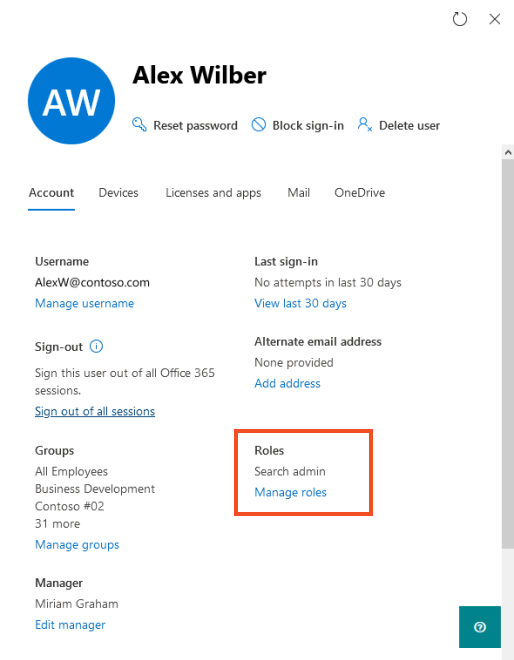
- Select Admin center access.
- Expand Show all by category to display a list of predefined specialty roles.
- The Collaboration section appears at the top of the expanded list. In this section, you'll see two search-specific roles: Search admin and Search editor.
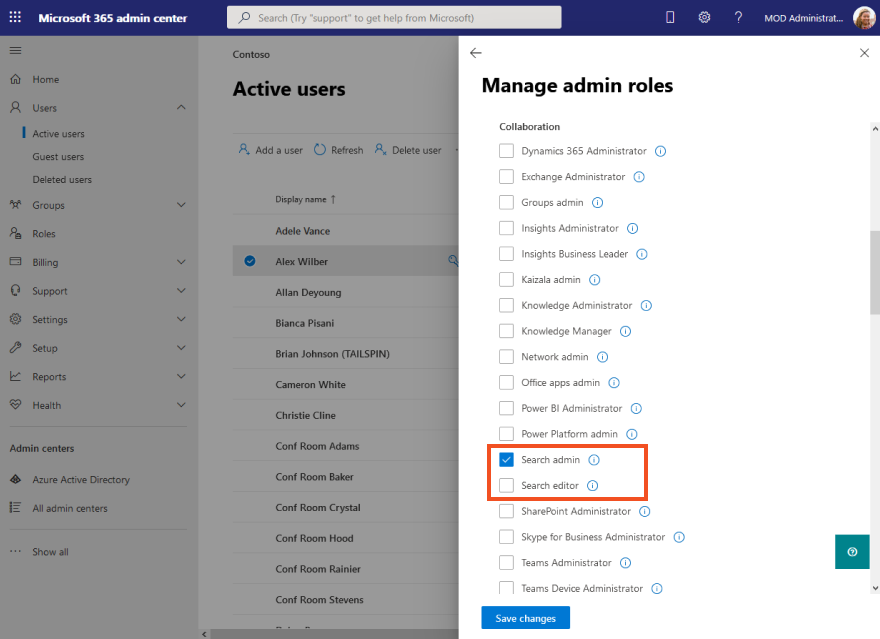
- Select Search admin and Save changes.
Now, the newly assigned Search admin has access to the Search & intelligence settings and can review the metrics that will be available.
Important
The steps above outline how to assign a search role to an existing user. To learn how to provision and apply a license to a new user, see Add users and assign licenses at the same time.