Overview of types in TypeScript
The main benefit of TypeScript is that it enables you to add static types to your JavaScript code. Types place static constraints on program entities, such as functions, variables, and properties, so that compilers and development tools can offer better verification and assistance during development.
The TypeScript static compile-time type system closely models the dynamic run-time type system of JavaScript. The static compile-time type system enables you to accurately express the type relationships that are expected to exist when your programs run. Then, have those assumptions pre-validated by the TypeScript compiler. The TypeScript type analysis occurs entirely at compile-time and adds no run-time overhead to program execution.
Static types also provide a way to better document the intention of your code, which helps you and other developers understand it.
Declaring let and const variables
ECMAScript 2015 added the let and const keywords for variable declaration in JavaScript, which eliminated some of the problems associated with the var keyword in previous versions. This change makes it possible to declare variables with block level scope and prevents you from declaring the same variable multiple times.
TypeScript encourages the use of the let and const keywords for variable declarations.
Note
As a reminder, the difference between them is that let declarations can be done without initialization, whereas const declarations are always initialized with a value. And const declarations, once assigned, can never be reassigned.
Exercise - Type inference in TypeScript
You can associate types with variables through explicit type annotations or through implicit type inference.
While recommended, explicit type annotations are optional in TypeScript. To declare an explicit type, use the syntax variableName: type. The statement let myVariable: number declares the variable as a number type without initializing it. Alternatively, you can initialize the variable by using let myVariable: number = 10.
To imply the variable type through type inference, use the same format you use in JavaScript. For example, let myVariable = 10 infers that the variable is of type number because it's initialized with the value 10.
Let's open the Playground and see how this works.
Enter the following variable declarations:
let x: number; //* Explicitly declares x as a number type let y = 1; //* Implicitly declares y as a number type let z; //* Declares z without initializing itTypeScript now treats
xas anumbertype. TypeScript also infers the type ofyto be anumbertype because that is the type of the value used to initialize it. But what happens if you try to assign a different value type to it? And what happens to the variable z?Open the Errors tab in the Playground so you can monitor for any errors.
Enter
x = 1. This declaration should work as expected with no errors.Enter
x = "one". As expected, this declaration raises the error Type 'string' is not assignable to type 'number' because static type checking doesn't allow astringto be assigned to the variable.Enter
y = "one". You'll see that the same error is raised because TypeScript has inferred that y is of typenumber.Enter the variable name
yfollowed by a period and you'll notice one more thing. Even though you didn't explicitly specify a type for the variabley, Intellisense is providing methods that only apply to anumbertype.Enter
z = 1andz = "one". TypeScript accepted both but why? These declarations work in the same way as they do in JavaScript because variablezcan now accept any value assigned to it. TypeScript has inferred thezis of typeanybecause you didn't assign a type or initialize it when it was declared. You'll learn more about theanytype later.
While you can implicitly infer types through type inference in TypeScript, should you? Through type inference, you do get some of the benefit of static type checking and Intellisense and it enables you to gradually migrate to explicit type declarations in your projects. But explicit type declarations also provide a way to better document the intention of your code and provide a more deliberate path going forward.
Types and subtypes in TypeScript
Before diving into using types for variable declaration, let's look at the types and subtypes in TypeScript.
Any type
All types in TypeScript are subtypes of a single top type called the any type. The any type is the one type that can represent any JavaScript value with no constraints. All other types are categorized as primitive types, object types, or type parameters. These types introduce various static constraints on their values.
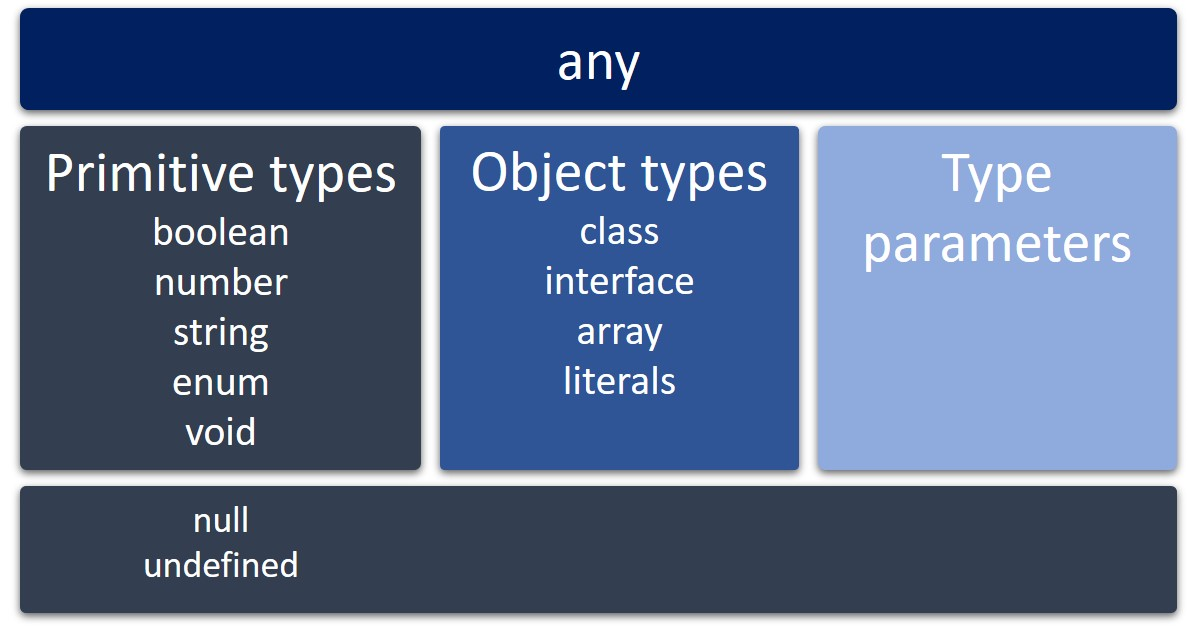
Primitive types
The primitive types are the boolean, number, string, void, null, and undefined types along with user-defined enumeration or enum types. The void type exists purely to indicate the absence of a value, such as in a function with no return value. The null and undefined types are subtypes of all other types. It isn't possible to explicitly reference the null and undefined types. Only the values of those types can be referenced, using the null and undefined literals.
Object types and type parameters
The object types are all class, interface, array, and literal types (anything that isn't a primitive type.)
Class and interface types are introduced through class and interface declarations and are referenced by the name given to them in their declarations. Class and interface types may be generic types that have one or more type parameters. You'll learn more about these object types in later modules.