Cascade - How OKRs align within Viva Goals
Now that you're familiar with the software navigation, let's jump into the 4Cs, starting with Collaborate. Viva Goals gives a visual display of the alignment of Objective, Key Results and Projects which shows how OKRs cascade from one level to the next, allowing all employees and teams to see how their work directly contributes to the ultimate goals of your organization.
The transparency of being able to see how OKRs relate to each other also allows bottlenecks or duplication of efforts to be identified.
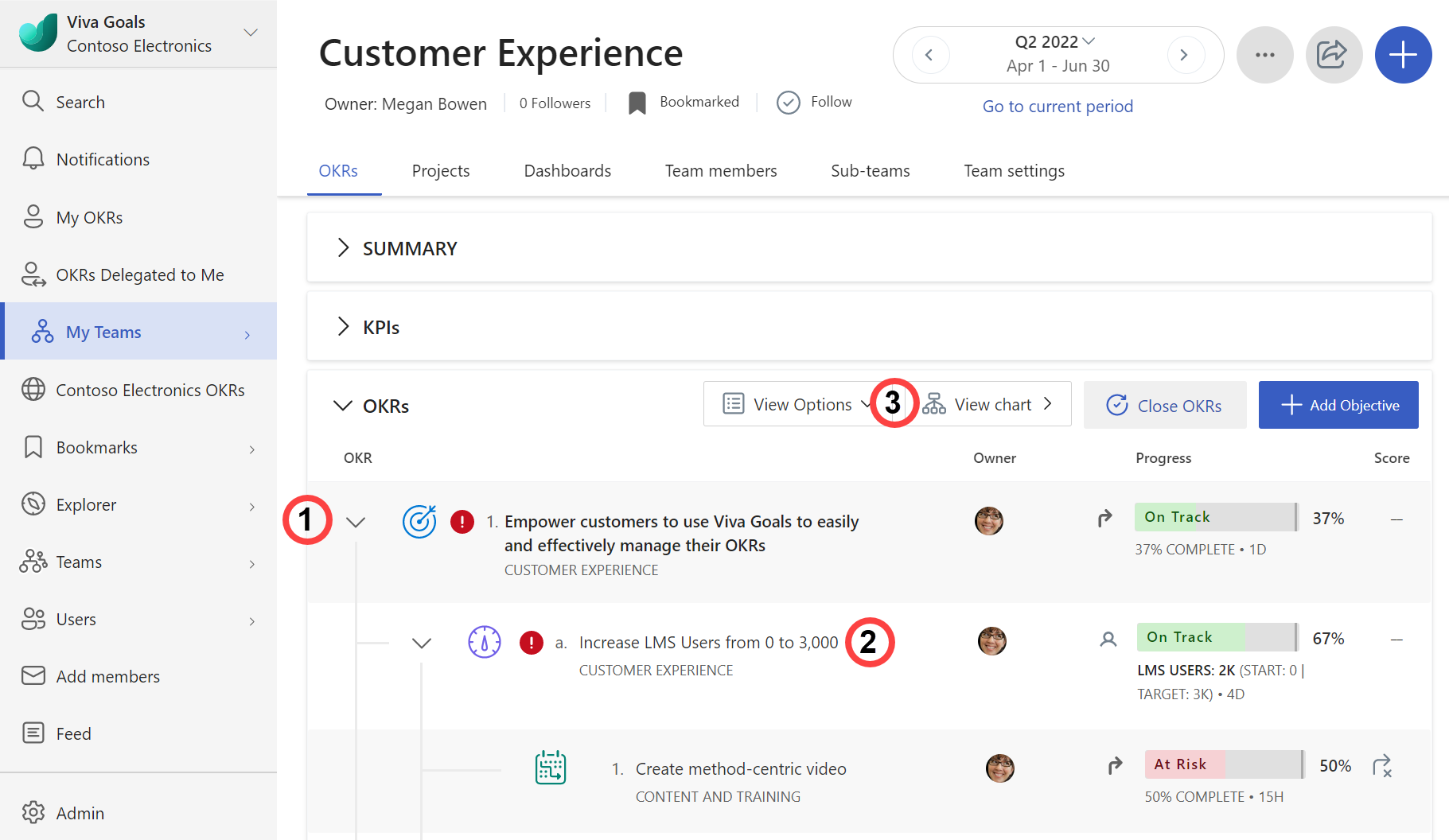
The alignment of OKRs is best visualized in the main screen section. Next to an Objective you'll see a dropdown arrow.
- Select this dropdown arrow (1) to display the Objectives and Key Results that are aligned to the original Objective.
- A Key Result may have a dropdown arrow next to it. Selecting this will display any Projects that are aligned to the Key Result.
- Each Objective, Key Result, and Project also has an Alignment section that will display Cascading OKRs. This can be viewed by selecting the relevant Objective, Key Result, or Project title (2).
- Collaboration can also be visualized using the View Chart (3) feature, located under the "View Options."