Porady: zmienianie kolorów
Ścinanie zwiększa lub zmniejsza składnik koloru o ilość proporcjonalną do innego składnika koloru. Rozważmy na przykład przekształcenie, w którym czerwony składnik jest zwiększany o połowę wartości niebieskiego składnika. W ramach takiej transformacji kolor (0,2, 0,5, 1) stałby się (0,7, 0,5, 1). Nowy czerwony składnik to 0,2 + (1/2)(1) = 0,7.
Przykład
Poniższy przykład tworzy Image obiekt z pliku ColorBars4.bmp. Następnie kod stosuje transformację ścinającą opisaną w poprzednim akapicie do każdego piksela na obrazie.
Poniższa ilustracja przedstawia oryginalny obraz po lewej stronie i ścinany obraz po prawej stronie:
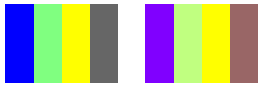
W poniższej tabeli wymieniono wektory kolorów dla czterech pasków przed i po przekształceniu ścinania.
| Oryginalne | Ścięty |
|---|---|
| (0, 0, 1, 1) | (0.5, 0, 1, 1) |
| (0.5, 1, 0.5, 1) | (0.75, 1, 0.5, 1) |
| (1, 1, 0, 1) | (1, 1, 0, 1) |
| (0.4, 0.4, 0.4, 1) | (0.6, 0.4, 0.4, 1) |
Image image = new Bitmap("ColorBars.bmp");
ImageAttributes imageAttributes = new ImageAttributes();
int width = image.Width;
int height = image.Height;
float[][] colorMatrixElements = {
new float[] {1, 0, 0, 0, 0},
new float[] {0, 1, 0, 0, 0},
new float[] {0.5f, 0, 1, 0, 0},
new float[] {0, 0, 0, 1, 0},
new float[] {0, 0, 0, 0, 1}};
ColorMatrix colorMatrix = new ColorMatrix(colorMatrixElements);
imageAttributes.SetColorMatrix(
colorMatrix,
ColorMatrixFlag.Default,
ColorAdjustType.Bitmap);
e.Graphics.DrawImage(image, 10, 10, width, height);
e.Graphics.DrawImage(
image,
new Rectangle(150, 10, width, height), // destination rectangle
0, 0, // upper-left corner of source rectangle
width, // width of source rectangle
height, // height of source rectangle
GraphicsUnit.Pixel,
imageAttributes);
Dim image = New Bitmap("ColorBars.bmp")
Dim imageAttributes As New ImageAttributes()
Dim width As Integer = image.Width
Dim height As Integer = image.Height
Dim colorMatrixElements As Single()() = _
{New Single() {1, 0, 0, 0, 0}, _
New Single() {0, 1, 0, 0, 0}, _
New Single() {0.5F, 0, 1, 0, 0}, _
New Single() {0, 0, 0, 1, 0}, _
New Single() {0, 0, 0, 0, 1}}
Dim colorMatrix As New ColorMatrix(colorMatrixElements)
imageAttributes.SetColorMatrix(colorMatrix, ColorMatrixFlag.Default, _
ColorAdjustType.Bitmap)
e.Graphics.DrawImage(image, 10, 10, width, height)
e.Graphics.DrawImage(image, New Rectangle(150, 10, width, height), 0, 0, _
width, height, GraphicsUnit.Pixel, imageAttributes)
Kompilowanie kodu
Powyższy przykład jest przeznaczony do użycia z formularzami Windows Forms i wymaga PaintEventArgseparametru , który jest parametrem Paint programu obsługi zdarzeń. Zastąp ColorBars.bmp ciąg nazwą obrazu i ścieżką prawidłową w systemie.
Zobacz też
.NET Desktop feedback
Opinia
Dostępne już wkrótce: W 2024 r. będziemy stopniowo wycofywać zgłoszenia z serwisu GitHub jako mechanizm przesyłania opinii na temat zawartości i zastępować go nowym systemem opinii. Aby uzyskać więcej informacji, sprawdź: https://aka.ms/ContentUserFeedback.
Prześlij i wyświetl opinię dla
