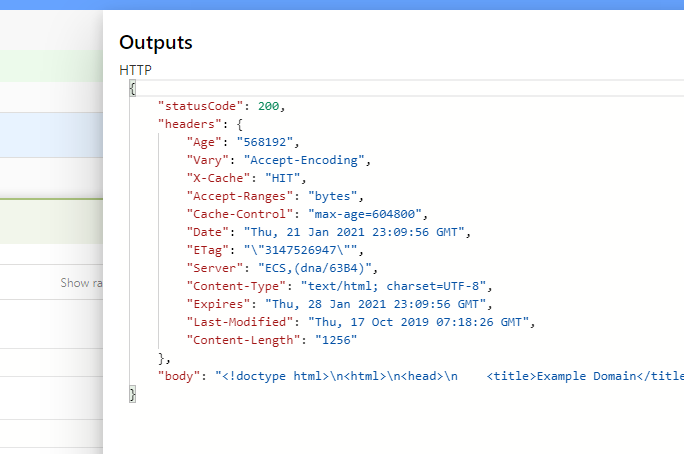See raw inputs and outputs in the run history
Important
This content is archived and is not being updated. For the latest documentation, see Microsoft Power Platform product documentation. For the latest release plans, see Dynamics 365 and Microsoft Power Platform release plans.
| Enabled for | Public preview | Early access | General availability |
|---|---|---|---|
| Admins, makers, marketers, or analysts, automatically | - | - |  Dec 30, 2020
Dec 30, 2020 |
Feature details
You can select any flow and see the run history for the last 30 days. When you select a particular run, you get an experience similar to the designer, showing the inputs and outputs of each action.
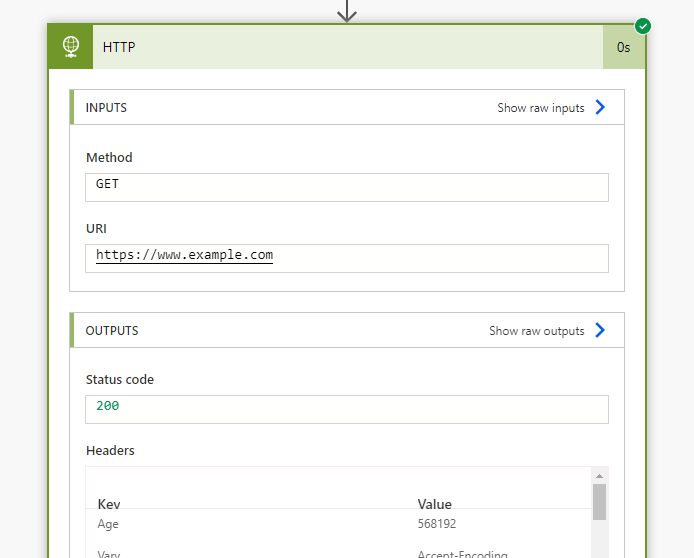
Now, there are new options for Show raw inputs and Show raw outputs for triggers and actions that have run. This is useful if you want to quickly search across all of the different outputs of a particular action. Note that these links will not show up if the inputs or outputs are too large. For larger inputs or outputs, you will need to use the download link to view the results of the action.