Customize the MSBuild system in Visual Studio for Mac
Applies to: ![]() Visual Studio for Mac
Visual Studio for Mac ![]() Visual Studio
Visual Studio
The Microsoft Build Engine is a platform for building applications. The engine, which is also known as MSBuild, was developed by Microsoft and allows for the building of .NET applications. The Mono framework also has its own implementation of Microsoft's Build Engine, called xbuild. At this time, however, xbuild has been phased out in favor of using MSBuild on all operating systems.
MSBuild is used as the build system for projects in Visual Studio for Mac and works by taking a set of inputs, such as source files, and transforms them to outputs, such as executables. It achieves this output by invoking tools such as the compiler.
MSBuild file
MSBuild uses an XML file, called a project file, that defines the Items that are part of your project (such as image resources), and the Properties required to build your project. This project file will always have a file extension ending in proj, such as .csproj for C# projects.
Viewing the MSBuild file
Locate the MSBuild file by right-clicking on your project name and selecting Reveal in Finder. The finder window displays all the files and folders related to your project, including the .csproj file, as illustrated in the following image:
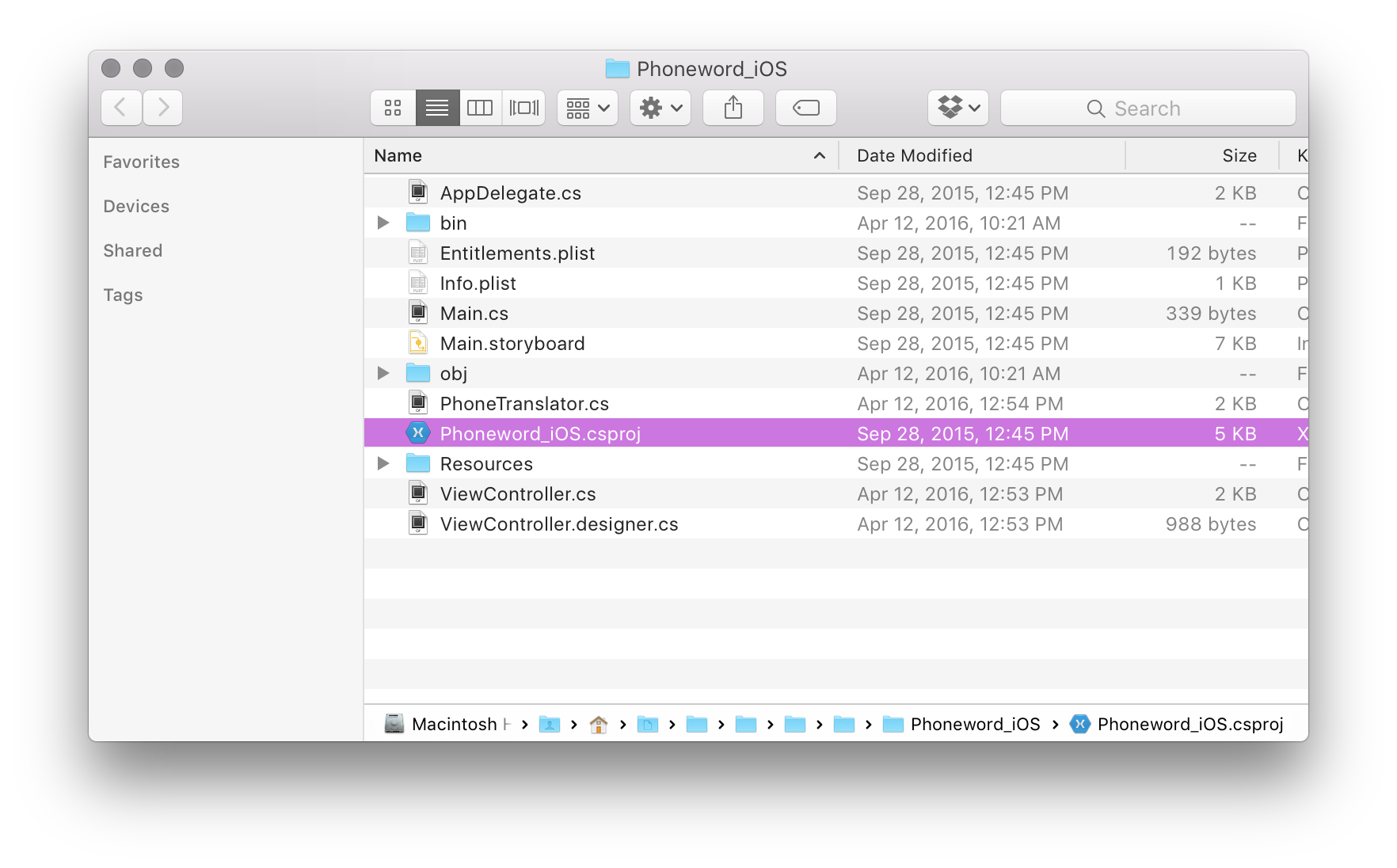
To display the .csproj in a new tab in Visual Studio for Mac, right-click on your project name and browse to Tools > Edit File:

Composition of the MSBuild file
All MSBuild files contain a mandatory root Project element, like so:
<?xml version="1.0" encoding="utf-8"?>
<Project ToolsVersion="14.0" xmlns="http://schemas.microsoft.com/developer/msbuild/2003">
</Project>
Typically, the project will also import a .targets file. This file contains many of the rules that describe how to process and build the various files. The import usually appear towards the bottom of your proj file, and for C# projects look something like this:
<Import Project="$(MSBuildBinPath)\Microsoft.CSharp.targets" />
The targets file is another MSBuild file. This file contains MSBuild code that is reusable by multiple projects. For example, the Microsoft.CSharp.targets file, which is found in a directory represented by the MSBuildBinPath property (or variable), contains the logic for building C# assemblies from C# source files.
Items and properties
There are two fundamental data types in MSBuild: items and properties, which are explained in more detail in the following sections.
Properties
Properties are key/value pairs, which are used to store settings that affect compilation, such as compiler options.
They are set using a PropertyGroup and can contain any number of PropertiesGroups, which can contain any number of properties.
For example, the PropertyGroup for a simple console application might look like the following XML:
<PropertyGroup>
<Configuration Condition=" '$(Configuration)' == '' ">Debug</Configuration>
<Platform Condition=" '$(Platform)' == '' ">x86</Platform>
<ProjectGuid>{E248730E-1393-43CC-9183-FFA42F63BE81}</ProjectGuid>
<OutputType>Exe</OutputType>
<RootNamespace>refactoring</RootNamespace>
<AssemblyName>refactoring</AssemblyName>
<TargetFrameworkVersion>v4.5</TargetFrameworkVersion>
</PropertyGroup>
Properties can be referred to from expressions using the $() syntax. For example, $(Foo) will be evaluated as the value of the Foo property. If the property has not been set, it will evaluate as an empty string, without any error.
Items
Items provide a way of dealing with inputs into the build system as lists or sets, and typically represent files. Each item has an item type, an item spec, and optional arbitrary metadata. Note that MSBuild doesn't operate on individual items, it takes on all the items of a given type-called an item set
Items are created by declaring an ItemGroup. There can be any number of ItemGroups, which can contain any number of items.
For example, the following code snippet creates the iOS Launch Screens. The Launch Screens have the build type BundleResource, with the spec as the path to the image:
<ItemGroup>
<BundleResource Include="Resources\Default-568h%402x.png" />
<BundleResource Include="Resources\Default%402x.png" />
<BundleResource Include="Resources\Default.png" />
<BundleResource Include="Resources\Default-Portrait.png" />
<BundleResource Include="Resources\Default-Portrait%402x.png" />
<BundleResource Include="Resources\Default-Landscape%402x.png" />
</ItemGroup>
Item sets can be referred to from expressions using the @() syntax. For example, @(BundleResource) will be evaluated as the BundleResource item set, which means all of the BundleResource items. If there are no items of this type, it will be empty, without any error.
Resources for learning MSBuild
The following resources can be used to learn about MSBuild in more detail: