Editor themes
Applies to: ![]() Visual Studio for Mac
Visual Studio for Mac ![]() Visual Studio
Visual Studio
Editor themes can be changed to any of the 10 color schemes provided by default in Visual Studio for Mac via the Visual Studio > Preferences > Text Editor > Color Themes menu options:

Adding new themes
New color themes can be added, provided they are in one of the supported formats:
- Visual Studio (
.vssettings) - Xamarin Studio (
.json) - TextMate (
.tmTheme)
Once you have found or created a new theme and downloaded it to your local machine, add it by doing the following steps:
- Select the Add button on the Color Themes Option dialog:
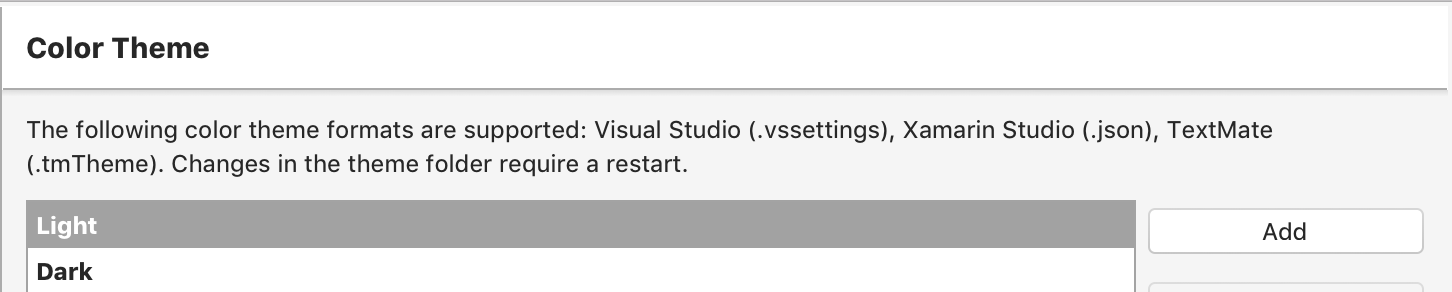
- Browse for the theme on your local machine and press Open.
- The theme is added to the bottom of the pre-installed list of themes. To preview the theme, select it:
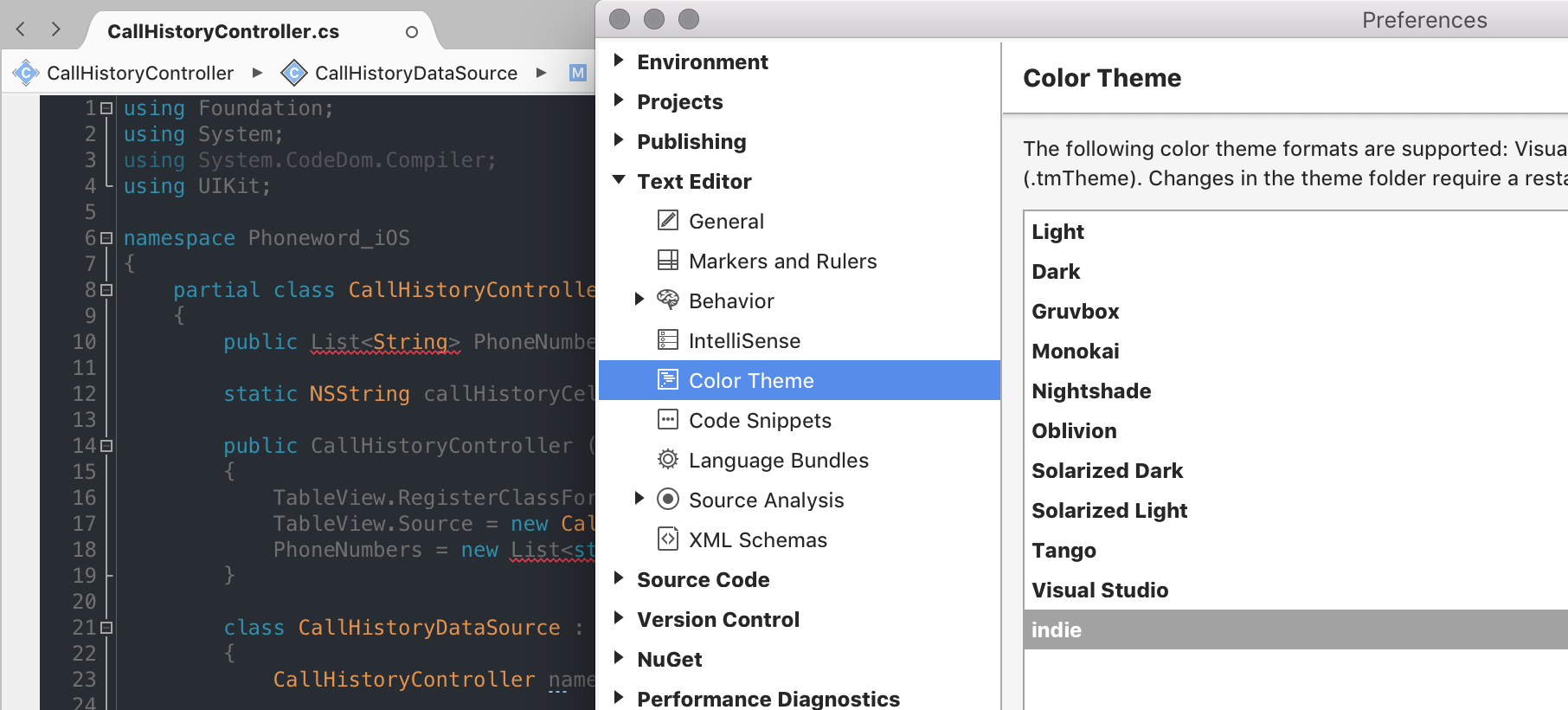
- To apply the theme, press the Okay button.