逐步解說:矩陣乘法
這個逐步解說示範如何使用 C++ AMP 加速執行矩陣乘法。 呈現兩種演算法,一個沒有並排,一個具有並排。
必要條件
在開始之前:
- 閱讀 C++ AMP 概觀 。
- 讀取 使用磚 。
- 請確定您至少執行 Windows 7 或 Windows Server 2008 R2。
注意
從 Visual Studio 2022 17.0 版開始,C++ AMP 標頭已被取代。
包含任何 AMP 標頭將會產生建置錯誤。 先定義 _SILENCE_AMP_DEPRECATION_WARNINGS ,再包含任何 AMP 標頭以讓警告無聲。
建立專案
建立新專案的指示會根據您已安裝的 Visual Studio 版本而有所不同。 若要查看您慣用 Visual Studio 版本的檔,請使用 版本 選取器控制項。 其位於此頁面目錄頂端。
在 Visual Studio 中建立專案
在功能表列上,選擇 [檔案]>[新增]>[專案],以開啟 [建立新專案] 對話方塊。
在對話方塊頂端,將 [語言] 設定為 C++,將 [平台] 設定為 Windows,並將 [專案類型] 設定為主控台。
從篩選的專案類型清單中,選擇 [ 空白專案 ],然後選擇 [ 下一步 ]。 在下一個頁面中,在 [名稱 ] 方塊中 輸入 MatrixMultiply 以指定專案的名稱,並視需要指定專案位置。
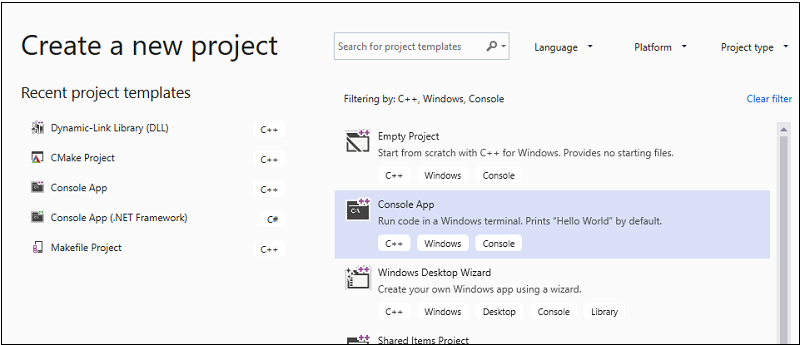
選擇 [建立] 按鈕以建立用戶端專案。
在 方案總管中,開啟 [來源檔案 ] 的 快捷方式功能表,然後選擇 [ 新增 > 專案 ]。
在 [ 新增專案 ] 對話方塊中,選取 [C++ 檔案][.cpp] ,在 [名稱 ] 方塊中 輸入 MatrixMultiply.cpp ,然後選擇 [ 新增 ] 按鈕。
在 Visual Studio 2017 或 2015 中建立專案
在 Visual Studio 的功能表列上,選擇 [檔案]> [新增]> [專案]。
在 [範本] 窗格中的 [已安裝 ] 下,選取 [Visual C++ ]。
選取 [空白專案 ],在 [ 名稱 ] 方塊中輸入 MatrixMultiply ,然後選擇 [ 確定] 按鈕。
選擇 [下一步] 按鈕。
在 方案總管中,開啟 [來源檔案 ] 的 快捷方式功能表,然後選擇 [ 新增 > 專案 ]。
在 [ 新增專案 ] 對話方塊中,選取 [C++ 檔案][.cpp] ,在 [名稱 ] 方塊中 輸入 MatrixMultiply.cpp ,然後選擇 [ 新增 ] 按鈕。
沒有並排的乘法
在本節中,請考慮兩個矩陣 A 和 B 的乘法,其定義如下:

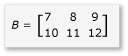
是 3 by-2 矩陣,B 是 2 by-3 矩陣。 乘以 B 乘 A 的乘積是下列 3-by-3 矩陣。 乘以 B 元素資料行乘以 A 的資料列來計算產品。
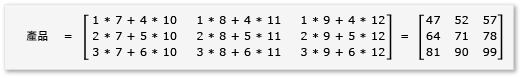
在不使用 C++ AMP 的情況下相乘
開啟 MatrixMultiply.cpp,並使用下列程式碼來取代現有的程式碼。
#include <iostream> void MultiplyWithOutAMP() { int aMatrix[3][2] = {{1, 4}, {2, 5}, {3, 6}}; int bMatrix[2][3] = {{7, 8, 9}, {10, 11, 12}}; int product[3][3] = {{0, 0, 0}, {0, 0, 0}, {0, 0, 0}}; for (int row = 0; row < 3; row++) { for (int col = 0; col < 3; col++) { // Multiply the row of A by the column of B to get the row, column of product. for (int inner = 0; inner < 2; inner++) { product[row][col] += aMatrix[row][inner] * bMatrix[inner][col]; } std::cout << product[row][col] << " "; } std::cout << "\n"; } } int main() { MultiplyWithOutAMP(); getchar(); }演算法是矩陣乘法定義的直接實作。 它不會使用任何平行或執行緒演算法來減少計算時間。
在功能表列上,依序選擇 [檔案]>[全部儲存]。
選擇 F5 鍵盤快速鍵以開始偵錯,並確認輸出正確無誤。
選擇 Enter 以結束應用程式。
使用 C++ AMP 乘以
在 MatrixMultiply.cpp 中,于 方法之前
main新增下列程式碼。void MultiplyWithAMP() { int aMatrix[] = { 1, 4, 2, 5, 3, 6 }; int bMatrix[] = { 7, 8, 9, 10, 11, 12 }; int productMatrix[] = { 0, 0, 0, 0, 0, 0, 0, 0, 0 }; array_view<int, 2> a(3, 2, aMatrix); array_view<int, 2> b(2, 3, bMatrix); array_view<int, 2> product(3, 3, productMatrix); parallel_for_each(product.extent, [=] (index<2> idx) restrict(amp) { int row = idx[0]; int col = idx[1]; for (int inner = 0; inner <2; inner++) { product[idx] += a(row, inner)* b(inner, col); } }); product.synchronize(); for (int row = 0; row <3; row++) { for (int col = 0; col <3; col++) { //std::cout << productMatrix[row*3 + col] << " "; std::cout << product(row, col) << " "; } std::cout << "\n"; } }AMP 程式碼類似于非 AMP 程式碼。 呼叫
parallel_for_each會針對 中的每個product.extent專案啟動一個執行緒,並取代資料列和資料行的for迴圈。 資料列和資料行的資料格值可在 中使用idx。 您可以使用 運算子和索引變數,或是()運算子和資料行變數來存取 物件的[]元素array_view。 此範例示範這兩種方法。 方法array_view::synchronize會將變數productMatrix的值product複製到 變數。在 MatrixMultiply.cpp 頂端新增下列
include和using語句。#include <amp.h> using namespace concurrency;main修改 方法以呼叫MultiplyWithAMP方法。int main() { MultiplyWithOutAMP(); MultiplyWithAMP(); getchar(); }按 Ctrl + F5 鍵盤快速鍵以開始偵錯,並確認輸出正確無誤。
按空格鍵 以結束應用程式。
具有並排的乘法
Tiling 是一種技術,可讓您將資料分割成大小相等的子集,也就是所謂的磚。 當您使用並排時,有三件事會變更。
您可以建立
tile_static變數。 存取空間中的資料tile_static可能會比存取全域空間中的資料快很多倍。 系統會為每個磚建立變數的tile_static實例,而磚中的所有線程都可以存取變數。 並排的主要優點是因為存取而獲得tile_static效能。您可以呼叫 tile_barrier::wait 方法,以在指定的程式程式碼停止一個圖格中的所有線程。 您無法保證執行緒執行的順序,只有一個圖格中的所有線程都會在呼叫
tile_barrier::wait時停止,才能繼續執行。您可以存取相對於整個
array_view物件的執行緒索引,以及相對於磚的索引。 藉由使用本機索引,您可以讓程式碼更容易讀取和偵錯。
若要利用矩陣乘法中的並排,演算法必須將矩陣分割成磚,然後將磚資料 tile_static 複製到變數中,以便更快速地存取。 在此範例中,矩陣會分割成大小相等的子陣列。 乘以子數來找到產品。 此範例中的兩個矩陣及其產品如下:
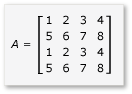
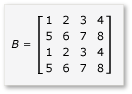

矩陣會分割成四個 2x2 矩陣,其定義如下:
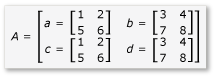
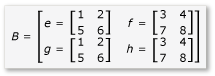
A 和 B 的乘積現在可以撰寫並計算如下:
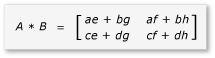
因為矩陣 ah 是 2x2 矩陣,因此所有產品和總和也是 2x2 矩陣。 此外,A 和 B 的乘積也如預期般是 4x4 矩陣。 若要快速檢查演算法,請計算產品中第一個資料列、第一個資料行中的元素值。 在此範例中,這會是 的第一個資料列和第一個 ae + bg 資料行中元素的值。 您只需要計算每個字詞的第一個資料行、第一個資料列 ae 和 bg 。 的值為 ae(1 * 1) + (2 * 5) = 11 。 的值 bg 是 (3 * 1) + (4 * 5) = 23 。 最終值為 11 + 23 = 34 ,正確。
若要實作此演算法,程式碼:
tiled_extent使用 物件,extent而不是呼叫中的parallel_for_each物件。tiled_index使用 物件,index而不是呼叫中的parallel_for_each物件。tile_static建立變數來保存子專案。tile_barrier::wait使用 方法來停止執行緒來計運算元系的產品。
若要乘以使用 AMP 和並排
在 MatrixMultiply.cpp 中,于 方法之前
main新增下列程式碼。void MultiplyWithTiling() { // The tile size is 2. static const int TS = 2; // The raw data. int aMatrix[] = { 1, 2, 3, 4, 5, 6, 7, 8, 1, 2, 3, 4, 5, 6, 7, 8 }; int bMatrix[] = { 1, 2, 3, 4, 5, 6, 7, 8, 1, 2, 3, 4, 5, 6, 7, 8 }; int productMatrix[] = { 0, 0, 0, 0, 0, 0, 0, 0, 0, 0, 0, 0, 0, 0, 0, 0 }; // Create the array_view objects. array_view<int, 2> a(4, 4, aMatrix); array_view<int, 2> b(4, 4, bMatrix); array_view<int, 2> product(4, 4, productMatrix); // Call parallel_for_each by using 2x2 tiles. parallel_for_each(product.extent.tile<TS, TS>(), [=] (tiled_index<TS, TS> t_idx) restrict(amp) { // Get the location of the thread relative to the tile (row, col) // and the entire array_view (rowGlobal, colGlobal). int row = t_idx.local[0]; int col = t_idx.local[1]; int rowGlobal = t_idx.global[0]; int colGlobal = t_idx.global[1]; int sum = 0; // Given a 4x4 matrix and a 2x2 tile size, this loop executes twice for each thread. // For the first tile and the first loop, it copies a into locA and e into locB. // For the first tile and the second loop, it copies b into locA and g into locB. for (int i = 0; i < 4; i += TS) { tile_static int locA[TS][TS]; tile_static int locB[TS][TS]; locA[row][col] = a(rowGlobal, col + i); locB[row][col] = b(row + i, colGlobal); // The threads in the tile all wait here until locA and locB are filled. t_idx.barrier.wait(); // Return the product for the thread. The sum is retained across // both iterations of the loop, in effect adding the two products // together, for example, a*e. for (int k = 0; k < TS; k++) { sum += locA[row][k] * locB[k][col]; } // All threads must wait until the sums are calculated. If any threads // moved ahead, the values in locA and locB would change. t_idx.barrier.wait(); // Now go on to the next iteration of the loop. } // After both iterations of the loop, copy the sum to the product variable by using the global location. product[t_idx.global] = sum; }); // Copy the contents of product back to the productMatrix variable. product.synchronize(); for (int row = 0; row <4; row++) { for (int col = 0; col <4; col++) { // The results are available from both the product and productMatrix variables. //std::cout << productMatrix[row*3 + col] << " "; std::cout << product(row, col) << " "; } std::cout << "\n"; } }此範例與範例明顯不同,但不加磚。 程式碼會使用這些概念步驟:
將 tile[0,0] 的專案
alocA複製到 。 將 tile[0,0] 的專案blocB複製到 。 請注意,product會並排顯示,而不是a和b。 因此,您會使用全域索引來存取a, b、 和product。 對 的呼叫tile_barrier::wait至關重要。 它會停止磚中的所有線程,直到 填locA滿 和locB為止。將 和 相乘
locA,並將locB結果product放入 中。將 磚[0,1] 的專案
alocA複製到 。 將 圖格 [1,0] 的專案blocB複製到 。將 和 相乘
locA,locB並將其新增至中product已經的結果。tile[0,0] 的乘法已完成。
針對其他四個磚重複。 磚沒有特別編制索引,執行緒可以依任何循序執行。 當每個執行緒執行時
tile_static,會適當地為每個磚建立變數,以及控制程式流程的呼叫tile_barrier::wait。當您仔細檢查演算法時,請注意,每個子物件都會載入記憶體兩
tile_static次。 該資料傳輸確實需要時間。 不過,一旦資料在記憶體中tile_static,資料的存取速度會更快。 因為計算產品需要重複存取子目錄中的值,因此整體效能會有所提高。 針對每個演算法,必須進行實驗,才能尋找最佳的演算法和磚大小。
在非 AMP 和非磚範例中,A 和 B 的每個元素都會從全域記憶體存取四次,以計算產品。 在圖格範例中,會從全域記憶體存取每個元素兩次,以及從
tile_static記憶體存取四次。 這不是顯著的效能提升。 不過,如果 A 和 B 是 1024x1024 矩陣,而磚大小為 16,將會有顯著的效能提升。 在此情況下,每個元素只會複製到tile_static記憶體 16 次,並從tile_static記憶體存取 1024 次。修改 main 方法以呼叫
MultiplyWithTiling方法,如下所示。int main() { MultiplyWithOutAMP(); MultiplyWithAMP(); MultiplyWithTiling(); getchar(); }按 Ctrl + F5 鍵盤快速鍵以開始偵錯,並確認輸出正確無誤。
按空格 鍵結束應用程式。
另請參閱
C++ AMP (C++ Accelerated Massive Parallelism)
逐步解說:偵錯 C++ AMP 應用程式
意見反映
即將推出:我們會在 2024 年淘汰 GitHub 問題,並以全新的意見反應系統取代並作為內容意見反應的渠道。 如需更多資訊,請參閱:https://aka.ms/ContentUserFeedback。
提交及檢視以下的意見反映: