你当前正在访问 Microsoft Azure Global Edition 技术文档网站。 如果需要访问由世纪互联运营的 Microsoft Azure 中国技术文档网站,请访问 https://docs.azure.cn。
使用 Azure Maps 服务模块
Azure Maps Web SDK 提供了一个服务模块。 此模块是一个帮助程序库,可以让用户使用 JavaScript 或 TypeScript 轻松地在 Web 或 Node.js 应用程序中使用 Azure Maps REST 服务。
注意
Azure Maps Web SDK 服务模块停用
Azure Maps Web SDK 服务模块现已弃用,并将于 2026 年 9 月 30 日停用。 为了避免服务中断,我们建议在 2026 年 9 月 30 日之前迁移到 Azure Maps JavaScript REST SDK。 有关详细信息,请参阅 JavaScript/TypeScript REST SDK 开发人员指南(预览版)。
在网页中使用服务模块
创建新的 HTML 文件。
加载 Azure Maps 服务模块。 可以通过两种方法加载这个帮助程序库:
- 使用 Azure Maps 服务模块的 Azure 内容分发网络版本(全局托管)。 将脚本引用添加到文件的
<head>元素中:
<script src="https://atlas.microsoft.com/sdk/javascript/service/2/atlas-service.min.js"></script>或者,通过使用 azure-maps-rest npm 包在本地加载 Azure Maps Web SDK 源代码的服务模块,然后将其托管在你的应用中。 此程序包还包括了 TypeScript 定义。 使用此命令:
npm install azure-maps-rest然后,使用导入声明将模块添加到源文件中:
import * as service from "azure-maps-rest";
- 使用 Azure Maps 服务模块的 Azure 内容分发网络版本(全局托管)。 将脚本引用添加到文件的
创建身份验证管道。 必须先创建管道,然后才能初始化服务 URL 客户端终结点。 使用你自己的 Azure Maps 帐户密钥或 Microsoft Entra 凭据来对 Azure Maps 搜索服务客户端进行身份验证。 在此示例中,将创建搜索服务 URL 客户端。
如果使用订阅密钥进行身份验证:
// Get an Azure Maps key at https://azure.com/maps. var subscriptionKey = '<Your Azure Maps Key>'; // Use SubscriptionKeyCredential with a subscription key. var subscriptionKeyCredential = new atlas.service.SubscriptionKeyCredential(subscriptionKey); // Use subscriptionKeyCredential to create a pipeline. var pipeline = atlas.service.MapsURL.newPipeline(subscriptionKeyCredential, { retryOptions: { maxTries: 4 } // Retry options }); // Create an instance of the SearchURL client. var searchURL = new atlas.service.SearchURL(pipeline);如果使用 Microsoft Entra ID 进行身份验证,请执行以下操作:
// Enter your Azure AD client ID. var clientId = "<Your Azure Active Directory Client Id>"; // Use TokenCredential with OAuth token (Azure AD or Anonymous). var aadToken = await getAadToken(); var tokenCredential = new atlas.service.TokenCredential(clientId, aadToken); // Create a repeating time-out that will renew the Azure AD token. // This time-out must be cleared when the TokenCredential object is no longer needed. // If the time-out is not cleared, the memory used by the TokenCredential will never be reclaimed. var renewToken = async () => { try { console.log("Renewing token"); var token = await getAadToken(); tokenCredential.token = token; tokenRenewalTimer = setTimeout(renewToken, getExpiration(token)); } catch (error) { console.log("Caught error when renewing token"); clearTimeout(tokenRenewalTimer); throw error; } } tokenRenewalTimer = setTimeout(renewToken, getExpiration(aadToken)); // Use tokenCredential to create a pipeline. var pipeline = atlas.service.MapsURL.newPipeline(tokenCredential, { retryOptions: { maxTries: 4 } // Retry options }); // Create an instance of the SearchURL client. var searchURL = new atlas.service.SearchURL(pipeline); function getAadToken() { // Use the signed-in auth context to get a token. return new Promise((resolve, reject) => { // The resource should always be https://atlas.microsoft.com/. const resource = "https://atlas.microsoft.com/"; authContext.acquireToken(resource, (error, token) => { if (error) { reject(error); } else { resolve(token); } }); }) } function getExpiration(jwtToken) { // Decode the JSON Web Token (JWT) to get the expiration time stamp. const json = atob(jwtToken.split(".")[1]); const decode = JSON.parse(json); // Return the milliseconds remaining until the token must be renewed. // Reduce the time until renewal by 5 minutes to avoid using an expired token. // The exp property is the time stamp of the expiration, in seconds. const renewSkew = 300000; return (1000 * decode.exp) - Date.now() - renewSkew; }有关详细信息,请参阅向 Azure Maps 进行身份验证。
以下代码使用新创建的 Azure Maps 搜索服务 URL 客户端对地址“1 Microsoft Way, Redmond, WA”进行地理编码。 该代码使用
searchAddress函数,并将结果以表的形式显示在页面的正文中。// Search for "1 microsoft way, redmond, wa". searchURL.searchAddress(atlas.service.Aborter.timeout(10000), '1 microsoft way, redmond, wa') .then(response => { var html = []; // Display the total results. html.push('Total results: ', response.summary.numResults, '<br/><br/>'); // Create a table of the results. html.push('<table><tr><td></td><td>Result</td><td>Latitude</td><td>Longitude</td></tr>'); for(var i=0;i<response.results.length;i++){ html.push('<tr><td>', (i+1), '.</td><td>', response.results[i].address.freeformAddress, '</td><td>', response.results[i].position.lat, '</td><td>', response.results[i].position.lon, '</td></tr>'); } html.push('</table>'); // Add the resulting HTML to the body of the page. document.body.innerHTML = html.join(''); });
下面是完整的运行代码示例:
<html>
<head>
<script src="https://atlas.microsoft.com/sdk/javascript/service/2/atlas-service.min.js"></script>
<script type="text/javascript">
// Get an Azure Maps key at https://azure.com/maps.
var subscriptionKey = '{Your-Azure-Maps-Subscription-key}';
// Use SubscriptionKeyCredential with a subscription key.
var subscriptionKeyCredential = new atlas.service.SubscriptionKeyCredential(subscriptionKey);
// Use subscriptionKeyCredential to create a pipeline.
var pipeline = atlas.service.MapsURL.newPipeline(subscriptionKeyCredential, {
retryOptions: { maxTries: 4 } // Retry options
});
// Create an instance of the SearchURL client.
var searchURL = new atlas.service.SearchURL(pipeline);
// Search for "1 microsoft way, redmond, wa".
searchURL.searchAddress(atlas.service.Aborter.timeout(10000), '1 microsoft way, redmond, wa')
.then(response => {
var html = [];
// Display the total results.
html.push('Total results: ', response.summary.numResults, '<br/><br/>');
// Create a table of the results.
html.push('<table><tr><td></td><td>Result</td><td>Latitude</td><td>Longitude</td></tr>');
for(var i=0;i<response.results.length;i++){
html.push('<tr><td>', (i+1), '.</td><td>',
response.results[i].address.freeformAddress,
'</td><td>',
response.results[i].position.lat,
'</td><td>',
response.results[i].position.lon,
'</td></tr>');
}
html.push('</table>');
// Add the resulting HTML to the body of the page.
document.body.innerHTML = html.join('');
});
</script>
</head>
<style>
table {
border: 1px solid black;
border-collapse: collapse;
}
td, th {
border: 1px solid black;
padding: 5px;
}
</style>
<body> </body>
</html>
下图是一张屏幕截图,上面显示了此示例代码的结果、一个包含搜索地址的表,以及生成的坐标。
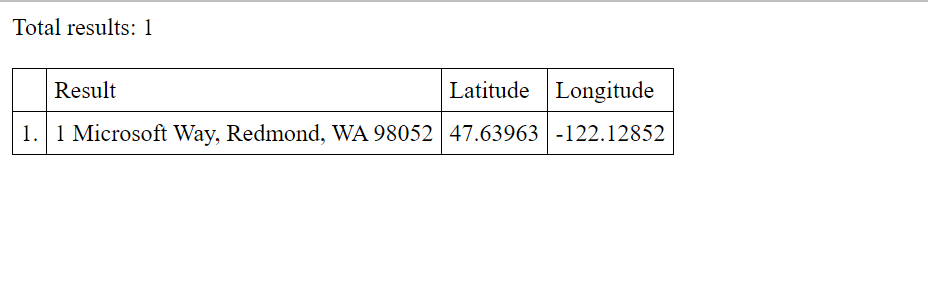
Azure 政府版云支持
Azure Maps Web SDK 支持 Azure 政府版云。 用于访问 Azure Maps Web SDK 的所有 JavaScript 和 CSS URL 保持不变,但需要执行以下任务来连接到 Azure Maps 平台的 Azure 政府版云版本。
使用交互式地图控件时,请在创建 Map 类的实例之前添加以下代码行。
atlas.setDomain('atlas.azure.us');
对地图和服务进行身份验证时,请确保使用 Azure 政府版云平台中的 Azure Maps 身份验证详细信息。
需要在创建 API URL 终结点的实例时设置服务的域。 例如,下面的代码创建 SearchURL 类的实例,并将该域指向 Azure 政府云。
var searchURL = new atlas.service.SearchURL(pipeline, 'atlas.azure.us');
如果直接访问 Azure Maps REST 服务,请将 URL 域更改为 atlas.azure.us。 例如,如果使用搜索 API 服务,请将 URL 域从更改 https://atlas.microsoft.com/search/ 为 https://atlas.azure.us/search/ 。
后续步骤
详细了解本文中使用的类和方法:
有关使用服务模块的更多代码示例,请参阅以下文章: