Exchange Server 中的Outlook 网页版
Outlook 网页版 (中以前称为Exchange Server Outlook Web App) 的用户界面已经过优化和简化,可用于手机和平板电脑。 支持的 Web 浏览器允许用户访问更多 Outlook 功能。 不支持的 Web 浏览器为用户提供功能较少的精简版Outlook 网页版。 有关功能和支持的 Web 浏览器的详细信息,请参阅Outlook 网页版 (以前Outlook Web App) 和Outlook 网页版 (以前Outlook Web App) 。
安装 Exchange Server 时,Outlook 网页版将自动提供给内部用户https://<ServerName>/owa,例如 https://mailbox01.contoso.com/owa , () 。 但是,你可能希望为外部访问配置Outlook 网页版 (例如 https://mail.contoso.com/owa ,) 。 有关详细信息,请参阅在 Exchange 服务器上配置邮件流和客户端访问中的步骤 4:配置外部 URL。
在连接到 Exchange 邮箱的 Outlook 2010 或更高版本安装中,通常可以在“帐户设置”部分中的“文件>信息>帐户信息”中看到Outlook 网页版 URL。
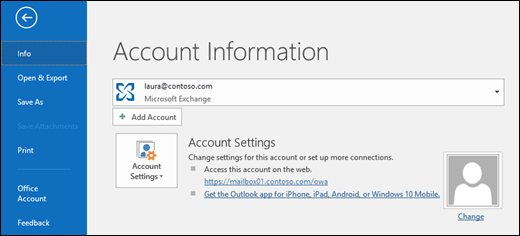
Outlook 网页版由邮箱服务器上的客户端访问 (前端) 服务提供。 在 Exchange Server 中,客户端访问服务是邮箱服务器的一部分,因此无法像以前版本的 Exchange 那样配置独立的客户端访问服务器。 有关详细信息,请参阅客户端访问协议体系结构。
如果要在 Microsoft 365 或 Office 365 中查找有关Outlook 网页版的信息,请参阅在 Outlook 网页版 中使用电子邮件。
管理Outlook 网页版的管理任务
下表列出了Outlook 2016中为Outlook 网页版记录的配置和管理任务。
| 主题 | 说明 |
|---|---|
| 在 Exchange Server 中查看或配置 Outlook web 版虚拟目录 | 为连接到服务器的所有用户查看和配置 Outlook 网页版 的属性。 |
| 在 Exchange Server 中为Outlook 网页版配置 http 到 https 重定向 | 将Outlook 网页版未加密的 http 请求重定向到 https。 |
| 在 Exchange Server 中创建Outlook 网页版主题 | Outlook 网页版附带内置主题,用于定义Outlook 网页版中使用的颜色和图标,但你也可以创建自己的主题。 |
| 在 Exchange Server 中自定义Outlook 网页版登录、语言选择和错误页 | 在 Outlook 网页版 中自定义关键页。 |
| 将基于 AD FS 声明的身份验证与 Outlook 网页版 | 使用 Active Directory 联合身份验证服务 集中Outlook 网页版身份验证。 |