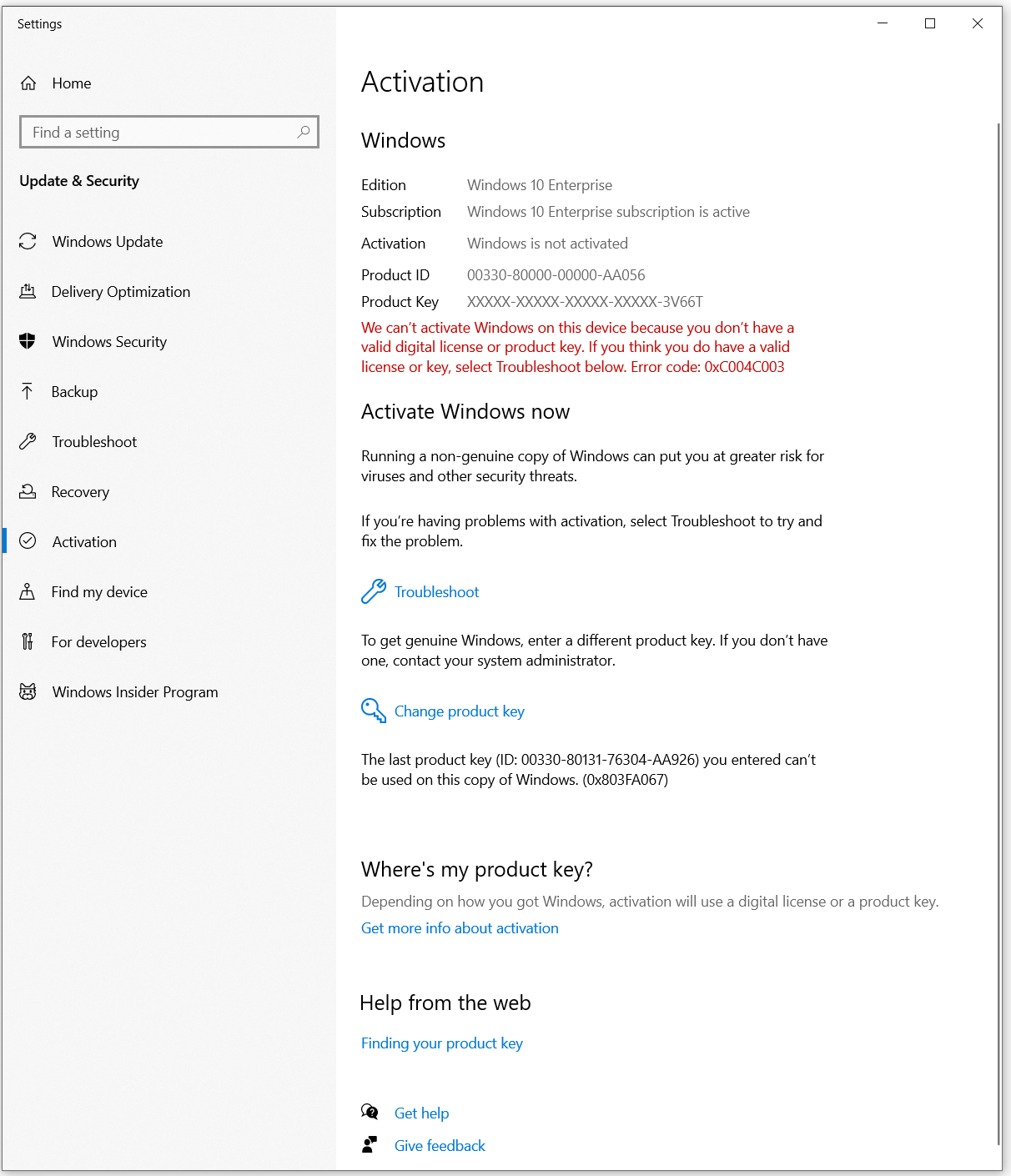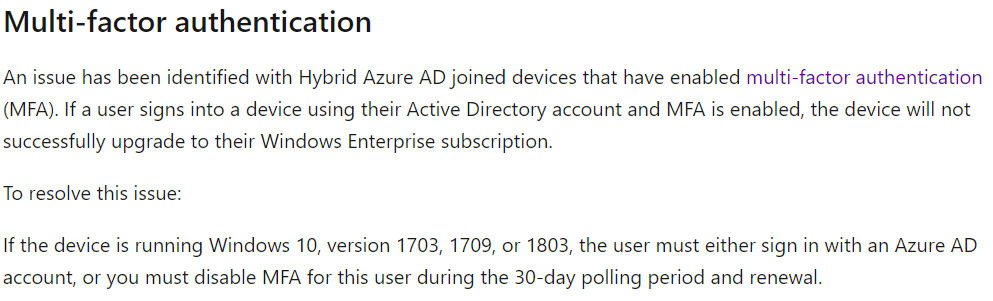Hi,
Thank you for your reply.
So the device is Hybrid Azure AD joined, right?
Try to run command line "dsregcmd /status" as administrator on that device to check the AzureAdJoined result.
Please check if the user signs into this device using Active Directory account and MFA (multi-factor authentication) is enabled.
Did you setup KMS or MAK on your environment?
I noticed the slmgr command result on that machine show same with Microsoft official document description as below:
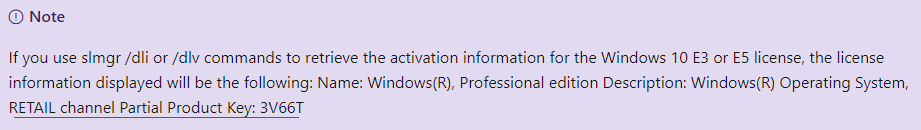
Please go to Settings\Update&Security\Activation and create a capture, then upload it here.
Bests,
============================================
If the Answer is helpful, please click "Accept Answer" and upvote it.
Note: Please follow the steps in our documentation to enable e-mail notifications if you want to receive the related email notification for this thread.