Hi @elastiSol ,
Welcome to Microsoft Q&A forum and thanks for your query.
Since this query has two areas of Azure (ADF, Azure Function), I would like provide my inputs on ADF part.
If your data format is other than AvroFormat, OrcFormat, or ParquetFormat then you can try the compression settings in your source dataset connection settings (GZIP or TarGZIP) as shown below to decompress files.
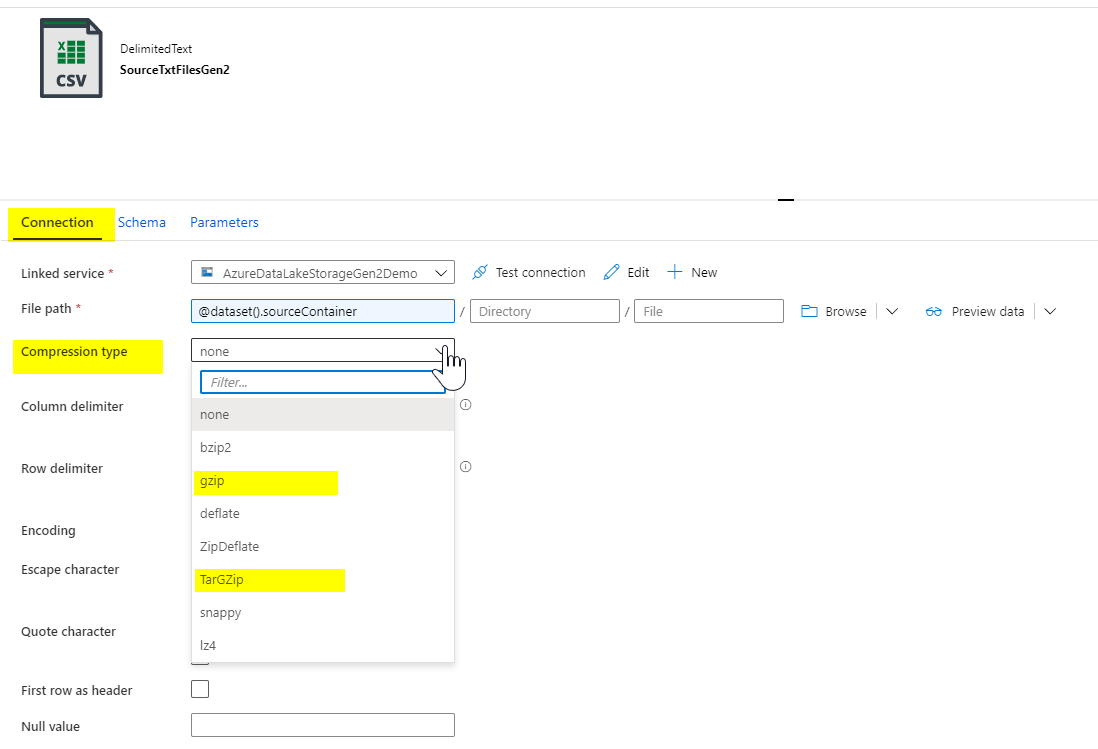
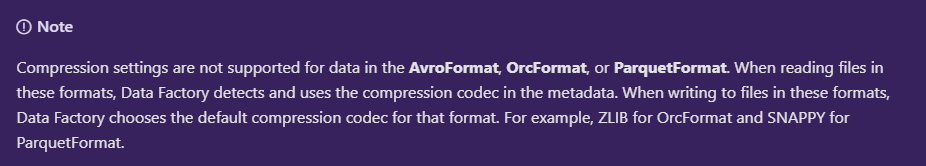
Unfortunately there is no out-of-box functionality in ADF to extract contents from TAR file. Here is an existing user voice feature request thread, I would encourage you to please up-vote and/or comment on the feature request suggestion to increase the priority of feature implementation.
But as a workaround you could try using the extensibility features of Azure Data Factory to transform files that aren't supported. Two options include Azure Functions and custom tasks by using Azure Batch (Custom Activity in ADF).
You can see a sample that uses an Azure function to extract the contents of a tar file: Untar Azure File With Azure Function Sample
Going back to the second part of the ask, i.e., error from Azure function apps, let me reach out to Integration folks to better assist on this.
- @Pramod Valavala , @ChaitanyaNaykodi-MSFT , @Mike Urnun - FYI.
Hope the above info helps. Will get back to you once I have an update from the internal team regarding the error from function apps.
Thank you