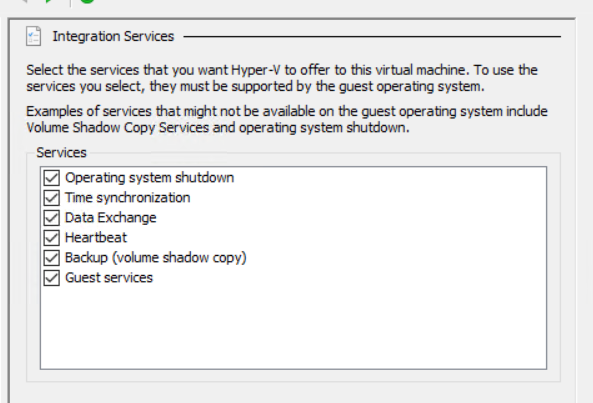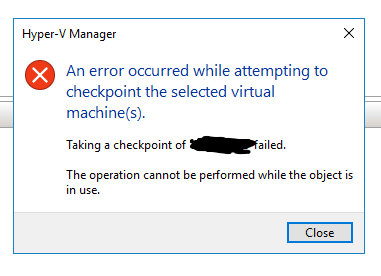Issue creating checkpoint on multiple VMs on the same Host.
Host: Windows Server 2016
VM: Multiple Windows OSs
VM Settings:
- Has DVD Drive however has no media connected.
- Production Checkpoints Enabled
When creating a checkpoint the below error is given:
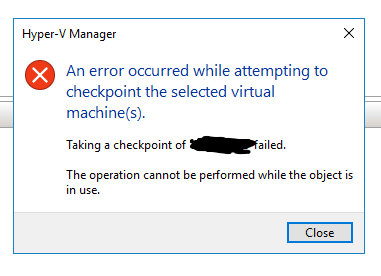
Due to these VMs being in production, I created a test VM which didn't experience any issues at first however after leaving for a few days the issue occurred. When the VM was running the checkpoint would fail with the error above, however when shutting the VM down it worked without any issues.
Tested with both Linux and Windows, same issue occurs.
Restarting doesn't solve the issue.
Deleting and recreating a fresh VM allowed checkpoints to work again.
'Get-VMIntegrationService -VMName "XXXX"' shows that VSS is in an OK state.
'vssadmin list writers' on both the Host and VM shows everything in a 'Stable' state and no errors
Have tried restarting the Hyper-V Management service however this doesn't change anything.
Have made sure that 'NT VIRTUAL MACHINE\Virtual Machines' is part of Log on as a service in the local security policy
Looking at event logs 'Applications and Services Logs > Microsoft > Windows > Hyper-V VMMS > Admin'
The description for Event ID 19100 from source Microsoft-Windows-Hyper-V-VMMS cannot be found. Either the component that raises this event is not installed on your local computer or the installation is corrupted. You can install or repair the component on the local computer.
If the event originated on another computer, the display information had to be saved with the event.
The following information was included with the event:
XXXXXXX
7BA4AC0D-91C4-450F-98B1-E9B4923E89CB
%%2147942432
0x80070020
The locale specific resource for the desired message is not present
Does anyone have any suggestions on how to solve this issue? As it is causing errors with our backup software (this has also been raised with them to investigate)