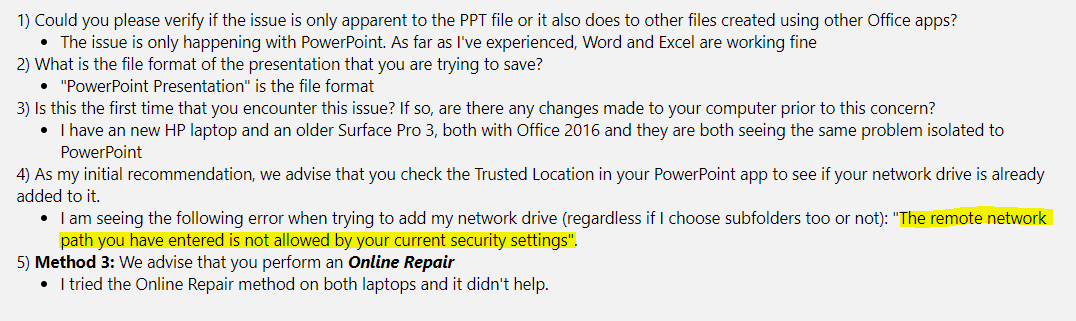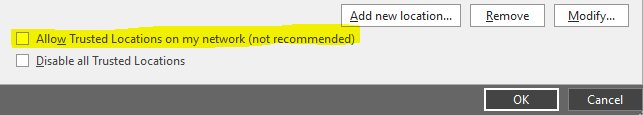@Teesh Yalamanchili
Are the version numbers of Office 2016 on on 2 machines same?
Please go to PowerPoint > File > Account > Product Information, check the version number of Office 2016.
Does this issue occurs with the ** new created blank presentations** when saving them to the network drive?
If these presentation you opened on your computers are stored on the network drive, you may uncheck Protected view options to have a check.
Besides, please save the presentations on local computer, then move it to the network drive for a test.
I find your reply on original posting as following image, please make sure the “Allow Trusted Locations on my computer” is ticked before you add the network drive to Trusted Locations.
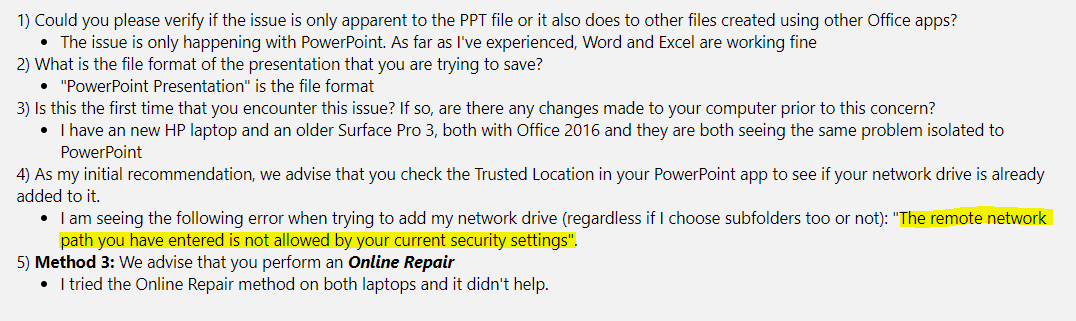
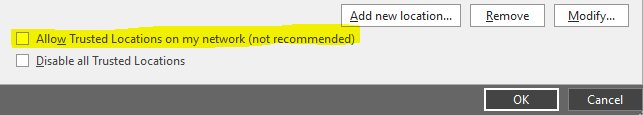
Please enter a full UNC path when adding a new trusted location, like the "\SAN\Share-Name\Folder\File.PPTX" instead of using mapped drive letter.
If an Answer is helpful, please click "Accept Answer" and upvote it.
Note: Please follow the steps in our documentation to enable e-mail notifications if you want to receive the related email notification for this thread.