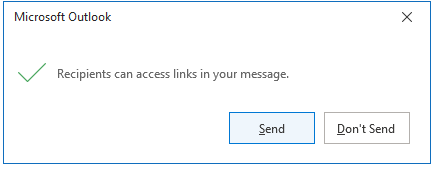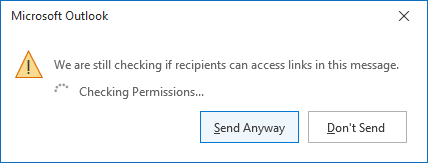I have a similar issue.
To be exact, If a user was added as a member to the site (office 365 group), there won't be any errors.
However if I add an individual to the Site members group as a user, and send them a link the warning (some recipients don't have access) will pop-up.
This is a fake error/warning as the user will be able to open the file since they are in the site's Members group.
Disable Pop Up "Some recipients don't have access to links in your message" in Outlook
Hi,
When I create mail with Sharepoint links in body, Outlook will detect whether all recipients has access to Sharepoint link or not.
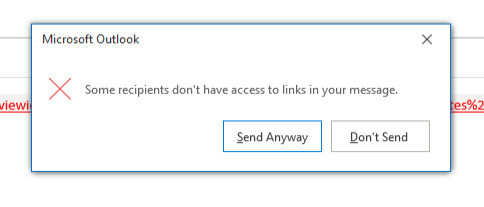
I would like to disable this pop up. Kindly suggest how to do this.
Regards,
Alex
9 answers
Sort by: Most helpful
-
Albert Edelstein (GWL) 6 Reputation points
Jan 29, 2021, 7:26 PM -
Allen, Peggy 6 Reputation points
Feb 25, 2021, 5:52 PM I don't have an answer. I'm still looking for the answer. If I wanted these pop ups I would have included them in my settings.
-
TMAC 6 Reputation points
Mar 22, 2021, 11:25 PM I'm having the same annoying issue. Outlook was updated today and when I send a Zoom invite, I get the same message. I think turning off one of the MailTips below might solve it
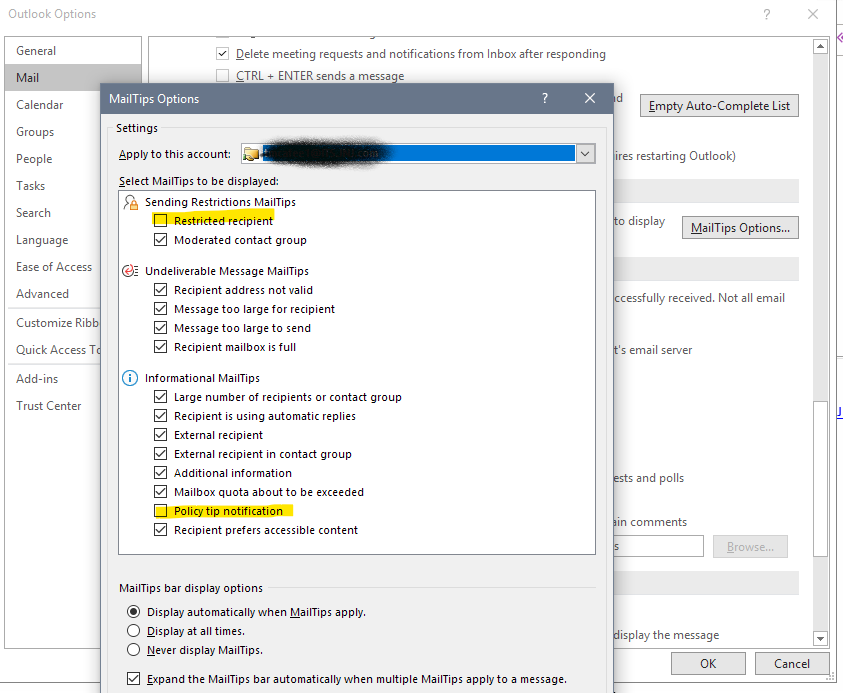
-
 Vasil Michev 114.1K Reputation points MVP
Vasil Michev 114.1K Reputation points MVPAug 10, 2020, 4:37 PM I'm not aware of any option to disable this warning, perhaps put this as suggestion on UserVoice?
-
 JeffYang-MSFT 6,241 Reputation points Microsoft Vendor
JeffYang-MSFT 6,241 Reputation points Microsoft VendorAug 11, 2020, 2:53 AM What's the version of your Outlook? (File > Office Account > About Outlook). Please make sure you have upgraded your Outlook to the latest version.
When I create mail with Sharepoint links in body, Outlook will detect whether all recipients has access to Sharepoint link or not.
I did a lot of research and tests in my environment(Outlook 365 Version 2007 Build 13029.20302) but could not reproduced your issue.
What exactly does your sharepoint link point to? Specific site, list, library or something else?
Can this error prompt be reproduced if you only send it to users who have access to it?
Do other users in your working environment have the same issue as you?In order to conduct further researches on your issue, please provide me with more information related to your issue.