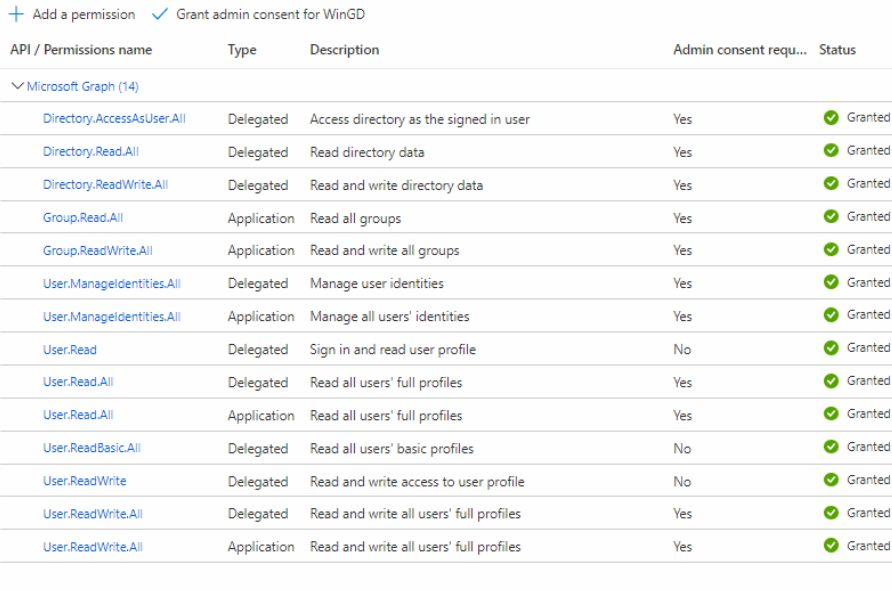Hello Everyone
I am trying to set up a Powershell-Script as a scheduled task that automatically updates Contacts in the Azure Database unattended, without having to add a Password to the Script. I unfortunately receive an Error-Message, despite having the necessary rights for it (im Using an AppOnly Authentication Method for it with a self signed certificate):
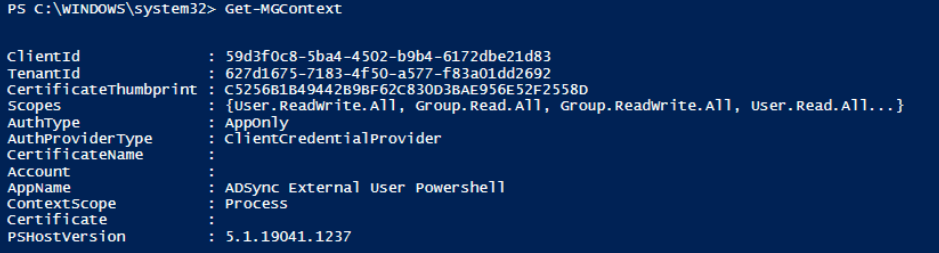 ]1]1
]1]1
The error message is "Insufficient Privileges to complete the operation"
Now, someone from this forum already helped me by telling me that "Update-MGContact" is ReadOnly, but is there a way to update a Contact with an Unattended connection?
Thank you for your help.
Kind regards,
Gabe
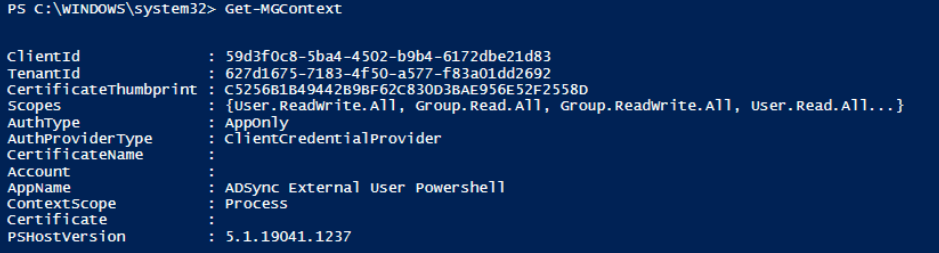 ]
]