Connector platform and extensibility
Important
This content is archived and is not being updated. For the latest documentation, see Microsoft Dynamics 365 product documentation. For the latest release plans, see Dynamics 365 and Microsoft Power Platform release plans.
Note
These release notes describe functionality that may not have been released yet. To see when this functionality is planned to release, please review What’s new and planned for Common Data Model and Data Integration. Delivery timelines and projected functionality may change or may not ship (see Microsoft policy).
A critical part of Data Integration and the suite of products it supports—PowerApps, Microsoft Flow, Power BI, and Power Query—is connectivity to external data sources. While we continue to invest in a set of enterprise-grade data sources, there are a growing number of databases and services many users come to depend on outside of that set. To ensure our users can connect to the data they need, we continue to invest in our extensibility points throughout the platform. Developers and ISVs looking to develop connectors have a way to build connectors and certify the connectors for the products they are targeting.
New and enhanced connectors for PowerApps and Microsoft Flow
Connectors for PowerApps and Microsoft Flow are added continuously as we engage partners and ISVs to build them. As the ecosystem grows, we expect more partners to build connectors and get them certified. These connectors will also continue to be updated on an ongoing basis as new features are added to the connectors.
Connectors released in October 2018
Connectors released in November 2018
- Stormboard
- Imprezian360-CRM
- Encodian
- Soft1
- Zahara
- Yeelight
- Windows Defender Advanced Threat Protection (ATP)
- Cloud App Security
- Webex Teams
Connectors released in December 2018
Connectors released in January 2019
Connectors released in February 2019
Connectors released in March 2019
Rich documentation and guides for developing connectors
While we already have partners building connectors today, there is often a great deal of handholding for some of the advanced capabilities to ensure a good end-user experience. This leads to increased load on our certification engineers and a long lead time during development. Common feedback from our partners and customers has been about improving the documentation we have around building custom connectors.
This release includes an updated set of reference documentation on developing connectors. A developer guide is also provided along with the documentation that helps ISVs and partners developing connectors on the guidelines for a certified connector as well. Multiple samples and guided learning documents will help developers on specific topics as well. This will lead to decreased development time while building connectors.
Custom connector CLI for PowerApps and Microsoft Flow
While developers can use the Power Query SDK to build rich data connectors for Power BI and Power Query Online, this release also includes a command-line interface (CLI) that developers can use to deploy custom connectors for PowerApps and Microsoft Flow.
Support for policy templates in custom connectors for PowerApps and Microsoft Flow
While building a connector for PowerApps and Microsoft Flow, we often need to modify certain behaviors for the underlying API. These behavioral modifications can be achieved today using Azure APIM policies for any of the standard built-in connectors. Many connectors rely on these policies today. The biggest drawback for the APIM policies, however, is that they are not available for custom connectors. This means any modification to any of these custom connectors must be done in-house. Partners who built these connectors rely on us for any modification to their connectors—even to try out and test them. This leads to a high-touch development model that often frustrates our partners.
With this release, we now enable policies to be applied on your custom connector for your PowerApps or flows. A policy can be used to modify a certain behavior of the connector. For instance, policies will allow you to limit the number of calls from a connection on one or more operations in your connector. Other policies can be used to fix header or query parameter, or even modify a field or a parameter. Policies can be used to improve the overall user experience of your connector.
This release includes a set of fixed policy templates for use in custom connectors. Over time, we will add more policy templates that will provide more functionality.
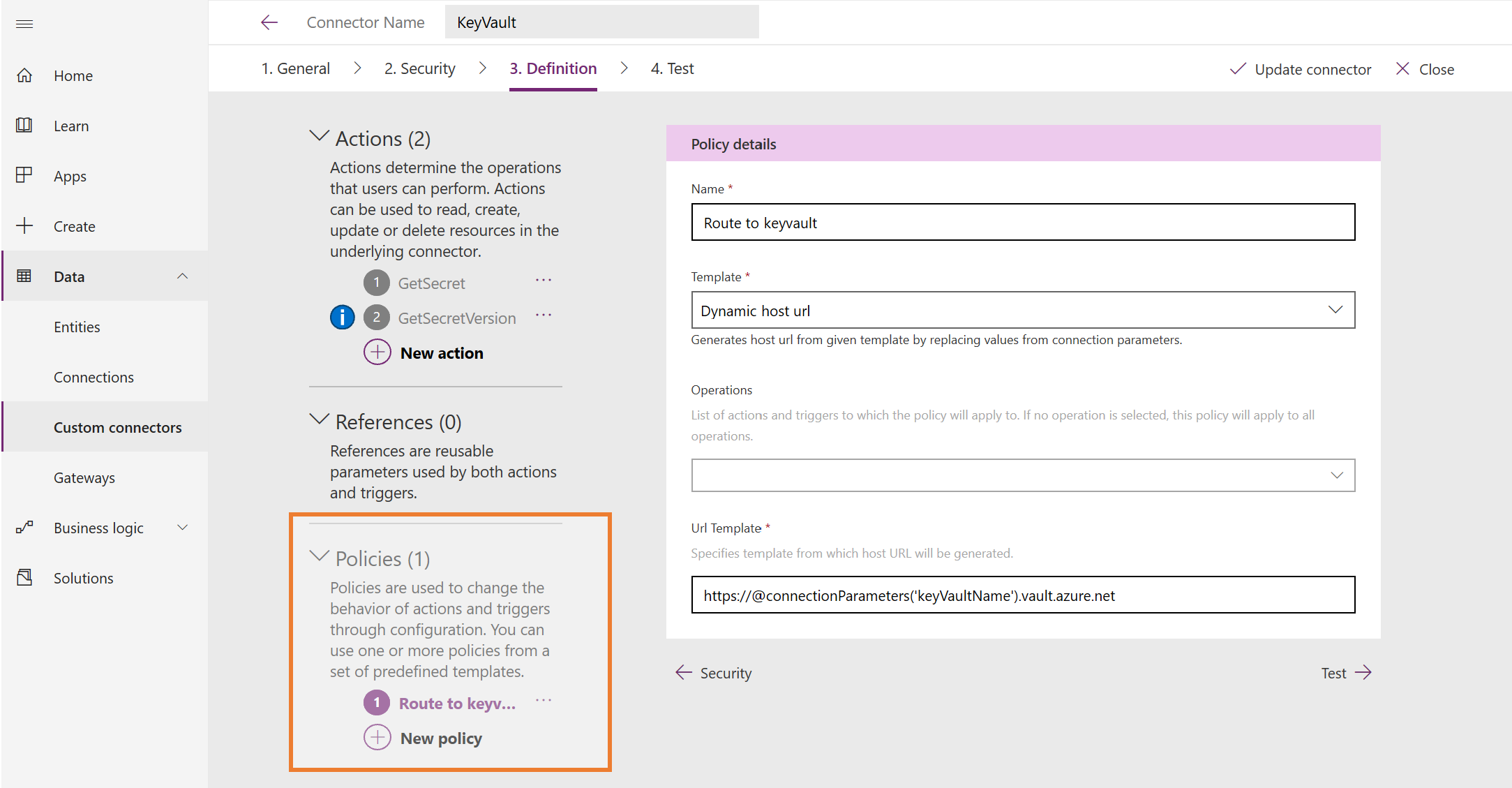
Open source connector development on GitHub for PowerApps and Microsoft Flow
Microsoft is also leading by using open source for many connectors on its GitHub repository. With this, the developer ecosystem will have access to the source code behind real examples of connectors and contribute changes that improve the connectors.
Microsoft is encouraging partners to adopt an open source connector development model and leverage the developer ecosystem for maintaining their connectors.
Improved certification process
As we work with various developers and partners, the certification process needs to be improved so that there is a predictable SLA, visibility into status, decrease in human errors, and an overall improvement in the time and process for certification.
With support for the rich tools and open source development model on GitHub, ISVs and partners who want to certify their connectors now have an option to use a simpler certification process. This process eliminates the need for manual handoff—instead, it relies on a common source code repository. This cuts down the time for certification and additional verification for deploying those connectors.