Ask Learn
PreviewPlease sign in to use this experience.
Sign inThis browser is no longer supported.
Upgrade to Microsoft Edge to take advantage of the latest features, security updates, and technical support.
Knowledge Management is the process of creating, managing, using, and sharing the knowledge and information of an organization. The goal of any knowledge management solution is to make the best possible use of the information that the organization has and to make it as easy as possible to consume that information.
The Knowledge Manager solution in Microsoft Dynamics 365 lets organizations provide information to both their employees and customers by creating and managing knowledge articles that people might be looking for.
Knowledge articles can address any number of issues that customers and employees encounter as they use an organization's products or services. The types of knowledge articles can include solutions to common issues, product or feature documentation, answers to frequently asked questions (FAQs), and product briefs. By using the rich text editor that's provided, organizations can create knowledge articles, format the content, embed videos or images, and more.
The knowledge management solution lets you:
Knowledge articles are created in the Dynamics 365 Customer Service Hub. The knowledge management solution gives you the flexibility to implement a knowledge management solution that's tailored to your organization's needs. Although it's highly configurable, it's released with a predefined default knowledge management process to help you get started.
The following image shows an example of the default process for creating and using knowledge articles in the Customer Service Hub.
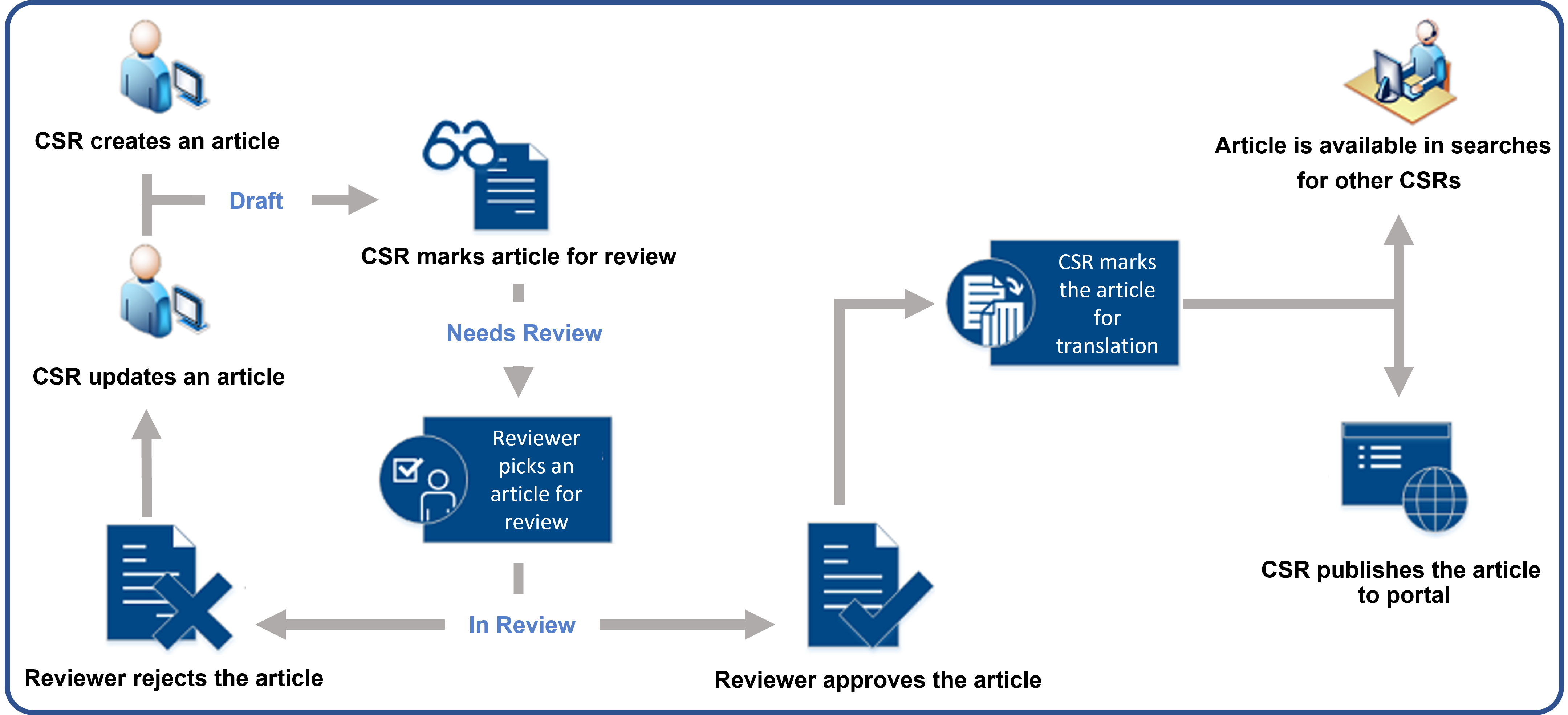
The process starts with an article that is created and marked for review.
A reviewer evaluates the content in the article and can either approve or reject the article.
If the article is rejected:
If the article is approved:
As mentioned previously, an organization can have specific approval process steps to reflect specific business requirements. Items like Dynamics 365 Workflow Engine or Microsoft Power Automate could potentially be applied to automate the hand-off and notification to specific individuals involved in the approval process.
Next, you'll examine the process for designing a knowledge management solution in Dynamics 365. You'll learn more about the knowledge management lifecycle, creating articles, working with the article editor, version control, publication options.
For more about the Dynamics 365 knowledge management solution, see Knowledge management process.
Please sign in to use this experience.
Sign in