Design an Azure Event Hubs messaging solution
Certain applications produce a massive number of events from almost as many sources. These application scenarios are often referred to as Big Data. Big Data can require extensive infrastructure.
Suppose you're designing the architecture for a Tailwind Traders home security monitoring application. Each security system has a dozen or more cameras sensors. Before the house can be deemed secure, the sensors and cameras are connected to a test harness and put through their paces. Additionally, cached video camera footage data is streamed when the security system is connected to the datacenter monitoring headquarters.
For this architecture, you might choose a messaging solution that uses event hubs. Event hubs can receive and process millions of events per second. Data sent to an event hub can be transformed in real time and stored for later analysis.
Things to know about Azure Event Hubs
Azure Event Hubs is a fully managed, big data streaming platform and event ingestion service. Let's review the characteristics of the service:
Azure Event Hubs supports real time data ingestion and microservices batching on the same stream.
You can send and receive events in many different languages. Messages can also be received from Azure Event Hubs by using Apache Storm.
Events received by Azure Event Hubs are added to the end of its data stream.
- The data stream orders events according to the time they event is received.
- Consumers can seek along the data stream by using time offsets.
Event Hubs implements a pull model that differentiates it from other messaging services like Azure Service Bus queues.
- Event Hubs holds each message in its cache and allows it to be read.
- When a message is read from Event Hubs, it's not deleted. The message remains for other consumers.
Event Hubs doesn't have a built-in mechanism to handle messages that aren't processed as expected.
Azure Event Hubs scales according to the number of purchased throughput (processing) units. Performance features vary for each pricing tier, such as Basic, Standard, or Premium.
Business scenario
Let's examine how Azure Event Hubs and other Azure services can contribute to the architecture for the home security monitoring application.
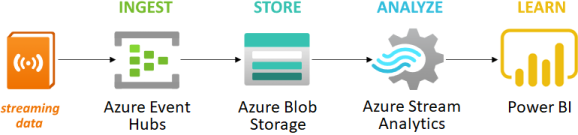
Azure Event Hubs captures streaming video camera footage data from the camera and sensor testing equipment.
Azure Blob Storage stores the video and sensor test data.
Azure Stream Analytics identifies patterns in the video and sensor test data.
Power BI makes decisions for monitoring alerts and improving security based on the test data patterns.
Things to consider when using Azure Event Hubs
As you plan for how Azure Event Hubs can be a part of your messaging solution, consider the following points.
Consider common implementations. Identify whether your application scenario is suited for event-hubs messaging. There are several common scenarios where Azure Event Hubs is a great messaging solution. Event hubs are ideal for live dashboarding, supporting analytics pipelines like clickstreams, and detecting anomalies like fraud or outlier actions. Event hubs are also a good solution for processing transactions with real-time analysis and archiving data.
Consider language and framework integration. Azure Event Hubs supports sending and receiving events in many different languages. The robust language and framework support makes it easy to integrate Event Hubs with other Azure and non-Azure services.
Consider pricing tier and throughput units. Choose the pricing tier that offers the features and capabilities required by your application. Control how your Azure Event Hubs implementation scales by purchasing the necessary throughput or processing units. A single throughput unit equates to:
- Ingress: Up to 1 MB per second or 1,000 events per second (whichever comes first)
- Egress: Up to 2 MB per second or 4,096 events per second
Consider pull model benefits. Investigate how the pull model implemented by Event Hubs can benefit your application communication. Event Hubs holds a message in its cache and allows it to be read. When a message is read, it isn't deleted. The message remains for other consumers.
Consider message failures. Remember Azure Event Hubs doesn't handle messages that aren't processed as expected. Suppose a message consumer malfunctions because of data format. Event Hubs won't detect this issue. The message remains until its
time-to-livesetting has expired.Consider data stream access. Event Hubs adds received events to the end of its data stream, and the events are ordered according to the time they're received. Event consumers can seek along the data stream by using time offsets.