Announcements & Release Notes
March 2024
- Job Posting Status API
- Added support for jobs with
alternateLocations.
- Added support for jobs with
December 2023
- Provisioning API
- Removing support for "LinkedIn" to be used in
name.
- Removing support for "LinkedIn" to be used in
- DeveloperWebhooks API
- Introduced new API to allow Apply Connect partners to look up and resolve webhook failures.
November 2023
- SimpleJobPostingTask Schema
- Add
locationfield to response for jobs that usealternateLocationsor have customer defined multiple location job rules. - Starting June 30, 2024, we will no longer support
countryCode,postalCode,workRemoteAllowed, andstateschema field. Please uselocationinstead ofcountryCodeandpostalCode.workplaceTypesinstead ofworkRemoteAllowed. Do not send thestatefield as it will be automatically determined by LinkedIn, based on thejobPostingOperationType.
- Add
September 2023
- Added an important note to indicate that we are currently not supporting new partners for AWLI as we actively work on developing a new version.
July 2023
- Job Posting - Create Jobs API Error Details table updated
- Apply Connect Receive Applications - Added tables for error response schema and standardized error codes that partners can return for various application delivery failures
June 2023
- RSC Sync Candidates - Updated description for
externalProfileUrland addedlinkedInProfileUrlin Request Body Fields. - Added new test case are for LinkedIn Partners
- Added new Job Posting FAQ questions to Product FAQs
May 2023
- Added new Integration and Support questions in Job Posting FAQ
- Added new technical questions in RSC FAQ
- Sync Premium Jobs API - Updated lifespan value of Task id to 30 days
- Product and Technical FAQs questions updated for AWLI V3
- Updates to
alternateLocationsandlocationschema fields in XML Feed and Job Posting API schema
April 2023
- Apply With LinkedIn - Partners who were using AWLI V 2.0 are now being automatically transitioned to AWLI V 3.0. No additional steps are necessary from our customers or partners
- Updated Configure Customer Application and ATS Integration for widget screens and notes
March 2023
- Removed
companyDescriptionfield desription from Job Posting API schema as it is no longer supported
December 2022
- Job Posting XML Feed - Updated Limited Listings naming convenion to Basic Jobs
- Updated requirements of fields:
employmentStatus,experienceLevel,categories,workplaceTypes,description,location.companyJobCode,companyName,companyPageUrl,posterEmail.
- Updated requirements of fields:
- Updated Limited Listings naming convenion to Basic Jobs
The following updates are made to Check Job Operation Task Status
- Lifespan for task IDs is increased to 30 days
- New status values
PROCESSEDadded
Migration Required for Widget URLs
- Partners using the Onboarding Widget, Profile Plugin, Recommended Matches Plugin, [Unified Search Plugin](recruiter-system-connect/unified-search. md#display-unified-search-plugin) are required to update the URLs used to load the widget by December 31, 2023.
- All URLs in widget implementations in LinkedIn documentation have been updated to reflect the latest URLs.
- Utilizing the new URLs will produce faster load times for customers.
- Partners are required to update all implementations affected. See the New Widget URLs Migration Guide for more details.
October 2022
- Added Guide to Build AWLI V3 Directly (for Existing Partners)
- Migration Testing Guide updated to include the following:
- Instructions to render and test AWLI V3
- Staffing and non-staffing customer setup
- Staffing and non-staffing consent screen examples
- Mobile Devices Testing
September 2022
- New Private Integraions topic added for Talent Hub Integrations
- AWLI content updated from Cookie-based authentication to Oauth
- Restructured existing content for better user experience
August 2022
- Please use Migration Testing Guide for information on how to migrate from Apply With Linkedin v2.0 to Apply With Linkedin v3.0
July 2022
- Job Posting XML Feed - Updated Industry Codes for XML ingested jobs
June 2022
- New customer onboarding widget for premium jobs. You can embed this widget in your platform to allow customers to log in and choose the premium job posting contract and enable premium job posting from the partner platform
- Job Posting API - Updated field definitions for
industriesandcategoriesfield
May 2022
- Apply With LinkedIn- As a part of migration, customer developer applications will be provisioned with the Apply With LinkedIn OAuth settings. This includes adding a new AWLI permission and two redirect URLs
April 2022
-
- Beginning May 1, 2022, we will replace the current cookie-based Apply with LinkedIn experience with an OAuth model. Candidate consent will now be handled within the OAuth flow. We do not expect partners to do any work. The below images display the non-staffing and staffing variant of the consent screen.
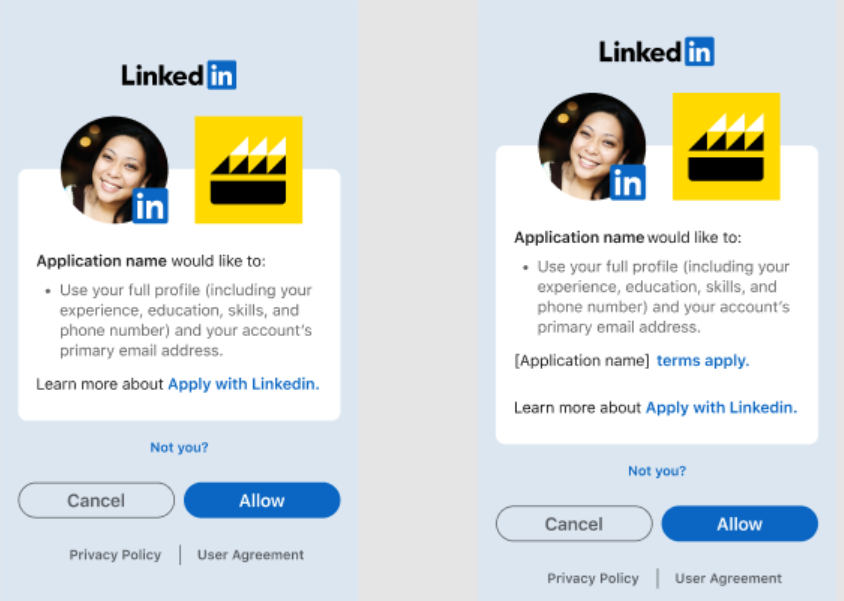
- Beginning May 1, 2022, we will deprecate BUTTON and DATA mode. Multiple page flows like the Standard Flow and Create Account flow can still be supported but will require persisting profile data in the first page. Here's how a multi-page flow will look like with BUTTON_DATA mode:
- The Apply With LinkedIn widget in
BUTTON_DATAmode is rendered on the first page of the job apply flow - Candidate clicks the Apply With LinkedIn button
- LinkedIn sends the candidate's profile data to the callback method specified in the widget
- Partner stores/caches the LinkedIn profile data from the callback
- If the candidate's profile data needs to be populated on any subsequent pages, the partner uses the stored LinkedIn profile data from the first page
- When the candidate submits the job application, the partner loads the Apply With LinkedIn widget in
CONVERSIONmode
- The Apply With LinkedIn widget in
- Beginning May 1, 2022, we will replace the current cookie-based Apply with LinkedIn experience with an OAuth model. Candidate consent will now be handled within the OAuth flow. We do not expect partners to do any work. The below images display the non-staffing and staffing variant of the consent screen.
Job Posting API TYPEAHEAD enum is removed from FormComponent Enum Values
March 2022
- Job Posting API -
locationfield now supports "COUNTRY CLUSTER"- Updated field definitions for
employmentStatus,experienceLevel,categories, andexpiryAtfields - Added Legal Requirements for Job Posting API
February 2022
- Job Posting XML Feed - XML feed indexation for ATSs is increased from 12 hrs to every 6 hrs
November 2021
-
- XML feed indexation for ATSs has been increased from 24 hrs to every 12 hrs
- Introduced workplaceTypes field in job posting schema to mark workplace nature of jobs. This field will be available for use by
January 4, 2022 - IsRemote field to be sunset from
November 1, 2022 - Added customer facing FAQ section to Developer FAQs
-
- Introduced workplaceTypes field in job posting schema to mark workplace nature of jobs. This field will be available for use by
January 4, 2022 - Revised description to include recommended value formats for location field
- All partners need to adopt the latest Job Posting API's Schema by
November 1, 2022. This means all partners should stop using fields mentioned in table below and marked with '*' in the schema document.
- Introduced workplaceTypes field in job posting schema to mark workplace nature of jobs. This field will be available for use by
A consolidated summary of the changes that the API partner needs to take care of is given below:
| Endpoint | Field | Change(s) Required |
|---|---|---|
| /simpleJobPostings | postalCode | postalCode field will be deprecated. We recommend using the location field instead |
| /simpleJobPostings | countryCode | countryCode field will be deprecated. We recommend using the location field instead |
| /simpleJobPostings | workRemoteAllowed | workRemoteAllowed field will be deprecated. We recommend using the workplaceTypes field instead. This field will be available for use by January 4, 2022 |
| /simpleJobPostings | state | state field will be deprecated. We recommend using the jobPostingOperationType field instead. Thus, the state.listed field should be replaced by jobPostingOperationType.create and state.closed field should be replaced by jobPostingOperationType.close field |
| /simpleJobPostings | expireAt | A value greater than 180 will not be allowed for the expireAt field. ATS should display to customers that the life of the job posting on LinkedIn will be 180 days and reflect the status as CLOSED on LinkedIn after 180 days. Once the job posting is closed on LinkedIn, it will be good to provide customers the support to RENEW the job posting or configure Auto-Renew in which case, ATS/Partner can renew the jobs proactively after 180 days if the job posting is still in LIVE/OPEN state on partner platform |
August 2021
- Single job posting API and schema introduced for Recruiter System Connect, Apply Connect and Premium Job Posting programs
- All Job Posting API details now curated under the Job Postings API page
- Added Job Posting API Certification
- Added Job Posting FAQ
June 2021
- Sync Applications (Sync Data from ATS to LinkedIn) - Added section for Resume Upload and updated Sync Application Resumes
May 2021
- Talent Hub Interview Integrations - Added section for Types of Interviews. Added section for Reschedule Third-Party Interview.
- Premium Job Postings now appears under Job Postings
- Introduced XML feed based job ingestion documentation under Basic Jobs Documentation
April 2021
- Talent Hub Assessments Integrations - New enums introduced for
thirdPartyProviderExceptionType,statusandthirdPartyAssessmentTestRating.
December 2020
- Talent Hub Assessments Integrations - Announcing Talent Hub Assessments Integration.
September 2020
- Premium Job Posting
- Added support for
workRemoteAllowedto post jobs that support remote work option.
- Added support for
June 2020
- Recommended Matches - Introducing new Recommended Matches integration for RSC.
- Unified Search - Introducing new Unified Search integration for RSC.
April 2020
- Recruiter System Connect
- Added Required Fields table for all Recruiter System Connect APIs.
- Prospect Notes - Added push event type of
DELETE_PROSPECT_NOTEto process customer deleted Recruiter notes. - Sync Jobs - Added note on how to update job posting from
PUBLICtoPRIVATE_TO_ATS_INTEGRATION.
February 2020
- Premium Job Posting
- Updated HTML tag supported fields, removed support for
companyDescription. - Added support for
trackingPixelUrl - Removed note to use the same access token between calls to
/simpleJobPostingsand/simpleJobPostingTasksto ensure a null response is not received. - Updated sample requests with valid locations.
- Updated HTML tag supported fields, removed support for
- Talent Hub Integrations
- Interview Integrations - Corrected typo for
durationInMillisecondsin schema. - Disable a Customer Integration - Added push event type of
DELETE_THIRD_PARTY_EXTENSION.
- Interview Integrations - Corrected typo for
October 2019
- Talent Hub Integrations - Added Talent Hub Integrations documentation
May 2019
Client Credential Flow (2-legged OAuth) - Updated HTTP method to POST.
Records Per Minute Throttle - Updated per minute throttle for batch calls to 10,000.
InMail Stub Profiles - Updated response body fields to include
headlineandprofileUrl.Sync Candidates - Updated sample response with character encoding.
-
- Updated sample requests with Industry URN.
- Updated reference to Country Codes
- Updated
listingTypeis constant string of PREMIUM. - Updated Job Function Codes correcting invalid values.
- Added note for same access token requirement to receive a proper response and to close jobs previously posted by
/jobsusing/jobsCLOSE call. - Corrected valid HTML tag for underline Job Posting Field Schema
- Added additional supported country codes Country Codes
Bind Customer Users - Updated reference to OAuth 2 Authorization Code flow
Profile Plugin - Added note on member profile matching.
Sync Applications - Added optional note requirement for resume upload.
January 2019
- Premium Job Posting Field Schema - Added companyApplyUrl
- Premium Job Posting - Updated sample requests with companyApplyUrl.
- Sync Candidates - Updated Retrieve Candidate Matches with field projection:
matchedMembers,manualMatchedMember.
September 2018
- Push Events - Added note that we are unable to share our IP range to validate incoming push events.
- Sync Jobs - Updated sample request job description to meet minimum character limit of 100
- Bind Customer Users - Added note that Person URN should be used to match the ATS user to Recruiter seatholders.
- Recruiter Seatholders - Added note that Person URN should be used to match the ATS user to Recruiter seatholders.
- Integration Types - Updated descriptions for Integration Configuration Keys
- InMail History - Added note that the
idreturned is a unique identifier for each InMail event. - Prospect Notes - Added note regarding timestamps and status
- Profile Plugin - Updated references from "https://www.linkedin.com/uas/in.js" to "https://platform.linkedin.com/xdoor/scripts/in.js". Example of the change below:
<script type="text/javascript" src="https://platform.linkedin.com/xdoor/scripts/in.js">
api_key: <enter api key here>
extensions: HcmWidget@https://www.linkedin.com/recruiter/widget/hcm
</script>
Customer Configuration Plugin - Updated references from "https://www.linkedin.com/uas/in.js" to "https://platform.linkedin.com/xdoor/scripts/in.js". Example of the change below:
<script type="text/javascript" src="https://platform.linkedin.com/xdoor/scripts/in.js">
api_key: {customer app API key goes here}
extensions: ATSIntegrationWidget@https://platform.linkedin.com/rsc/extensions/onboarding-widget
</script>
August 2018
- InMail History - Removed note that InMail content is only visible to the sender/receiver of the particular InMail.
June 2018
- Recruiter System Connect - Updated sample responses for endpoints which support pagination.
May 2018
- Apply With LinkedIn - Added an illustration of the rendered plugin for customers that will use profile info across multiple jobs, i.e. Search & Staffing agencies.
April 2018
- ATS Integration Configuration Plugin - Added note on widget reload for single page JS applications
March 2018
- Referrals - Updated communication that we are no longer accepting new LinkedIn Referrals integrations
- InMail History - Added note that InMail content is only visible to the sender/receiver of the particular InMail.
- Profile Plugin - Added callback function for linking and unlinking profiles. See example below:
<script type="text/javascript" src="https://www.linkedin.com/uas/in.js">
api_key: <enter api key here>
extensions: HcmWidget@https://www.linkedin.com/recruiter/widget/hcm
</script>
<script type="IN/HcmWidget"
data-widget-type="ATS"
data-ats-candidate-id="{your unique candidate id}"
data-integration-context="{customer's integration context URN}"
data-show-unlink-url="{true|false}"
data-confirm-unlink="{true|false}"
data-onlink="link"
data-onunlink="unlink"
data-width="{Width}">
</script>
<script>
function link(profile) {
console.log("Link callback", memberToken);
}
function unlink(profile) {
console.log("Unlink callback", memberToken);
}
</script>
- Records Per Minute Throttle - In addition to our daily call limits we have a per minute throttle applied to batch calls. See example below:
| Throttle Limits | Requests Per Day (UTC) | Records Per Minute |
|---|---|---|
| Application maximum | 100,000 | 2,000 |
Feedback
Coming soon: Throughout 2024 we will be phasing out GitHub Issues as the feedback mechanism for content and replacing it with a new feedback system. For more information see: https://aka.ms/ContentUserFeedback.
Submit and view feedback for