 Visual Studio 2019 for Mac version 8.2 Release Notes
Visual Studio 2019 for Mac version 8.2 Release Notes
Developer Community | System Requirements | Compatibility | Distributable Code | Documentation | Blogs | Servicing
Download
For information on the system requirements see the see Mac System Requirements and Mac Platform Targeting and Compatibility guides.
To learn more about other related downloads, see the Downloads page.
Important
Visual Studio 2019 for Mac (version 8 and higher) is not supported on Mac OS X 10.11 (El Capitan) or lower. If you have Visual Studio 2017 for Mac (version 7), you will not be shown an update to Visual Studio 2019 for Mac. Installation will also be blocked. To resolve this issue, update to macOS 10.12 (Sierra) or higher
What's New in Visual Studio 2019 for Mac
Visual Studio 2019 for Mac version 8.2 Releases
- August 28, 2019 – Visual Studio 2019 for Mac version 8.2.6
- August 27, 2019 – Visual Studio 2019 for Mac version 8.2.5
- August 20, 2019 – Visual Studio 2019 for Mac version 8.2.4
- August 13, 2019 – Visual Studio 2019 for Mac version 8.2.3
- August 5, 2019 – Visual Studio 2019 for Mac version 8.2.2
- July 30, 2019 – Visual Studio 2019 for Mac version 8.2.1
- July 24, 2019 – Visual Studio 2019 for Mac version 8.2
Visual Studio 2019 for Mac Blog Posts
The Visual Studio Blog is the official source of product insight from the Visual Studio Engineering Team. You can find in-depth information about the Visual Studio 2019 for Mac releases in the following posts:
Release Highlights
This release contains the following highlights:
- C# 8 support.
- Support for the latest .NET Core 3.0 Preview 7. For more information see .NET Core support in Visual Studio for Mac.
- Both Android XML resources and Forms XAML files editing are now powered by Visual Studio for Mac’s new XAML editor.
- Additional capabilities to the new C# editor, such as "show import items", triggering IntelliSense from deletion of a character and column rulers.
Known Issues
Important
If you were previously using .NET Core v2.2.1xx with Visual Studio for Mac 8.0, you'll need to manually update to a supported version of .NET Core, as listed in the .NET Core Support guide. We recommend either 2.1.700 or 2.2.300.
Refer to the Known Issues section for all known issues.
Feedback & Suggestions
We would love to hear from you! You can report a problem through the Report a Problem option in Visual Studio for Mac IDE. You can track your feedback, including suggestions, in the Developer Community portal.
Visual Studio 2019 for Mac version 8.2.6 (8.2.6.26)
released September 10, 2019
- We fixed an issue where Visual Studio for Mac doesn't start and the dock icon constantly bounces.
- We fixed numerous issues that would cause Visual Studio for Mac to crash.
- We fixed an issue where Blog trigger functions are not being published to the Azure portal with the Storage Account correctly.
- We added checks to ensure that projects can be only be created with the correct version of .NET Core.
Visual Studio 2019 for Mac version 8.2.5 (8.2.5.5)
released August 27, 2019
- We fixed a number of issues that caused fatal crashes, as reported through telemtetry.
- We fixed an issue with reaching the "Report a Problem" server.
- We fixed the default CPU target to better support running applications on Catalina.
Visual Studio 2019 for Mac version 8.2.4 (8.2.4.17)
released August 20, 2019
- We fixed an issue where the IDE could delete user content by accident when cancelling a checkout from SVN.
- We fixed an issue that was causing Visual Studio for Mac to crash.
- We fixed an issue where Visual Studio crashes when attempting to commit to Git.
- We fixed an issue where the dif may show up as incorrect.
- We fixed an issue where the up and down keys are slow to respond in the Ctrl + Space completion list.
- We fixed some issues that were causing permissions problems when installing Visual Studio for Mac on Catalina.
Visual Studio 2019 for Mac version 8.2.3 (8.2.3.16)
released August 13, 2019
- We fixed numerous issues that were causing the IDE to crash.
- We fixed an issue where class creation is very slow in projects with hundred of classes.
- We fixed an issue where Visual Studio for Mac failed to authenticate SSH session.
Visual Studio 2019 for Mac version 8.2.2 (8.2.2.21)
released August 5, 2019
- We fixed an issue where you could not successfully install or update VS Mac 2019 on Mac OS Catalina.
- We fixed an issue where hitting tab twice in the xamlns headers inserts from Intellisense.
- We fixed an issue where inside of curly braces, the suggestions auto-replace what is typed when the curly braces are closed.
- We fixed the cause of a NRE in the installer, that was causning installs to fail.
Visual Studio 2019 for Mac version 8.2.1 (8.2.1.19)
released July 30, 2019
- We fixed an issue that was causing an error when installing.
- We fixed an issue where the installer throws an error "Unrecognized archive format when validating cached files" if installing on Catalina.
- We fixed an issue where the editor crashes after writing commas.
- We fixed an issue where Tab doesn't work in text files.
- We fixed an issue where Angular/React/React and Redux projects will fail to re-open if closed while building.
- We added support for Xcode 10.3.
Visual Studio 2019 for Mac version 8.2 (8.2.0.1105)
released July 24, 2019
New Features
Installer
- We've now set the minimum Xcode version update to 10.2 and macOS version to 10.14.3 to match what is required by Visual Studio for Mac. We've also set the minimum version of the installer to 10.11.
- We updated the phrasing from 'tool belt' on the rotating banner, to "toolkit".
- We've included updated translations for new strings.
Editor
- We have added IntelliSense type filtering to Visual Studio 2019 for Mac, which allows you to filter your IntelliSense list based upon the type of completion, such as method, struct, snippet etc.

- We have added the option to "show import items" in the IntelliSense completion list. This options adds the ability to display completions provided by libraries which are not yet imported into your project. For example, If you do not have "System.IO" imported, typing "file" will allow you to select "File.Open" and import the correct library for that completion.
- We have added the ability to trigger the IntelliSense completion list upon deletion of a character. This will cause the IntelliSense menu to appear when you hit the delete key, as opposed to having to manually trigger it with "control-space"
- We have added support for column rulers in the new C# editor.
New XAML Editor
Both Android XML resources and Forms XAML files editing are now powered by Visual Studio for Mac’s new editor. The Xamarin.Forms XAML editing experience on Mac is now powered by the same engine that drives WPF, UWP, and Xamarin.Forms IntelliSense on Windows. This brings several enhancements to Xamarin.Forms developers. Enhancements such as improved matching, binding/commanding IntelliSense, and light bulb suggestions. Additionally, code navigation, linting, resource completion, and markup extension completion also underwent ameliorations.
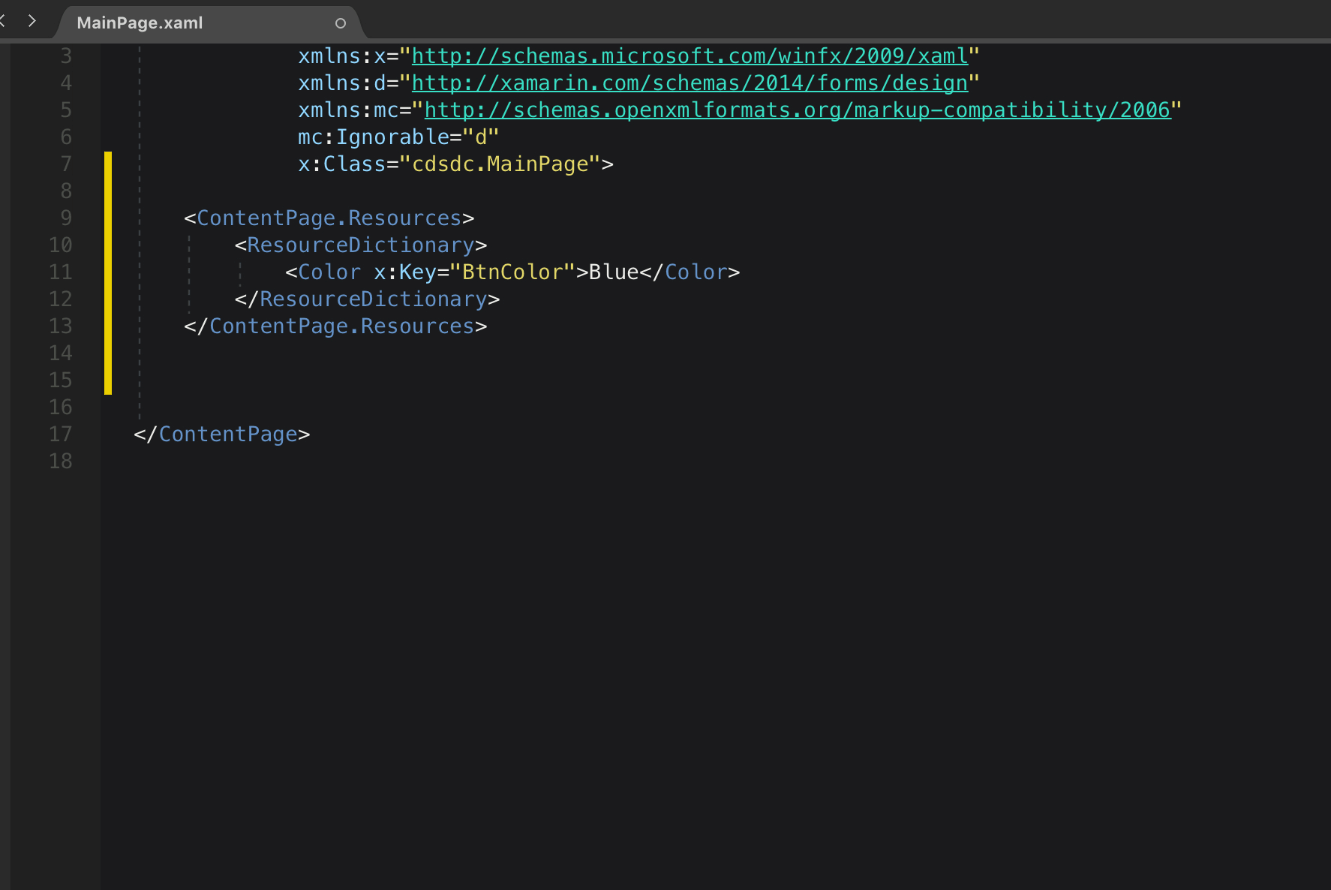
In addition:
- For Android, we are bringing the same editor enhancements present on Visual Studio to the Mac as well. This includes improved IntelliSense, go-to-definition, and semantic editing of your files.
- For Forms, this release features a preview version of the Visual Studio XAML language service ported to Visual Studio for Mac which drastically improves the editing experience of Forms XAML files.
See the New Xamarin.Forms XAML IntelliSense in Visual Studio for Mac blog post for more details and let us know what you think by providing feedback and suggestions.
Issues fixed in this release
Installer
This release fixes the following issues with the installer:
- Fixes Xamarin target size issue with different numeric separators.
- Fixes unauthorized exception when Xamarin.Android fails to install. A dialog with error message is displayed.
- Fixes and shows the correct error message when installer executes as a root user.
- Fixes and shows an error dialog during startup, when the installer fails with an unauthorized exception.
Start Window
- We fixed an issue where opening IDE then closing it exits with a crash.
- We fixed an issue where the IDE would open and display the Start Window when a project or solution file is opened via finder or command line.
Editor
- We fixed an issue where IntelliSense doesn't appear when pressing backspace.
- We fixed an issue where 'Ok' and 'Cancel' buttons don't work properly on the 'Extract Interface' dialog.
- We fixed an issue where Go To Matching Brace keyboard binding does not work.
- We fixed an issue where holding the mouse over a variable doesn’t consistently show its value in the text editor.
- We fixed an issue where the navigation bar in source pane has stopped working in 8.1.
- We fixed an issue where classes are not listed in navigation bar.
- We fixed an issue where tooltips freeze and will not close.
- We fixed an issue where Byte Order Marks (BOM) are added to ProGuard files and stop compilation.
- We fixed an issue where the old editor adds BOM to file on saving.
- We fixed an issue where Visual Studio for Mac shows usings only and no other file contents on macOS Catalina.
- We fixed an issue where Visual Studio for Mac hangs when restoring packages for solution on macOS Catalina.
- We fixed an issue where the autocomplete menu is clipped.
- We fixed an issue where opening a document can crash the IDE.
- We fixed an issue where Chinese input repeats in the new C# editor.
- We fixed an issue where Japanese input is abnormally slow.
- This release addresses an issue where a missing XAML file breaks IntelliSense.
- We fixed an issue where holding the mouse over a variable doesn’t consistently show its value in the text editor.
- We fixed an issue where breakpoints are not working when debugging Xamarin.Android projects.
.NET Core
- Support for .NET Core 3.0 Preview 7. For more information see .NET Core support in Visual Studio for Mac.
NuGet
- We updated to NuGet 5.1.
Shell
- We fixed an issue where the IDE hangs when you right-click > Quit from the Dock.
- We fixed an issue where the IDE freezes if you open a project (from command line) when survey prompt is up.
- We fixed an issue where using macOS dictation causes accessibility prompt from the IDE.
- We fixed an issue where TODO Go to Task doesn't work.
- We fixed an issue where Tasks are broken in.
- We fixed an issue where the search bar displays results over the wrong window when in split-screen mode.
- We fixed an issue where saving *.AXML file twice does not save the changes.
- We fixed an issue where .AXML changes are not actually saving to file or triggering an "Updating Resources..." notification.
- It is now possible to sign in your account from the Start Window to make it easier to get access to your subscription benefits and Azure resources.
- We fixed an issue where copy and paste a file is not working as expected.
- We fixed an issue where search result tab has temporary files.
- We fixed an issue where it is not possible to copy the results of Find in Files.
General
- We fixed an issue where the IDE will crash when trying to edit C# source code formatting in Preferences.
- We updated translations.
- We fixed an issue where renaming a file with the refactor tool from breaks the project..
Project System
- We improved error reporting for SDK resolution failures. Errors are now reported in the IDE in the Solution window and on initial solution load instead of silently in the log file.
- We fixed an issue where Visual Studio freezes when I run an executable with Mono.
- We fixed an issue where a missing XAML file breaks IntelliSense.
- We fixed an issue where adding a NuGet to an F# Xamarin Forms app mucks up the file nesting.
- Support for C# 8.
- Visual Studio for Mac now supports generators defined in an
<ItemDefinitionGroup>. This will enable improved support for Android resource files in future releases. - We fixed an issue where DefaultItem.props is not honored for newly defined BuildActions.
Web Tools
- We fixed an issue where "The application exited with code: 255" displays in 'Application Output' window after debugging a docker-compose project then debugging the web application.
Version Control
- We fixed an issue where the Diff option in Version Control was not working as expected..
- We fixed an issue where updating from Git with remote & local changes stashes local changes but never pops the stash.
- We fixed an issue where the "Publish in version control" option is always disabled.
- We fixed an issue where it is not possible to sign on to an on premise TFS using a Git Repository.
- We fixed an issue where logging into GIT accounts could fail.
Updater
- We fixed an issue where .NET Core SDK and OpenJDK updates keep appearing even though they aren't installed.
- We fixed an issue where OpenJDK prompts to be installed in the updater even with that version already installed. This addressed the following Developer Community issues:
F#
- We fixed an issue where F# coloring of functions is inconsistent.
Xamarin
Android
- Startup performance improvements up to 50% faster with startup tracing support with ahead-of-time compilation(Profiled AOT).
- Available to all editions of Visual Studio.
- Create Android App Bundles(.aab) with Xamarin.Android SDK MSBuild support.
- Android Asset Packaging Tool 2.0 (AAPT2) is now enabled by default for Android projects.
- Enhancements to Build and Deployment Performance.
- Android Q Beta 2 Preview Bindings.
- Use AndroidX in your Android applications with AndroidX NuGets now in Preview.
- This release includes the following Xamarin.Android SDK:
iOS
- We added support to the Info.plist editor for the new needed keys in Xcode 11.
- This release includes the following Xamarin.iOS SDK:
Xamarin Designers
- We fixed an issue where Android appcompat renderers wouldn't show up properly in the Forms previewer.
- We fixed a number of rendering issues in the Forms previewer
- We fixed an issue where the Android designer and XAML intellisense wouldn't work properly if the new editor was disabled for C#
- We fixed an issue where red squiggles would appear for named font sizes in XAML files
- We fixed an issue where designer.cs files were being regenerated too frequently when using the iOS designer
Visual Studio Tools for Unity
- We fixed an occasional crash when inspecting IntPtr variables.
- We fixed an issue that sometimes prevent the VSTU debugger from stepping or stopping on breakpoints.
Other
- We fixed some more product crashes reported via Microsoft Error Reporting.
- We fixed an issue where you cannot open any files other than *.sln in Visual Studio for Mac 8.0.6.
- We fixed an issue where Visual Studio Mac updater script fails due to trying to
cpa directory. - We fixed a few product crashes reported via Microsoft Error Reporting.
Known Issues
The following is a list of all existing known issues in Visual Studio 2019 for Mac version 8.2:
Visual Studio for Mac Release Notes History
You can view prior versions of Visual Studio for Mac release notes on the Release notes history page.