Events
May 19, 6 PM - May 23, 12 AM
Calling all developers, creators, and AI innovators to join us in Seattle @Microsoft Build May 19-22.
Register todayThis browser is no longer supported.
Upgrade to Microsoft Edge to take advantage of the latest features, security updates, and technical support.
Note
Access to this page requires authorization. You can try signing in or changing directories.
Access to this page requires authorization. You can try changing directories.
Exposes methods that enable an application to interact with groups of windows that form virtual workspaces. This interface is implemented by VirtualDesktopManager, a COM class identified by CLSID_VirtualDesktopManager. Use CoCreateInstance(CLSID_VirtualDesktopManager) to get an instance of this object.
The IVirtualDesktopManager interface inherits from the IUnknown interface. IVirtualDesktopManager also has these types of members:
The IVirtualDesktopManager interface has these methods.
| IVirtualDesktopManager::GetWindowDesktopId Gets the identifier for the virtual desktop hosting the provided top-level window. |
| IVirtualDesktopManager::IsWindowOnCurrentVirtualDesktop Indicates whether the provided window is on the currently active virtual desktop. |
| IVirtualDesktopManager::MoveWindowToDesktop Moves a window to the specified virtual desktop. |
The user can group a collection of windows together to create a virtual desktop. Every window is considered to be part of a virtual desktop. When one virtual desktop is hidden, all of the windows associated with it are also hidden. This enables the user to create multiple working environments and to be able to switch between them. Similarly, when a virtual desktop is selected to be active, the windows associated with that virtual desktop are displayed on the screen.
To support this concept, applications should avoid automatically switching the user from one virtual desktop to another. Only the user should instigate that change. In order to support this, newly created windows should appear on the currently active virtual desktop. In addition, if an application can reuse currently active windows, it should only reuse windows if they are on the currently active virtual desktop. Otherwise, a new window should be created.
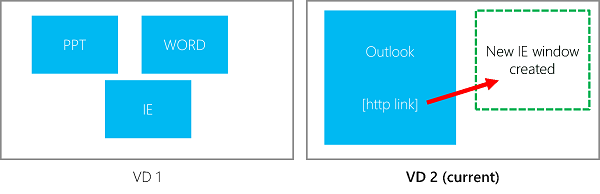 In the above image, the user has two virtual desktops and VD2 is the currently active virtual desktop. If the user clicks a link in an outlook message, there's a URI activation that should open the link in an Internet Explorer window. If the user has configured IE to open links in the current window, it would normally use the currently open window. However, in this case, IE is on an inactive virtual desktop. In this scenario, IE should create a new window in the currently active virtual desktop.
In the above image, the user has two virtual desktops and VD2 is the currently active virtual desktop. If the user clicks a link in an outlook message, there's a URI activation that should open the link in an Internet Explorer window. If the user has configured IE to open links in the current window, it would normally use the currently open window. However, in this case, IE is on an inactive virtual desktop. In this scenario, IE should create a new window in the currently active virtual desktop.
| Requirement | Value |
|---|---|
| Minimum supported client | Windows 10 [desktop apps only] |
| Minimum supported server | Windows Server 2016 [desktop apps only] |
| Target Platform | Windows |
| Header | shobjidl_core.h |
Events
May 19, 6 PM - May 23, 12 AM
Calling all developers, creators, and AI innovators to join us in Seattle @Microsoft Build May 19-22.
Register today