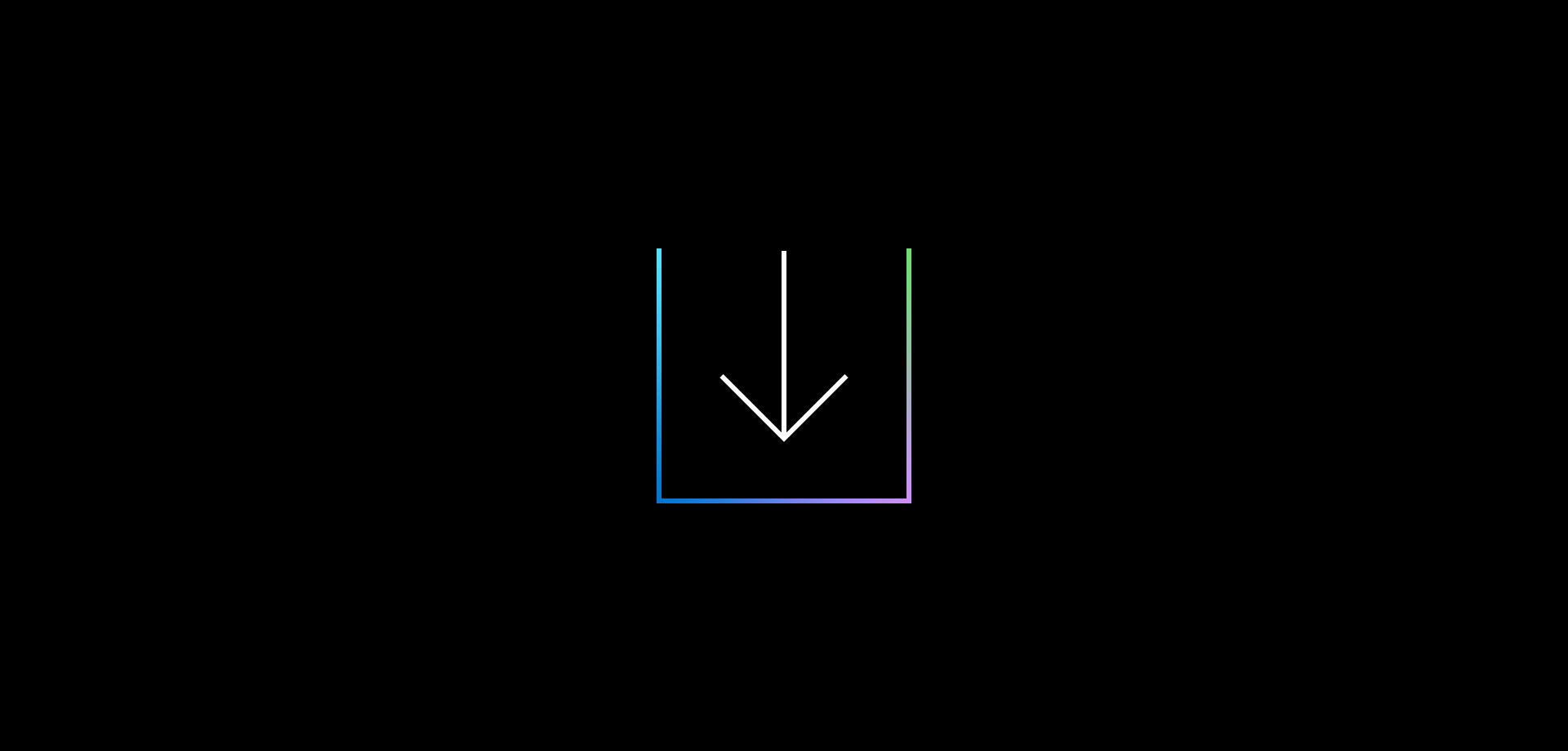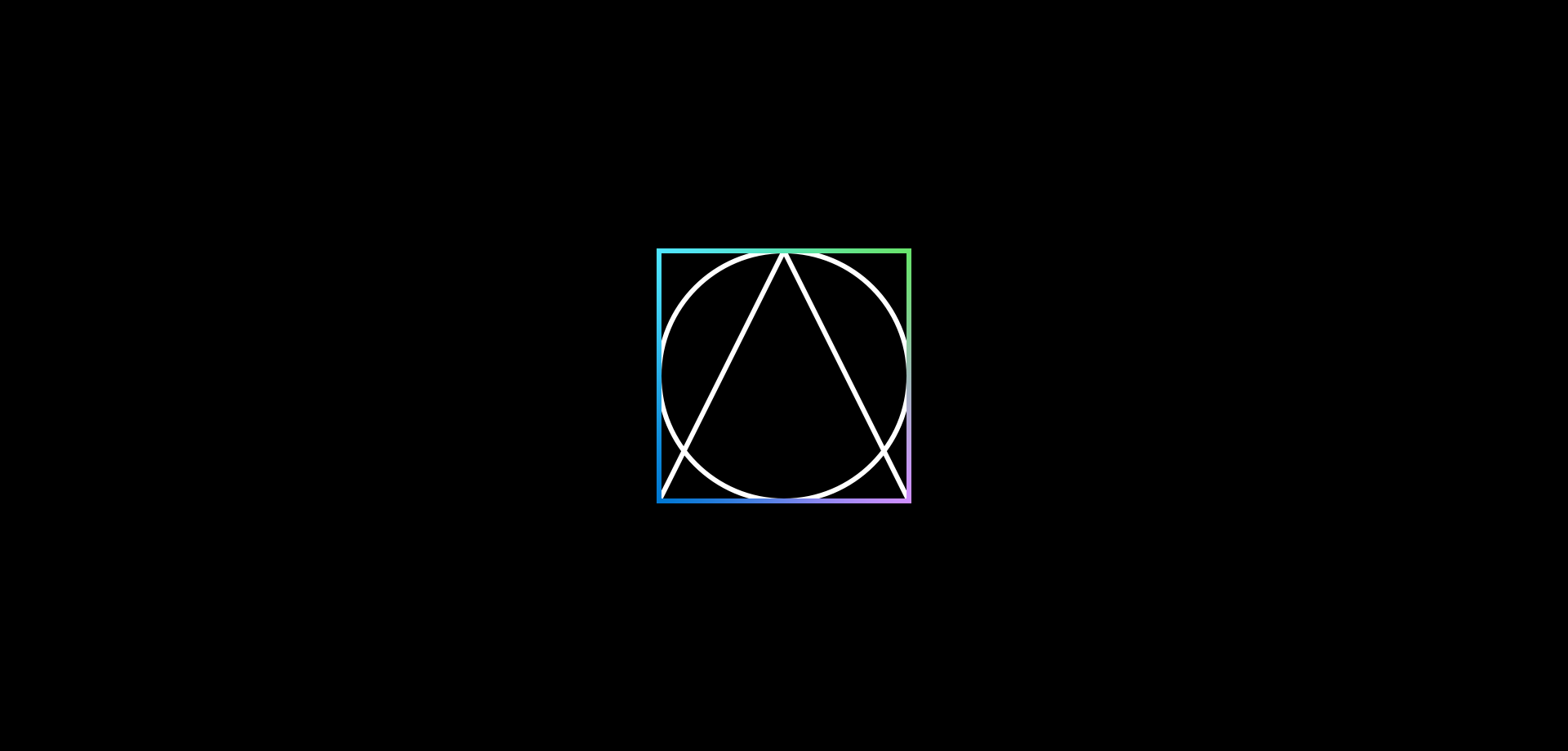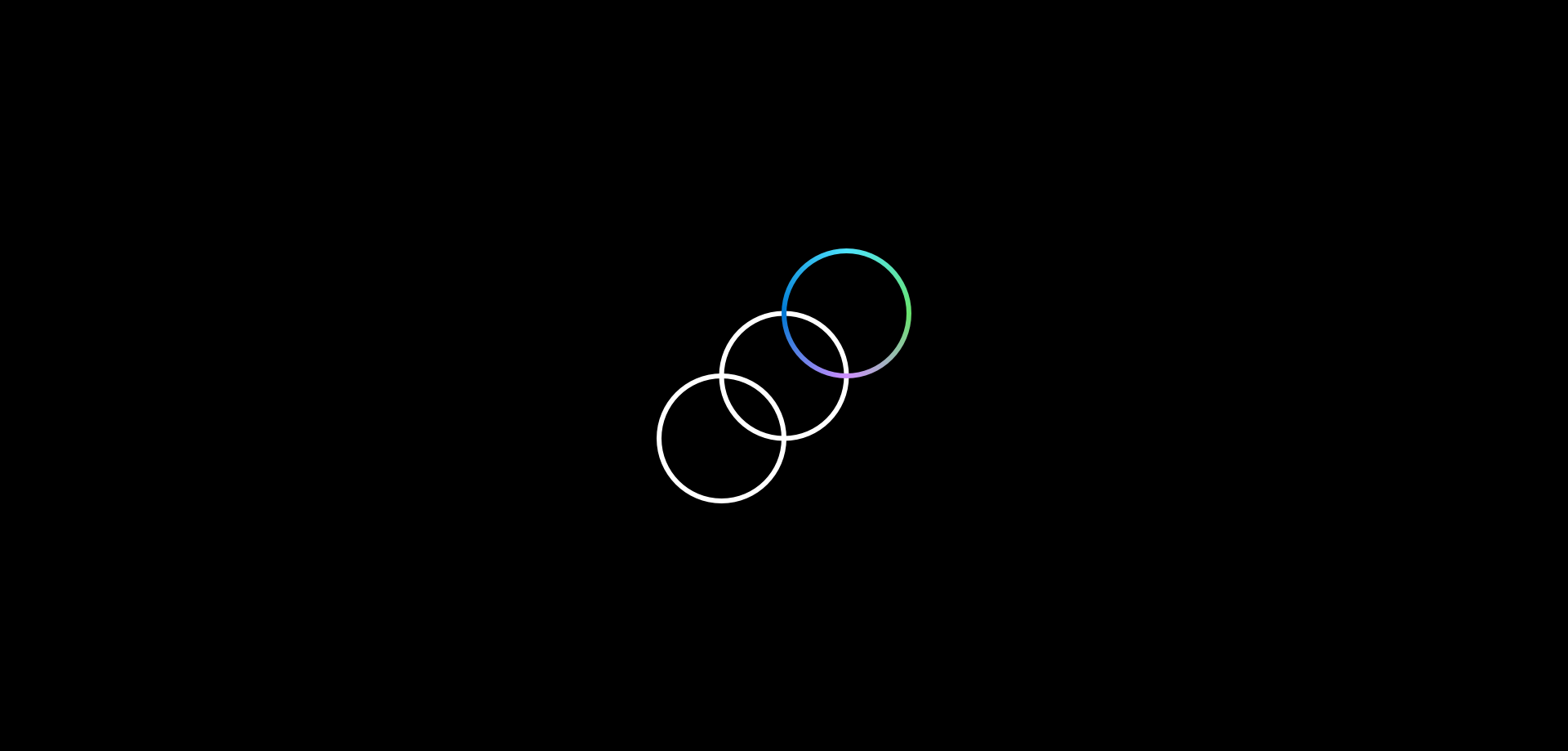Design and code Windows apps
Design guidelines and UI code examples for creating Windows app experiences.
Layout
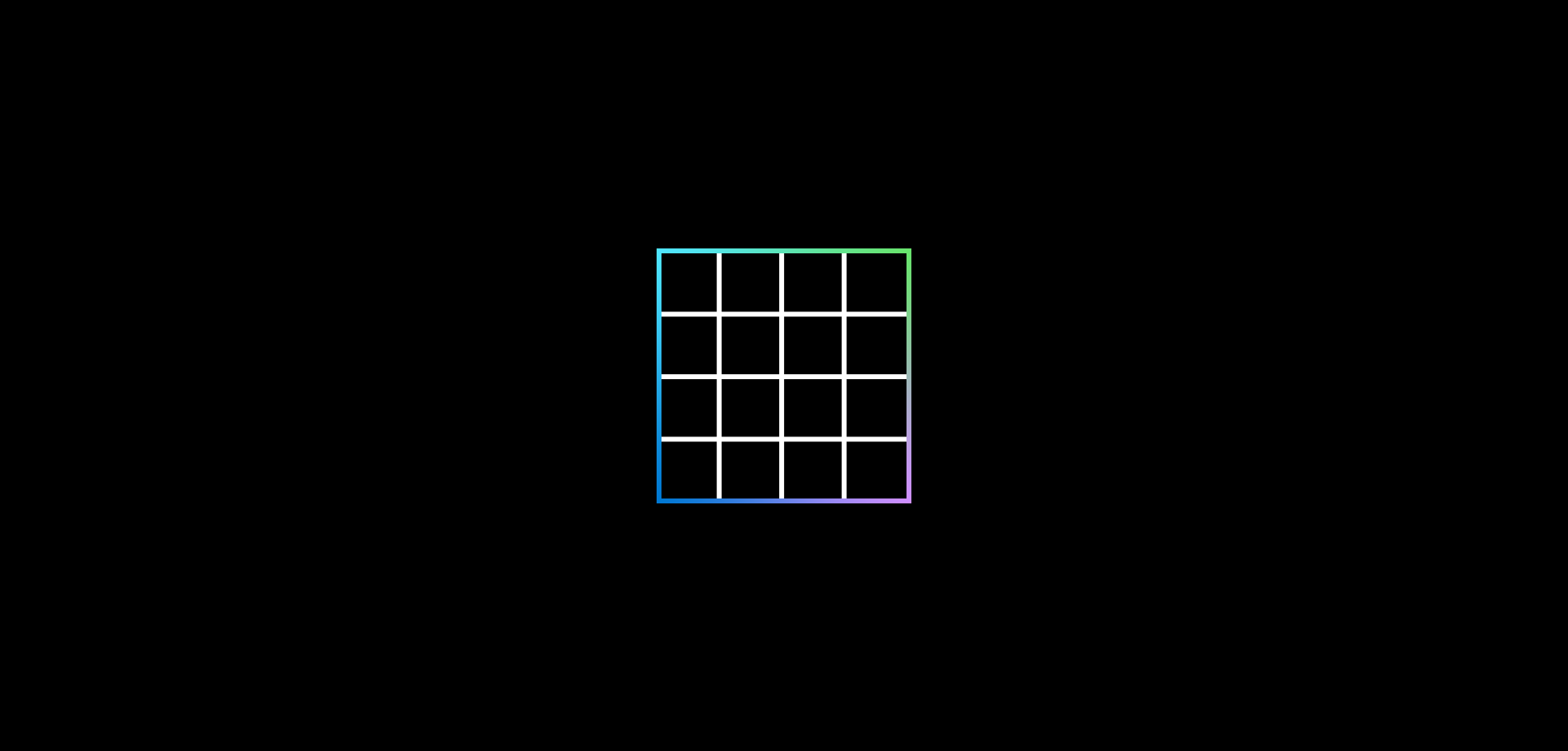 Responsive tips and APIs for a UI that looks great on every screen size.
Responsive tips and APIs for a UI that looks great on every screen size.
Controls and patterns
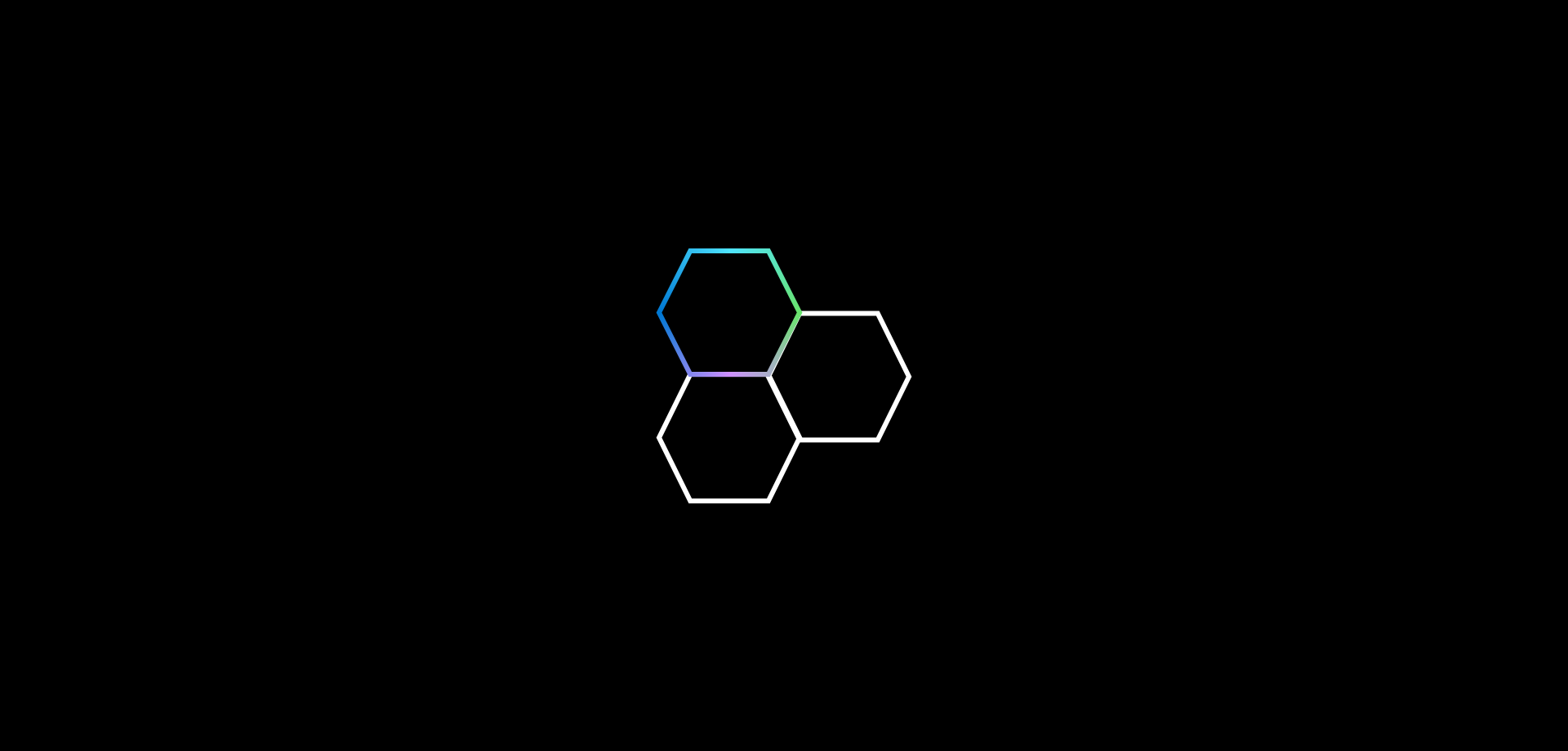 All the UI building blocks you need, from radio buttons to navigation controls.
All the UI building blocks you need, from radio buttons to navigation controls.
Style
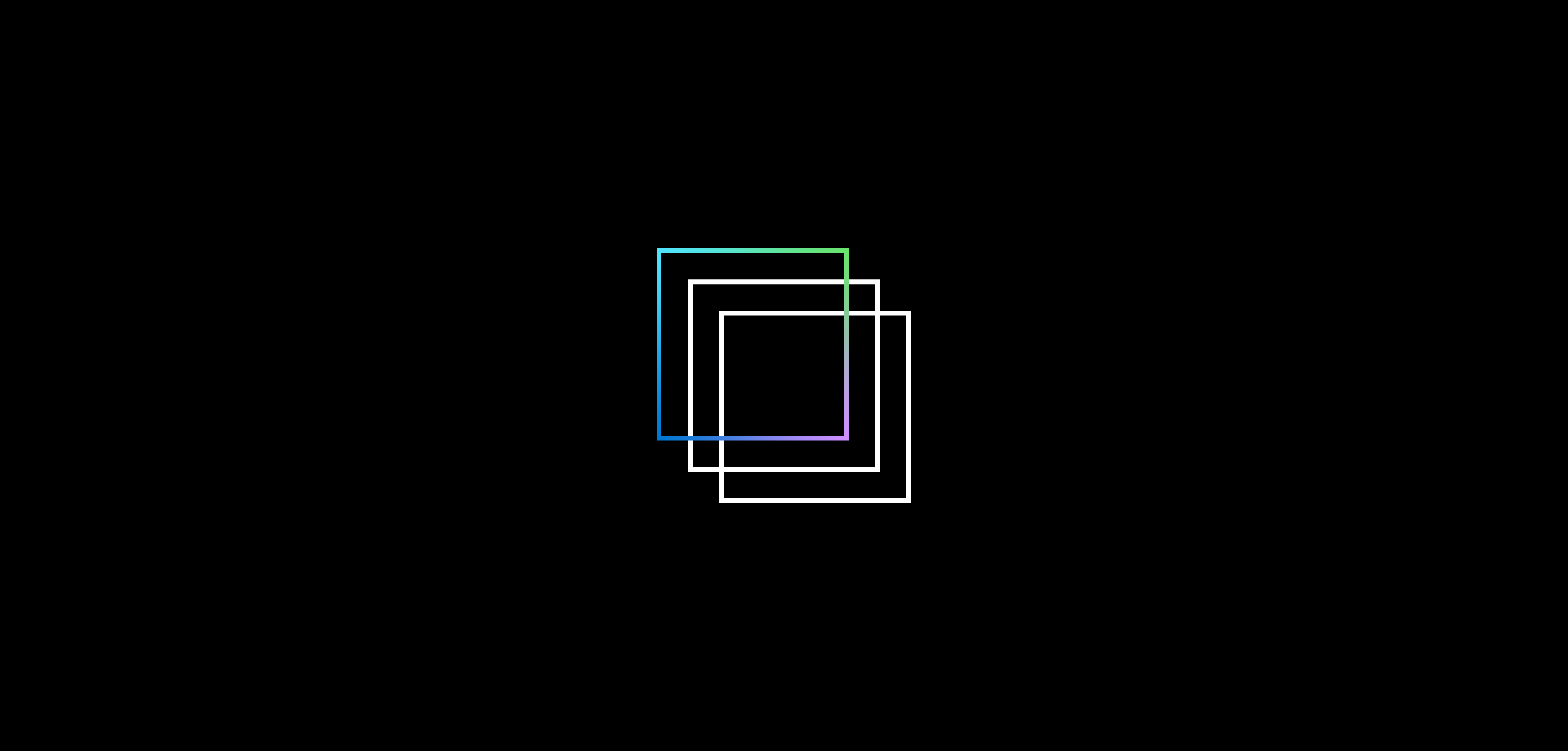 Make your app stand out with color, typography, and acrylic.
Make your app stand out with color, typography, and acrylic.
Shell
 Use Windows shell features to launch your app and display notifications.
Use Windows shell features to launch your app and display notifications.
Input and interactions
 Optimize your app for touch, pen, Surface dial, and other input types.
Optimize your app for touch, pen, Surface dial, and other input types.
Devices
 Learn about the spectrum of Windows 10 and Windows 11 devices and how to optimize for them.
Learn about the spectrum of Windows 10 and Windows 11 devices and how to optimize for them.
Usability
 Make your app inclusive and accessible to people around the world.
Make your app inclusive and accessible to people around the world.
Windows developer
Feedback
Coming soon: Throughout 2024 we will be phasing out GitHub Issues as the feedback mechanism for content and replacing it with a new feedback system. For more information see: https://aka.ms/ContentUserFeedback.
Submit and view feedback for