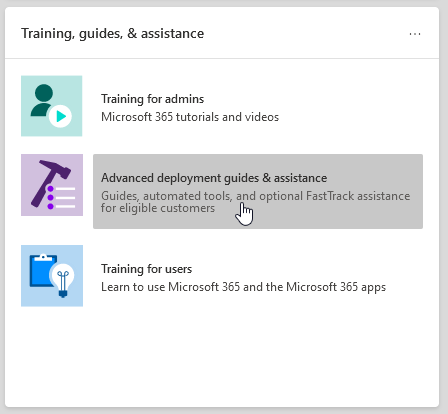| Security analyzer |
Security analyzer |
The Security analyzer will analyze your security approach and introduce you to Microsoft integrated security and compliance solutions that can improve your security posture. You'll learn about advanced features, such as managing identities and helping to protect against modern attacks. You can then sign up for a trial subscription and be pointed to the corresponding setup guidance for each solution. |
| Set up your Microsoft Zero Trust security model |
Set up your Microsoft Zero Trust security model |
Use the Set up your Zero Trust security model guide to configure security that effectively adapts to the complexity of the modern environment, embraces the hybrid workplace, and helps protect people, devices, apps, and data wherever they're located. Key recommendations include: always authenticate, limit user access, minimize the blast radius, segment access, verify end-to-end encryption, and use analytics to get visibility, drive threat detection, and improve defenses. |
| Deploy and set up Microsoft Intune and Intune Suite |
Deploy and set up Microsoft Intune and Intune Suite |
Deploy and set up Microsoft Intune and Intune Suite to manage devices in your organization. For full control of corporate devices, use Intune's mobile device management (MDM) features. To manage your organization's data on shared and personal devices, use Intune's mobile application management (MAM) features. Deploy advanced security and management features, included in Microsoft Intune Suite. With the Deploy and set up Microsoft Intune and Intune Suite guide, set up device and app compliance policies, assign app protection policies, deploy Intune Suite features, and monitor the device and app protection status. |
| Microsoft Defender for Endpoint setup guide |
Microsoft Defender for Endpoint setup guide |
The Microsoft Defender for Endpoint setup guide provides instructions that will help your enterprise network prevent, detect, investigate, and respond to advanced threats. Make an informed assessment of your organization's vulnerability and decide which deployment package and configuration methods are best.
NOTE: A Microsoft Volume License is required for Microsoft Defender for Endpoint. |
|
Exchange Online Protection setup guide |
Microsoft Exchange Online Protection (EOP) is a cloud-based email filtering service for protection against spam and malware, with features to safeguard your organization from messaging policy violations.
Use the Exchange Online Protection setup guide to set up EOP by selecting which of the three deployment scenarios—on-premises mailboxes, hybrid (mix of on-premises and cloud) mailboxes, or all cloud mailboxes—fits your organization. The guide provides information and resources to set up and review your user's licensing, assign permissions in the Microsoft 365 admin center, and configure your organization's anti-malware and spam policies in the Security & Compliance Center. |
| Microsoft Defender for Office 365 setup guide |
Microsoft Defender for Office 365 setup guide |
The Microsoft Defender for Office 365 setup guide safeguards your organization against malicious threats that your environment might come across through email messages, links, and third party collaboration tools. This guide provides you with the resources and information to help you prepare and identify the Defender for Office 365 plan to fit your organization's needs. |
| Microsoft Defender for Identity setup guide |
Microsoft Defender for Identity setup guide |
The Microsoft Defender for Identity setup guide provides security solution set-up guidance to identify, detect, and investigate advanced threats that might compromise user identities. These include detecting suspicious user activities and malicious insider actions directed at your organization. You'll create a Defender for Identity instance, connect to your organization's Active Directory, and then set up sensors, alerts, notifications, and configure your unique portal preferences. |
| Microsoft Purview Communication Compliance and Insider Risk Management setup guide |
Microsoft Purview Communication Compliance and Insider Risk Management setup guide |
The Microsoft Purview Communication Compliance and Insider Risk Management setup guide helps you protect your organization against insider risks that can be challenging to identify and difficult to mitigate. Insider risks occur in a variety of areas and can cause major problems for organizations, ranging from the loss of intellectual property to workplace harassment, and more.
The solutions in this guide will help you gain visibility into user activities, actions, and communications with native signals and enrichments from across your organization:- With the communication compliance solution, you can identify and act on communication risks for items like workplace violence, insider trading, harassment, code of conduct, and regulatory compliance violations.
- The insider risk management solution helps you identify, investigate, and take action on risks for intellectual property theft, sensitive data leaks, security violations, data spillage, and confidentiality violations.
|
| Microsoft Purview Information Protection setup guide |
Microsoft Purview Information Protection setup guide |
Get an overview of the capabilities you can apply to your information protection strategy so you can be confident your sensitive information is protected. Use a four-stage lifecycle approach in which you discover, classify, protect, and monitor sensitive information. The Microsoft Purview Information Protection setup guide provides guidance for completing each of these stages. |
| Microsoft Purview Data Lifecycle Management setup guide |
Microsoft Purview Data Lifecycle Management setup guide |
The Microsoft Purview Data Lifecycle Management setup guide provides you with the information you'll need to set up and manage your organization's governance strategy, to ensure that your data is classified and managed according to the specific lifecycle guidelines you set. With this guide, you'll learn how to create, auto-apply, or publish retention labels, retention label policies, and retention policies that are applied to your organization's content and compliance records. You'll also get information on importing CSV files with a file plan for bulk scenarios or for applying them manually to individual documents. |
| Microsoft Defender for Cloud Apps setup guide |
Microsoft Defender for Cloud Apps setup guide |
The Microsoft Defender for Cloud Apps setup guide provides easy to follow deployment and management guidance to set up your Cloud Discovery solution. With Cloud Discovery, you'll integrate your supported security apps, and then you'll use traffic logs to dynamically discover and analyze the cloud apps that your organization uses. You'll also set up features available through the Defender for Cloud Apps solution, including threat detection policies to identify high-risk use, information protection policies to define access, and real-time session controls to monitor activity. With these features, your environment gets enhanced visibility, control over data movement, and analytics to identify and combat cyberthreats across all your Microsoft and third party cloud services. |
| Microsoft Purview Auditing solutions in Microsoft 365 guide |
Microsoft 365 Auditing solutions in Microsoft 365 guide |
The Microsoft Purview Auditing solutions in Microsoft 365 guide provides an integrated solution to help organizations effectively respond to security events, forensic investigations, and compliance obligations. When you use the auditing solutions in Microsoft 365, you can search the audit log for activities performed in different Microsoft 365 services. |
| Microsoft Purview eDiscovery solutions setup guide |
Microsoft Purview eDiscovery solutions setup guide |
eDiscovery is the process of identifying and delivering electronic information that can be used as evidence in legal cases. The Microsoft Purview eDiscovery solutions setup guide assists in the use of eDiscovery tools in Microsoft Purview that allow you to search for content in Exchange Online, OneDrive for Business, SharePoint Online, Microsoft Teams, Microsoft 365 Groups, and Viva Engage communities. |
| Secure by default with Purview |
Secure by default with Purview |
Microsoft Purview's "secure by default" deployment model enhances data protection through encryption and configured sensitivity labels. This approach simplifies compliance and strengthens security across your organization's data estate with label publishing defaults, auto-labeling, and contextual defaults in SharePoint to achieve high labeling volumes with minimal user interaction. |