Szybki start: tworzenie klastra zapytań interakcyjnych w usłudze Azure HDInsight przy użyciu szablonu usługi ARM
W tym przewodniku Szybki start użyjesz szablonu usługi Azure Resource Manager (szablonu usługi ARM) do utworzenia klastra zapytań interakcyjnych w usłudze Azure HDInsight. Zapytanie interakcyjne (nazywane również apache Hive LLAP lub przetwarzaniem analitycznym o małych opóźnieniach) to typ klastra usługi Azure HDInsight.
Szablon usługi Azure Resource Manager to plik JavaScript Object Notation (JSON), który definiuje infrastrukturę i konfigurację projektu. W szablonie używana jest składnia deklaratywna. Możesz opisać zamierzone wdrożenie bez konieczności pisania sekwencji poleceń programowania w celu utworzenia wdrożenia.
Jeśli Twoje środowisko spełnia wymagania wstępne i masz doświadczenie w korzystaniu z szablonów ARM, wybierz przycisk Wdróż na platformie Azure. Szablon zostanie otwarty w witrynie Azure Portal.
Wymagania wstępne
Jeśli nie masz subskrypcji platformy Azure, przed rozpoczęciem utwórz bezpłatne konto.
Przegląd szablonu
Szablon używany w tym przewodniku Szybki start jest jednym z szablonów szybkiego startu platformy Azure.
{
"$schema": "https://schema.management.azure.com/schemas/2019-04-01/deploymentTemplate.json#",
"contentVersion": "1.0.0.0",
"metadata": {
"_generator": {
"name": "bicep",
"version": "0.26.54.24096",
"templateHash": "8418956481545337559"
}
},
"parameters": {
"clusterName": {
"type": "string",
"metadata": {
"description": "The name of the HDInsight cluster to create."
}
},
"clusterLoginUserName": {
"type": "string",
"metadata": {
"description": "These credentials can be used to submit jobs to the cluster and to log into cluster dashboards."
}
},
"clusterLoginPassword": {
"type": "securestring",
"minLength": 10,
"metadata": {
"description": "The password must be at least 10 characters in length and must contain at least one digit, one upper case letter, one lower case letter, and one non-alphanumeric character except (single-quote, double-quote, backslash, right-bracket, full-stop). Also, the password must not contain 3 consecutive characters from the cluster username or SSH username."
}
},
"sshUserName": {
"type": "string",
"metadata": {
"description": "These credentials can be used to remotely access the cluster."
}
},
"sshPassword": {
"type": "securestring",
"minLength": 6,
"maxLength": 72,
"metadata": {
"description": "SSH password must be 6-72 characters long and must contain at least one digit, one upper case letter, and one lower case letter. It must not contain any 3 consecutive characters from the cluster login name"
}
},
"location": {
"type": "string",
"defaultValue": "[resourceGroup().location]",
"metadata": {
"description": "Location for all resources."
}
},
"HeadNodeVirtualMachineSize": {
"type": "string",
"defaultValue": "Standard_E8_v3",
"allowedValues": [
"Standard_A4_v2",
"Standard_A8_v2",
"Standard_E2_v3",
"Standard_E4_v3",
"Standard_E8_v3",
"Standard_E16_v3",
"Standard_E20_v3",
"Standard_E32_v3",
"Standard_E48_v3"
],
"metadata": {
"description": "This is the headnode Azure Virtual Machine size, and will affect the cost. If you don't know, just leave the default value."
}
},
"WorkerNodeVirtualMachineSize": {
"type": "string",
"defaultValue": "Standard_E16_v3",
"allowedValues": [
"Standard_A4_v2",
"Standard_A8_v2",
"Standard_E2_v3",
"Standard_E4_v3",
"Standard_E8_v3",
"Standard_E16_v3",
"Standard_E20_v3",
"Standard_E32_v3",
"Standard_E48_v3"
],
"metadata": {
"description": "This is the worerdnode Azure Virtual Machine size, and will affect the cost. If you don't know, just leave the default value."
}
},
"ZookeeperNodeVirtualMachineSize": {
"type": "string",
"defaultValue": "Standard_E4_v3",
"allowedValues": [
"Standard_A4_v2",
"Standard_A8_v2",
"Standard_E2_v3",
"Standard_E4_v3",
"Standard_E8_v3",
"Standard_E16_v3",
"Standard_E20_v3",
"Standard_E32_v3",
"Standard_E48_v3"
],
"metadata": {
"description": "This is the worerdnode Azure Virtual Machine size, and will affect the cost. If you don't know, just leave the default value."
}
}
},
"variables": {
"defaultStorageAccount": {
"name": "[uniqueString(resourceGroup().id)]",
"type": "Standard_LRS"
}
},
"resources": [
{
"type": "Microsoft.Storage/storageAccounts",
"apiVersion": "2023-01-01",
"name": "[variables('defaultStorageAccount').name]",
"location": "[parameters('location')]",
"sku": {
"name": "[variables('defaultStorageAccount').type]"
},
"kind": "StorageV2",
"properties": {
"minimumTlsVersion": "TLS1_2",
"supportsHttpsTrafficOnly": true,
"allowBlobPublicAccess": false
}
},
{
"type": "Microsoft.HDInsight/clusters",
"apiVersion": "2023-08-15-preview",
"name": "[parameters('clusterName')]",
"location": "[parameters('location')]",
"properties": {
"clusterVersion": "4.0",
"osType": "Linux",
"tier": "Standard",
"clusterDefinition": {
"kind": "interactivehive",
"configurations": {
"gateway": {
"restAuthCredential.isEnabled": true,
"restAuthCredential.username": "[parameters('clusterLoginUserName')]",
"restAuthCredential.password": "[parameters('clusterLoginPassword')]"
}
}
},
"storageProfile": {
"storageaccounts": [
{
"name": "[replace(replace(concat(reference(resourceId('Microsoft.Storage/storageAccounts', variables('defaultStorageAccount').name), '2021-08-01').primaryEndpoints.blob), 'https:', ''), '/', '')]",
"isDefault": true,
"container": "[parameters('clusterName')]",
"key": "[listKeys(resourceId('Microsoft.Storage/storageAccounts', variables('defaultStorageAccount').name), '2021-08-01').keys[0].value]"
}
]
},
"computeProfile": {
"roles": [
{
"name": "headnode",
"minInstanceCount": 1,
"targetInstanceCount": 2,
"hardwareProfile": {
"vmSize": "[parameters('HeadNodeVirtualMachineSize')]"
},
"osProfile": {
"linuxOperatingSystemProfile": {
"username": "[parameters('sshUserName')]",
"password": "[parameters('sshPassword')]"
}
}
},
{
"name": "workernode",
"minInstanceCount": 1,
"targetInstanceCount": 2,
"hardwareProfile": {
"vmSize": "[parameters('WorkerNodeVirtualMachineSize')]"
},
"osProfile": {
"linuxOperatingSystemProfile": {
"username": "[parameters('sshUserName')]",
"password": "[parameters('sshPassword')]"
}
}
},
{
"name": "zookeepernode",
"minInstanceCount": 1,
"targetInstanceCount": 3,
"hardwareProfile": {
"vmSize": "[parameters('ZookeeperNodeVirtualMachineSize')]"
},
"osProfile": {
"linuxOperatingSystemProfile": {
"username": "[parameters('sshUserName')]",
"password": "[parameters('sshPassword')]"
}
}
}
]
}
},
"dependsOn": [
"[resourceId('Microsoft.Storage/storageAccounts', variables('defaultStorageAccount').name)]"
]
}
],
"outputs": {
"storage": {
"type": "object",
"value": "[reference(resourceId('Microsoft.Storage/storageAccounts', variables('defaultStorageAccount').name), '2023-01-01')]"
},
"cluster": {
"type": "object",
"value": "[reference(resourceId('Microsoft.HDInsight/clusters', parameters('clusterName')), '2023-08-15-preview')]"
},
"resourceGroupName": {
"type": "string",
"value": "[resourceGroup().name]"
},
"location": {
"type": "string",
"value": "[parameters('location')]"
}
}
}
Dwa zasoby platformy Azure są zdefiniowane w szablonie:
- Microsoft.Storage/storageAccounts: utwórz konto usługi Azure Storage.
- Microsoft.HDInsight/cluster: utwórz klaster usługi HDInsight.
Wdrażanie szablonu
Wybierz poniższy przycisk Wdróż na platformie Azure, aby zalogować się na platformie Azure i otworzyć szablon usługi ARM.
Wprowadź lub wybierz poniższe wartości:
Właściwość Opis Subskrypcja Z listy rozwijanej wybierz subskrypcję platformy Azure używaną dla klastra. Grupa zasobów Z listy rozwijanej wybierz istniejącą grupę zasobów lub wybierz pozycję Utwórz nową. Lokalizacja Wartość zostanie wypełniona automatycznie lokalizacją używaną dla grupy zasobów. Nazwa klastra Podaj globalnie unikatową nazwę. W tym szablonie użyj tylko małych liter i cyfr. Nazwa użytkownika logowania klastra Podaj nazwę użytkownika, wartość domyślna to admin.Hasło logowania klastra Podaj hasło. Hasło musi mieć długość co najmniej 10 znaków i musi zawierać co najmniej jedną cyfrę, jedną wielką literę i jedną małą literę, znak inny niż alfanumeryczny (z wyjątkiem znaków ' ` ").Nazwa użytkownika SSH Podaj nazwę użytkownika, wartość domyślna to sshuser Hasło SSH Podaj hasło. 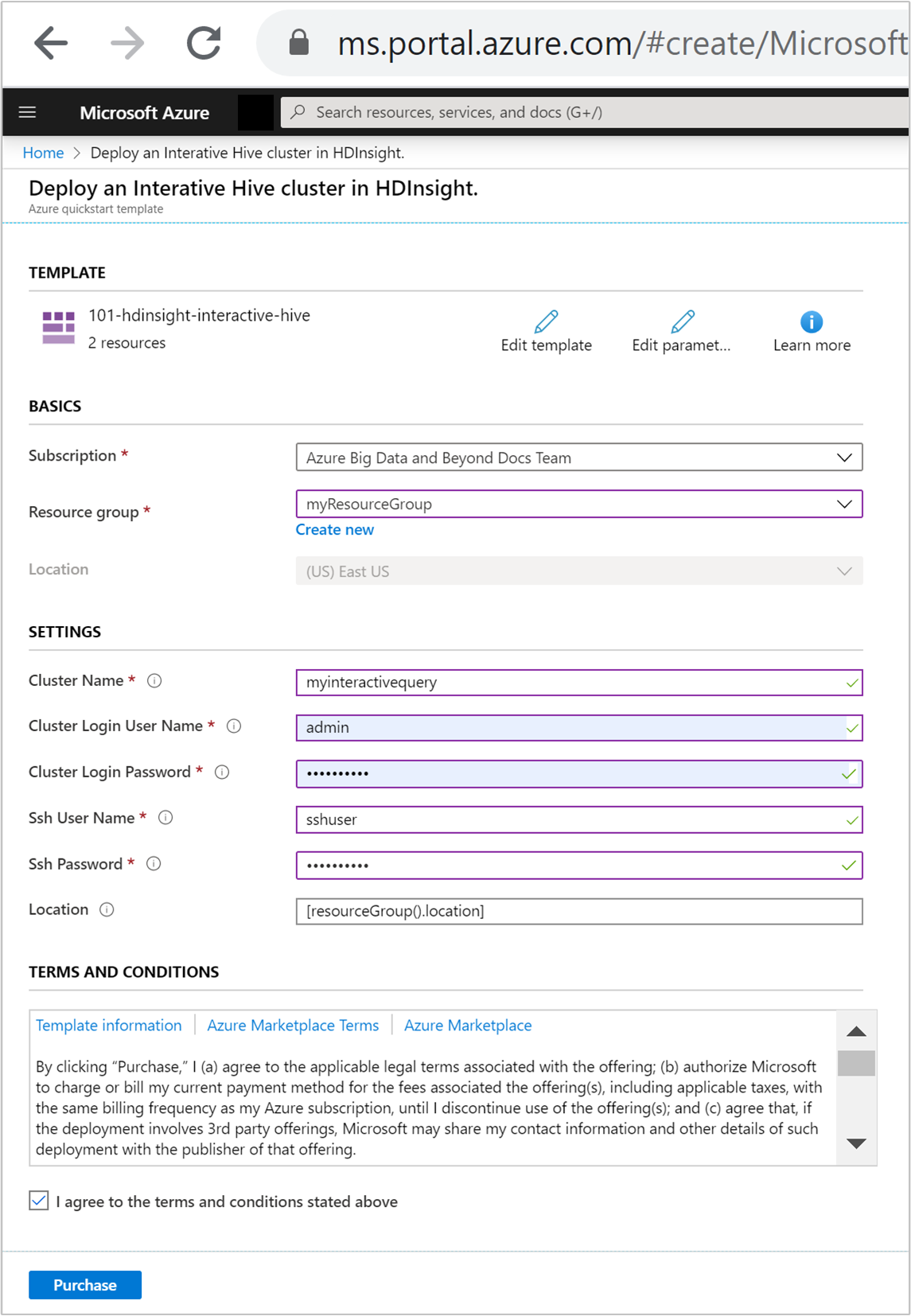
Zapoznaj się z warunkami i postanowieniami. Następnie wybierz pozycję Zgadzam się na powyższe warunki i postanowienia, a następnie pozycję Kup. Otrzymasz powiadomienie, że wdrożenie jest w toku. Utworzenie klastra trwa około 20 minut.
Przeglądanie wdrożonych zasobów
Po utworzeniu klastra otrzymasz powiadomienie Wdrożenie zakończyło się pomyślnie z linkiem Przejdź do zasobu . Strona Grupa zasobów będzie zawierać listę nowego klastra usługi HDInsight oraz domyślny magazyn skojarzony z klastrem. Każdy klaster ma konto usługi Azure Blob Storage, usługę Azure Data Lake Storage Gen2 Azure Data Lake Storage Gen1 lub zależność. Jest to nazywane domyślnym kontem magazynu. Klaster usługi HDInsight i jego domyślne konto magazynu muszą być kolokowane w tym samym regionie świadczenia usługi Azure. Usunięcie klastrów nie powoduje usunięcia konta magazynu.
Czyszczenie zasobów
Po zakończeniu pracy z przewodnikiem Szybki start możesz usunąć klaster. W usłudze HDInsight dane są przechowywane w usłudze Azure Storage, dzięki czemu można bezpiecznie usunąć klaster, gdy nie jest używany. Opłaty są również naliczane za klaster usługi HDInsight, nawet jeśli nie jest używany. Ponieważ opłaty za klaster są wielokrotnie większe niż opłaty za magazyn, warto usunąć klastry, gdy nie są używane.
W witrynie Azure Portal przejdź do klastra i wybierz pozycję Usuń.
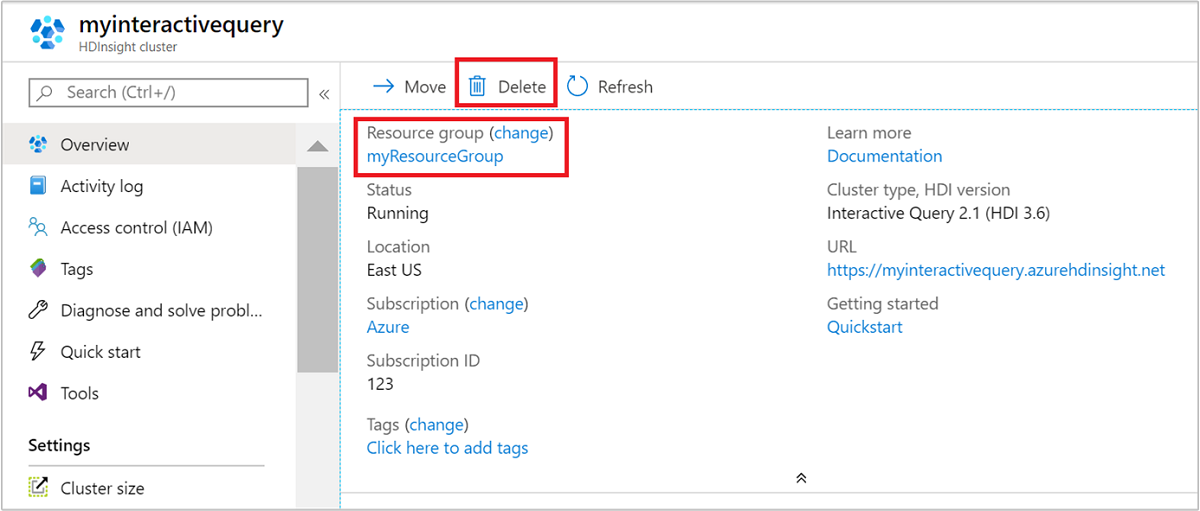
Dodatkowo możesz wybrać nazwę grupy zasobów, aby otworzyć stronę grupy zasobów, a następnie wybrać pozycję Usuń grupę zasobów. Usunięcie grupy zasobów powoduje usunięcie zarówno klastra usługi HDInsight, jak i domyślnego konta magazynu.
Następne kroki
W tym przewodniku Szybki start przedstawiono sposób tworzenia klastra zapytań interakcyjnych w usłudze HDInsight przy użyciu szablonu usługi ARM. W następnym artykule dowiesz się, jak używać platformy Apache Zeppelin do uruchamiania zapytań apache Hive.
