DrawingGroup.Opacity Właściwość
Definicja
Ważne
Niektóre informacje odnoszą się do produktu w wersji wstępnej, który może zostać znacząco zmodyfikowany przed wydaniem. Firma Microsoft nie udziela żadnych gwarancji, jawnych lub domniemanych, w odniesieniu do informacji podanych w tym miejscu.
Pobiera lub ustawia nieprzezroczystość tego DrawingGroupobiektu .
public:
property double Opacity { double get(); void set(double value); };public double Opacity { get; set; }member this.Opacity : double with get, setPublic Property Opacity As DoubleWartość właściwości
Wartość z zakresu od 0 do 1 włącznie, która opisuje nieprzezroczystość tego DrawingGroupelementu . Wartość domyślna to 1.
Przykłady
W tym przykładzie pokazano, jak zmodyfikować nieprzezroczystość obiektu Drawing. Klasa DrawingGroup jest jedynym typem Drawing Opacity obiektu, który ma właściwość.
Aby zmienić nieprzezroczystość Drawing obiektu, dodaj go do DrawingGroup obiektu i ustaw Opacity właściwość DrawingGroup obiektu.
Ustawienie Opacity DrawingGroup obiektu jest mnożone przez nieprzezroczystość rysunków podrzędnych, na przykład jeśli obiekt DrawingGroup ma Opacity wartość 0,5 i zawiera GeometryDrawing nieprzezroczyste 50 procent, szczotka jest 25 procent nieprzezroczysta Brush(0,5 * 0,5).
Aby zmienić nieprzezroczystość wybranych fragmentów rysunku, użyj elementu OpacityMask.
W poniższym przykładzie użyto elementu , DrawingGroup aby połączyć kilka GeometryDrawing obiektów. Przykład ustawia również nieprzezroczystość DrawingGroup obiektu na 0,25, tak aby rysunki są o 25 procent nieprzezroczyste.
Na tej ilustracji przedstawiono DrawingGroup wartość przed i po jej Opacity ustawieniu na 0,25.
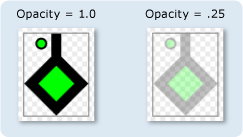
using System;
using System.Windows;
using System.Windows.Controls;
using System.Windows.Media;
using System.Windows.Media.Animation;
using System.Windows.Shapes;
namespace SDKSample
{
public class OpacityExample : Page
{
public OpacityExample()
{
//
// Create a GeometryDrawing.
//
// Define the drawing's contents.
PathFigure pLineFigure = new PathFigure();
pLineFigure.StartPoint = new Point(25, 25);
PolyLineSegment pLineSegment = new PolyLineSegment();
pLineSegment.Points.Add(new Point(0, 50));
pLineSegment.Points.Add(new Point(25, 75));
pLineSegment.Points.Add(new Point(50, 50));
pLineSegment.Points.Add(new Point(25, 25));
pLineSegment.Points.Add(new Point(25, 0));
pLineFigure.Segments.Add(pLineSegment);
PathGeometry pGeometry = new PathGeometry();
pGeometry.Figures.Add(pLineFigure);
GeometryDrawing drawing1 = new GeometryDrawing(
Brushes.Lime,
new Pen(Brushes.Black, 10),
pGeometry
);
//
// Create another GeometryDrawing.
//
GeometryDrawing drawing2 = new GeometryDrawing(
Brushes.Lime,
new Pen(Brushes.Black, 2),
new EllipseGeometry(new Point(10, 10), 5, 5)
);
// Create the DrawingGroup and add the
// geometry drawings.
DrawingGroup aDrawingGroup = new DrawingGroup();
aDrawingGroup.Children.Add(drawing1);
aDrawingGroup.Children.Add(drawing2);
//
// Set the opacity of the DrawingGroup to 0.25.
//
aDrawingGroup.Opacity = 0.25;
// Use an Image control and a DrawingImage to
// display the drawing.
DrawingImage aDrawingImage = new DrawingImage(aDrawingGroup);
// Freeze the DrawingImage for performance benefits.
aDrawingImage.Freeze();
Image anImage = new Image();
anImage.Source = aDrawingImage;
anImage.Stretch = Stretch.None;
anImage.HorizontalAlignment = HorizontalAlignment.Left;
// Create a border around the images and add it to the
// page.
Border imageBorder = new Border();
imageBorder.BorderBrush = Brushes.Gray;
imageBorder.BorderThickness = new Thickness(1);
imageBorder.VerticalAlignment = VerticalAlignment.Top;
imageBorder.HorizontalAlignment = HorizontalAlignment.Left;
imageBorder.Margin = new Thickness(20);
imageBorder.Child = anImage;
this.Background = Brushes.White;
this.Margin = new Thickness(20);
this.Content = imageBorder;
}
}
}
<Page
xmlns="http://schemas.microsoft.com/winfx/2006/xaml/presentation"
xmlns:x="http://schemas.microsoft.com/winfx/2006/xaml"
xmlns:PresentationOptions="http://schemas.microsoft.com/winfx/2006/xaml/presentation/options"
xmlns:mc="http://schemas.openxmlformats.org/markup-compatibility/2006"
mc:Ignorable="PresentationOptions"
Background="White" Margin="20">
<Border BorderBrush="Gray" BorderThickness="1"
HorizontalAlignment="Left" VerticalAlignment="Top"
Margin="20">
<Image Stretch="None">
<Image.Source>
<DrawingImage PresentationOptions:Freeze="True">
<DrawingImage.Drawing>
<!-- The drawing group, with an Opacity of 0.25. -->
<DrawingGroup Opacity="0.25">
<GeometryDrawing Brush="Lime" Geometry="M 25,25 L 0,50 25,75 50,50 25,25 25,0">
<GeometryDrawing.Pen>
<Pen Thickness="10" Brush="Black" />
</GeometryDrawing.Pen>
</GeometryDrawing>
<GeometryDrawing Brush="Lime">
<GeometryDrawing.Geometry>
<EllipseGeometry Center="10,10" RadiusX="5" RadiusY="5" />
</GeometryDrawing.Geometry>
<GeometryDrawing.Pen>
<Pen Thickness="2" Brush="Black" />
</GeometryDrawing.Pen>
</GeometryDrawing>
</DrawingGroup>
</DrawingImage.Drawing>
</DrawingImage>
</Image.Source>
</Image>
</Border>
</Page>
Uwagi
Wartość 1 określa, że DrawingGroup jest całkowicie nieprzezroczysty; wartość 0 określa, że jest całkowicie przezroczysta. Wartość mniejsza niż 0 jest traktowana jako 0, a wartość większa niż 1 jest traktowana jako 1.
Innym sposobem kontrolowania nieprzezroczystości obiektu jest GeometryDrawing określenie Opacity wartości .Brush
DrawingGroup operacje są stosowane w następującej kolejności:
Informacje dotyczące właściwości zależności
| Pole identyfikatora | OpacityProperty |
Właściwości metadanych ustawione na true |
Brak |