Note
Access to this page requires authorization. You can try signing in or changing directories.
Access to this page requires authorization. You can try changing directories.
You can service, or make changes to, a Windows image in different ways:
Online servicing (audit mode): Make changes to a running Windows installation. Apply your Windows image to a new reference device and boot it into the built-in administrator account. From here, you can add drivers, apps, and customizations. When you're done, use Sysprep to generalize the device and capture a new image that can be applied to new devices.
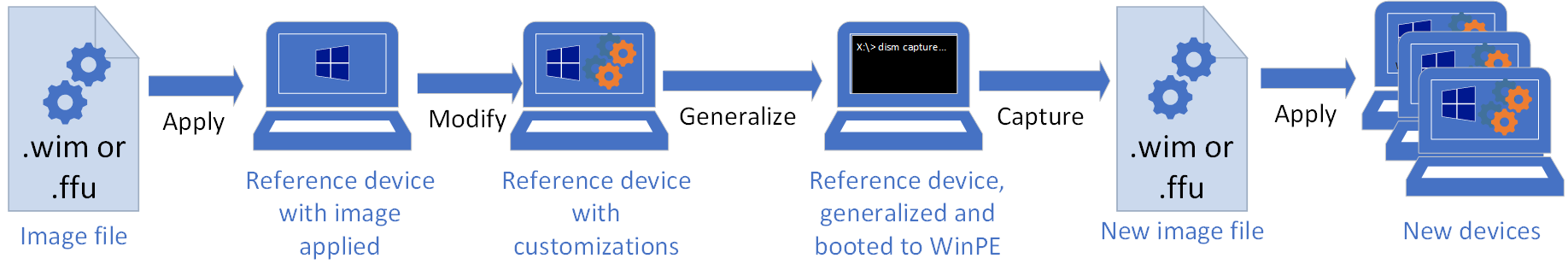
Offline servicing: Update Windows faster by using DISM to make your changes without ever booting Windows. Mount an image to a temporary location, install apps, drivers, languages, and more, and then commit the changes so they can be applied to new devices. DISM requires an elevated command-line or from PowerShell, which makes it easier to automate your changes with scripts.
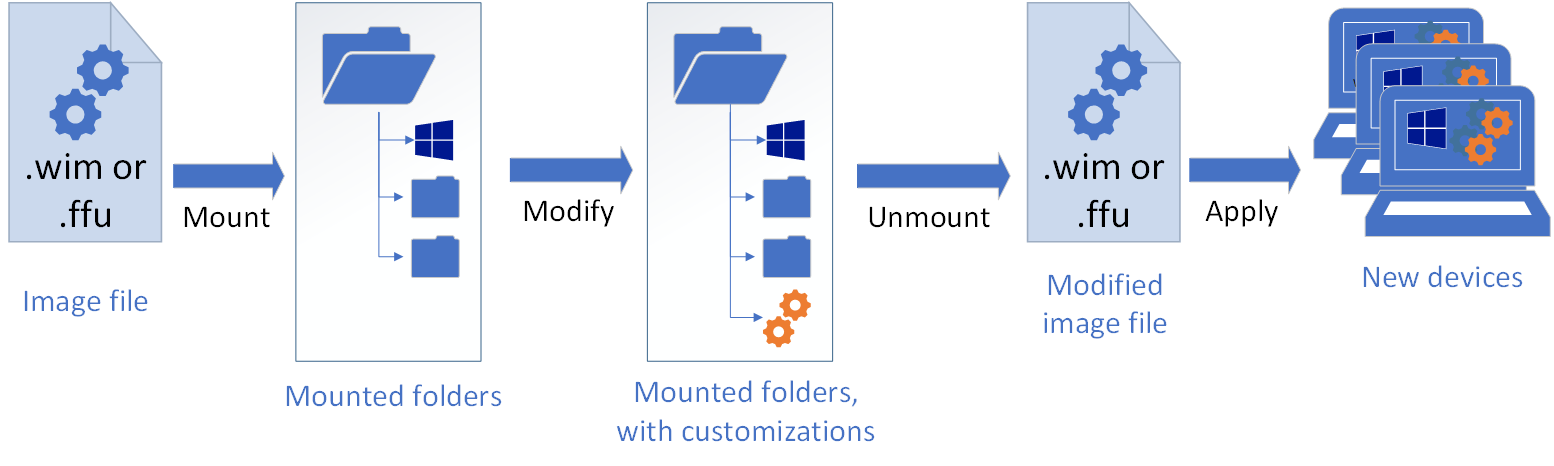
Use Windows Setup to service an image: During final deployment, you can use Windows Setup, plus a customized answer file (unattend.xml), to make final modifications.
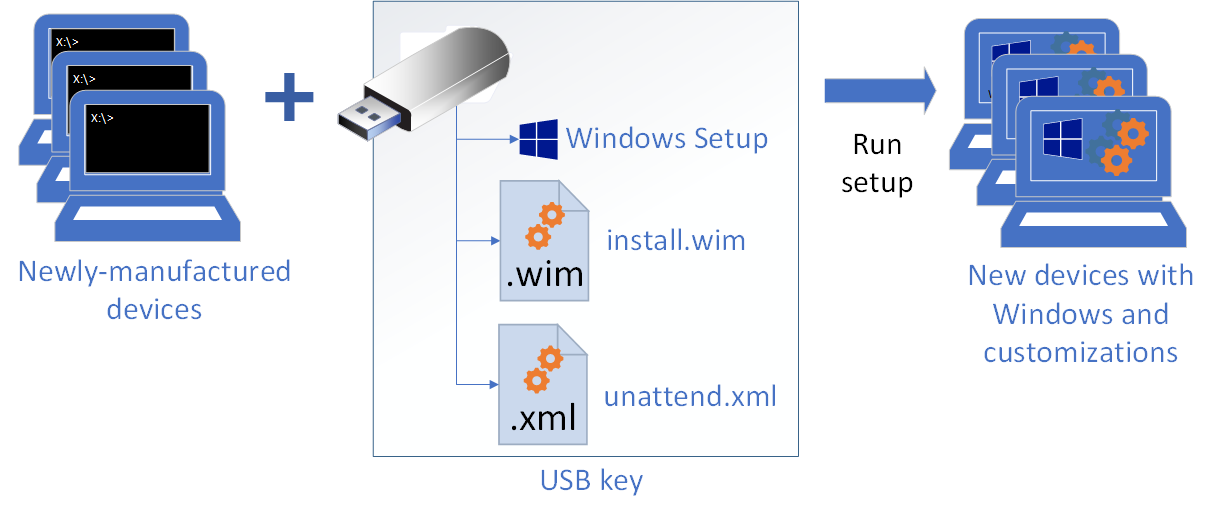
| Topic | Description |
|---|---|
| Audit mode | Update Windows from a familiar Windows environment. |
| Mount and Modify a Windows Image Using DISM | How to use DISM to mount a Windows image and make changes |
| Repair a Windows Image | How to repair a corrupted Windows image |