Inline.TextDecorations 属性
定义
重要
一些信息与预发行产品相关,相应产品在发行之前可能会进行重大修改。 对于此处提供的信息,Microsoft 不作任何明示或暗示的担保。
获取一个 TextDecorationCollection,它包含要应用于此元素的文本修饰。
public:
property System::Windows::TextDecorationCollection ^ TextDecorations { System::Windows::TextDecorationCollection ^ get(); void set(System::Windows::TextDecorationCollection ^ value); };public System.Windows.TextDecorationCollection TextDecorations { get; set; }member this.TextDecorations : System.Windows.TextDecorationCollection with get, setPublic Property TextDecorations As TextDecorationCollection属性值
一个 TextDecorationCollection 集合,它包含应用于此元素的文本修饰。
默认值为 null , (未应用任何文本修饰) 。
示例
以下示例演示如何设置TextDecorations元素 () Run 的属性Inline。
<FlowDocument ColumnWidth="200">
<Paragraph>
<Run TextDecorations="Strikethrough">
This text will render with the strikethrough effect.
</Run>
</Paragraph>
</FlowDocument>
下图显示了此示例的呈现效果。
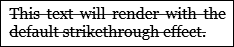
下图分别显示了 “超线”、“ 基线”和 “下划线 ”修饰的呈现方式。
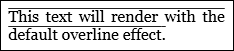
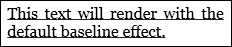
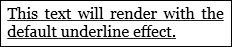
下面的示例演示如何以编程方式设置 TextDecorations 属性。
Run run1 = new Run("This text will render with the strikethrough effect.");
run1.TextDecorations = TextDecorations.Strikethrough;
Dim run1 As New Run("This text will render with the strikethrough effect.")
run1.TextDecorations = TextDecorations.Strikethrough
注解
对象 TextDecoration 是可以添加到文本的视觉装饰。 有四种类型的文本修饰:下划线、基线、删除线和超行。 有关文本修饰的详细信息,请参阅 如何:创建文本修饰。
依赖项属性信息
| 标识符字段 | TextDecorationsProperty |
元数据属性设置为 true |
AffectsRender |