Events
Apr 9, 3 PM - Apr 10, 12 PM
Code the Future with AI and connect with Java peers and experts at JDConf 2025.
Register NowThis browser is no longer supported.
Upgrade to Microsoft Edge to take advantage of the latest features, security updates, and technical support.
Microsoft Entra ID includes a user account provisioning service. The service helps automate the provisioning deprovisioning of user accounts in SaaS apps and other systems. The automation helps with end-to-end identity lifecycle management. Microsoft Entra ID supports preintegrated user provisioning connectors for many applications and systems. To learn more about user provisioning tutorials, see Provisioning Tutorials.
This article describes how to check the status of provisioning jobs after setup, and how to troubleshoot the provisioning of individual users and groups.
Provisioning connectors are set up and configured using the Microsoft Entra admin center, by following the provided documentation for the supported application. When the connector is configured and running, provisioning jobs can be reported using the following methods:
Using the Microsoft Entra admin center
Streaming the provisioning logs into Azure Monitor. This method allows for extended data retention and building custom dashboards, alerts, and queries.
Querying the Microsoft Graph API for the provisioning logs.
Downloading the provisioning logs as a CSV or JSON file.
This article uses the following terms:
To get provisioning report information for a given application:
Identity > Applications > Enterprise applications > All applications > LinkedIn Elevate
From the all applications area, you access both the provisioning progress bar and provisioning logs.
The provisioning progress bar is visible in the Provisioning tab for a given application. It appears in the Current Status section and shows the status of the current initial or incremental cycle. This section also shows:
The Current Status should be the first place admins look to check on the operational health of the provisioning job.
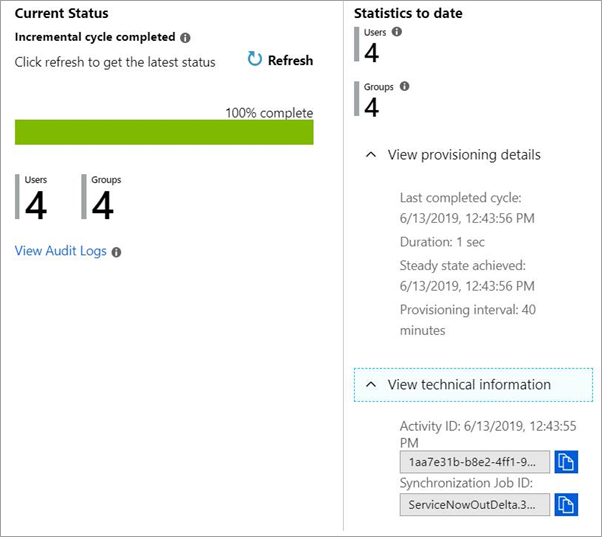
You can also use Microsoft Graph to programmatically monitor the status of provisioning to an application. For more information, see monitor provisioning.
All activities performed by the provisioning service are recorded in the Microsoft Entra Provisioning logs. You can access the Provisioning logs in the Microsoft Entra admin center. You can search the provisioning data based on the name of the user or the identifier in either the source system or the target system. For details, see Provisioning logs.
The provisioning summary report and Provisioning logs play a key role helping admins troubleshoot various user account provisioning issues.
For scenario-based guidance on how to troubleshoot automatic user provisioning, see Problems configuring and provisioning users to an application.
Events
Apr 9, 3 PM - Apr 10, 12 PM
Code the Future with AI and connect with Java peers and experts at JDConf 2025.
Register Now