Events
May 19, 6 PM - May 23, 12 AM
Calling all developers, creators, and AI innovators to join us in Seattle @Microsoft Build May 19-22.
Register todayThis browser is no longer supported.
Upgrade to Microsoft Edge to take advantage of the latest features, security updates, and technical support.
Note
Access to this page requires authorization. You can try signing in or changing directories.
Access to this page requires authorization. You can try changing directories.
This article provides an overview of some of the common Azure data transfer solutions. The article also links out to recommended options depending on the network bandwidth in your environment and the size of the data you intend to transfer.
Data transfer can be offline or over the network connection. Choose your solution depending on your:
The data movement can be of the following types:
Offline transfer using shippable devices - Use physical shippable devices when you want to do offline one-time bulk data transfer. This use case involves copying data to either a disk or specialized device, and then shipping it to a secure Microsoft facility where the data is uploaded. You can purchase and ship your own disks, or you order a Microsoft-supplied disk or device. Microsoft-supplied solutions for offline transfer include Azure Data Box Next-Gen and Data Box Disk.
Network Transfer - You transfer your data to Azure over your network connection. This transfer can be done in many ways.
The following visual illustrates the guidelines to choose the various Azure data transfer tools depending upon the network bandwidth available for transfer, data size intended for transfer, and frequency of the transfer.
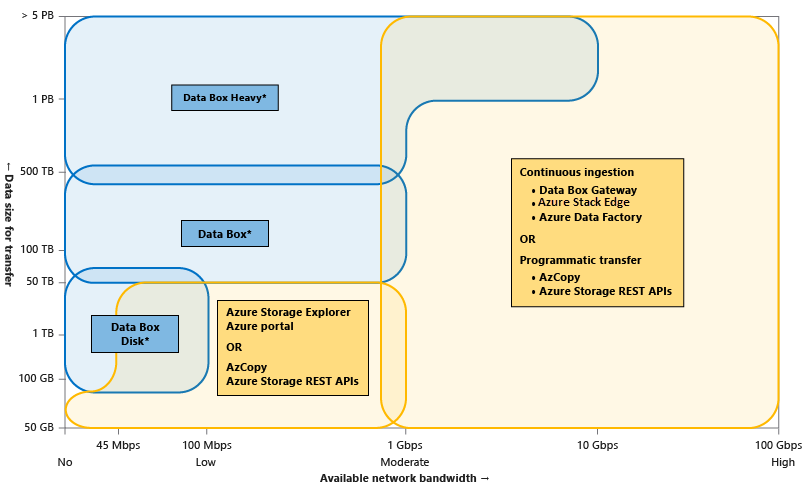
*The upper limits of the offline transfer devices - Data Box 120, Data Box 525 and Data Box Disk can be extended by placing multiple orders of a device type.
Answer the following questions to help select a data transfer solution:
Is your available network bandwidth limited or nonexistent, and you want to transfer large datasets?
If yes, see: Scenario 1: Transfer large datasets with no or low network bandwidth.
Do you want to transfer large datasets over network and you have a moderate to high network bandwidth?
If yes, see: Scenario 2: Transfer large datasets with moderate to high network bandwidth.
Do you want to occasionally transfer just a few files over the network?
If yes, see Scenario 3: Transfer small datasets with limited to moderate network bandwidth.
Are you looking for point-in-time data transfer at regular intervals?
If yes, use the scripted/programmatic options outlined in Scenario 4: Periodic data transfers.
Are you looking for on-going, continuous data transfer?
If yes, use the options in Scenario 4: Periodic data transfers.
You can also provide information specific to your scenario and review a list of optimal data transfer solutions. To view the list, navigate to your Azure Storage account within the Azure portal and select the Data transfer feature. After providing the network bandwidth in your environment, the size of the data you want to transfer, and the frequency of data transfer, you're shown a list of solutions corresponding to the information that you have provided.
Quickstart: Upload, download, and list blobs with PowerShell
Learn about:
Learn about:
Use the REST APIs to transfer data
Events
May 19, 6 PM - May 23, 12 AM
Calling all developers, creators, and AI innovators to join us in Seattle @Microsoft Build May 19-22.
Register today