Introduzione all'app Power BI per Windows
Nota
L'app Di Windows di Power BI è stata ritirata il 31 dicembre 2023 e non è più supportata. È stato rimosso dallo Store delle app Microsoft e non verranno rilasciati altri aggiornamenti del prodotto. Usare il servizio Power BI per visualizzare il contenuto di Power BI nei dispositivi Windows.
Questo avviso si applica solo all'app Power BI di Windows. Non influisce sull'app Power BI Desktop.
L'app Power BI per Windows porta Power BI nel dispositivo Windows. L'accesso alle informazioni aziendali è aggiornato e abilitato per il tocco. È possibile interagire con tutti i report, i dashboard e le app di Power BI disponibili nella servizio Power BI, sia quelli creati dall'utente che quelli creati da altri utenti e condivisi con l'utente. Tutto questo dall'app Power BI per Windows.
Informazioni preliminari
Ottenere l'app Power BI per Windows da Windows Store.
Il dispositivo deve eseguire Windows 10 versione 17763 o successiva e avere Installato WebView2 (questo non si applica a Microsoft Surface Hub). Gli aggiornamenti delle app non saranno disponibili per i dispositivi Windows in esecuzione nelle versioni precedenti. L'app può essere eseguita nei dispositivi con almeno 3 GB di RAM e 8 GB di spazio di archiviazione interno.
L'app è progettata per una risoluzione minima di 460x500.
Informazioni sulle novità delle app Power BI per dispositivi mobili.
Iscriversi al servizio Power BI sul Web
Se non è ancora stata effettuata l'iscrizione, passare al servizio Power BI. Iscriversi al proprio account per creare e archiviare dashboard e report e riunire i dati. Accedere quindi a Power BI dal dispositivo Windows per visualizzare i propri dashboard da qualsiasi posizione.
- Nella servizio Power BI toccare Iscriviti per creare un account Power BI.
- Iniziare a creare dashboard e report personalizzati.
Introduzione all'app Power BI
Nella schermata Start del dispositivo Windows aprire l'app Power BI.

Per visualizzare i dashboard e i report di Power BI, toccare Power BI. Accedere con le stesse credenziali dell'account Power BI sul Web.
Per visualizzare gli indicatori KPI di Reporting Services, toccare SQL Server 2016 Reporting Services. Accedere con le credenziali di SQL Server Reporting Services.

Toccare Inizia a esplorare per visualizzare i propri dashboard.
Trovare il contenuto nell'app Power BI per Windows
I dashboard e i report vengono archiviati in posizioni diverse nell'app Power BI per Windows, a seconda della provenienza. È possibile accedervi dalla barra di spostamento a sinistra o dalla home page, che mostra il contenuto consigliato e fornisce anche schede che consentono di visualizzare elenchi di recenti, preferiti, app, condivisi con l'utente corrente e aree di lavoro. Altre informazioni su come trovare il contenuto nelle app Power BI per dispositivi mobili. Inoltre, puoi usare la ricerca per trovare tutto ciò che hai nell'app.
Cercare dashboard, report e app
Fare clic sull'icona della lente di ingrandimento in alto a destra dell'app per trovare rapidamente dashboard, report e app. Nel riquadro di ricerca visualizzato iniziare a digitare il nome di ciò che si sta cercando. I risultati corrispondenti verranno visualizzati durante la digitazione. È possibile filtrare i risultati selezionando una delle schede.

Visualizzare i preferiti di Power BI e Reporting Services
Toccare Preferiti nel riquadro di spostamento a sinistra per visualizzare il contenuto preferito di Power BI e Reporting Services nella pagina Preferiti. Quando si crea un report, un dashboard o un'app preferita nell'app Power BI per Windows, è possibile accedervi da tutti i dispositivi, incluso il servizio Power BI nel browser.
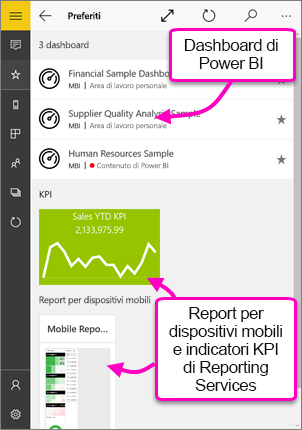
Altre informazioni sui preferiti nelle app Power BI per dispositivi mobili.
Provare gli esempi di Power BI e Reporting Services
Anche senza iscriversi, è possibile riprodurre gli esempi di Power BI e Reporting Services. Dopo aver scaricato l'app, è possibile visualizzare gli esempi o iniziare. Tornare agli esempi ogni volta che si vuole dalla home page dei dashboard.
Per visualizzare gli esempi, toccare il pulsante di spostamento globale nell'angolo superiore sinistro e quindi selezionare Esempi.

Sono disponibili sei dashboard di esempio per Power BI e sono disponibili due cartelle contenenti indicatori KPI per Reporting Services.
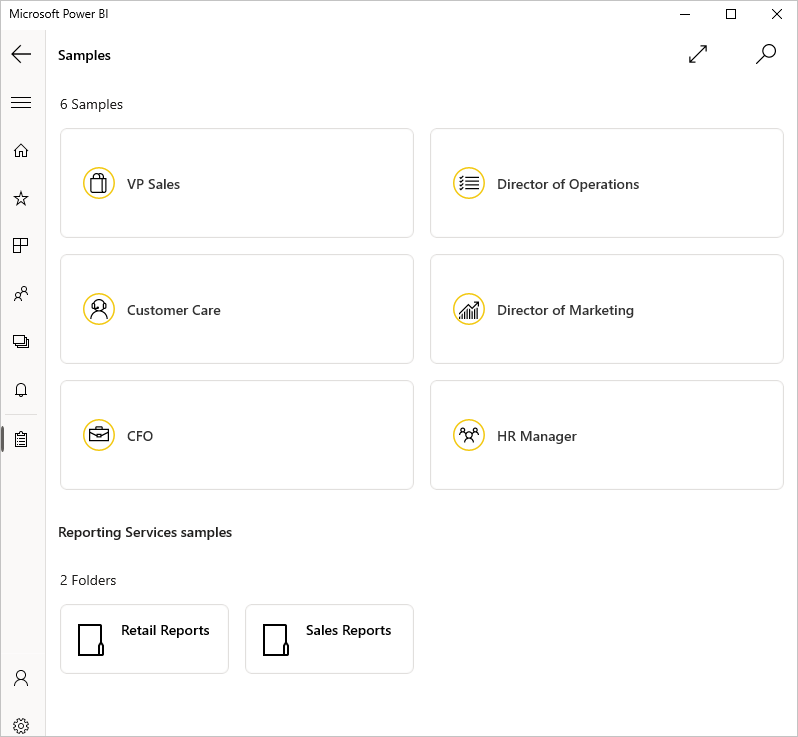
Esempi di Power BI
Selezionare un ruolo per iniziare a esplorare uno dei dashboard di esempio di Power BI. È possibile visualizzare e interagire con gli esempi di dashboard di Power BI, ma non è possibile aprire i report dietro i dashboard, condividere gli esempi con altri utenti o renderli preferiti.
Esempi di Reporting Services
Aprire la cartella Retail Reports o Sales Reports per esplorare gli indicatori KPI.
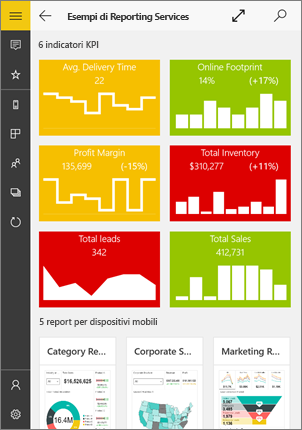
Altre attività
Ecco alcune altre operazioni che è possibile eseguire nell'app Power BI per dispositivi Windows con report, dashboard e app in Power BI e con indicatori KPI di Reporting Services nel portale Web di Reporting Services.
Contenuto Power BI
- Visualizzare le app.
- Visualizzare i dashboard.
- Aggiungere riquadri e dashboard di Power BI alla schermata Start del dispositivo come riquadri animati.
- Condividere i riquadri.
- Condividere i dashboard.
Indicatori KPI di Reporting Services
- Visualizzare gli indicatori KPI di Reporting Services nell'app Power BI per dispositivi Windows.
- Creare indicatori KPI nel portale Web di Reporting Services.
Contenuto correlato
- Scaricare l'app Power BI da Windows Store
- Che cos'è Power BI?
- Domande? Contattare la community di Power BI

