Use the receipt processing prebuilt model in Power Automate
Sign in to Power Automate.
Select My flows in the left pane, and then select New flow > Instant cloud flow.
Name your flow, select Manually trigger a flow under Choose how to trigger this flow, and then select Create.
Expand Manually trigger a flow, and then select +Add an input > File as the input type.
Replace File Content with My receipt (also known as the title).
Select +New step > AI Builder, and then select Extract information from receipts in the list of actions.
Select the Receipt file input, and then select My receipt from the Dynamic content list:
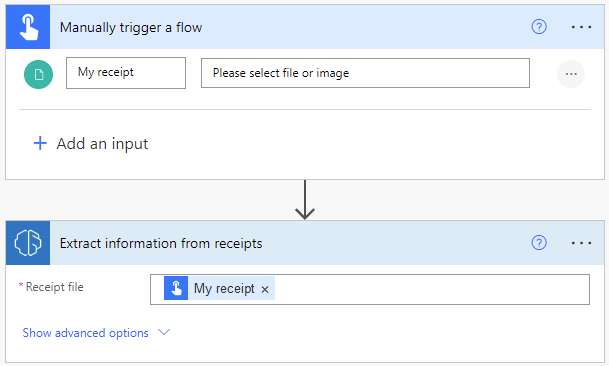
In the successive actions, you can use any of the receipt values from the model output section below.
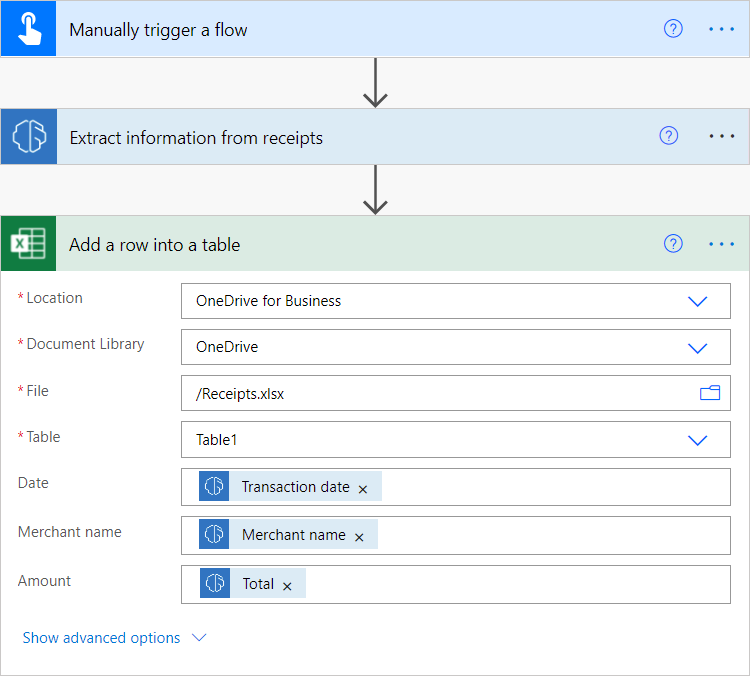
Note
Receipt values are returned as strings. To manipulate them as numbers, you can use the float or int conversion functions.
Congratulations! You've created a flow that uses the AI Builder receipt processing model. Select Save on the top right, and then select Test to try out your flow.
For large documents, it's possible to specify the page range to process.
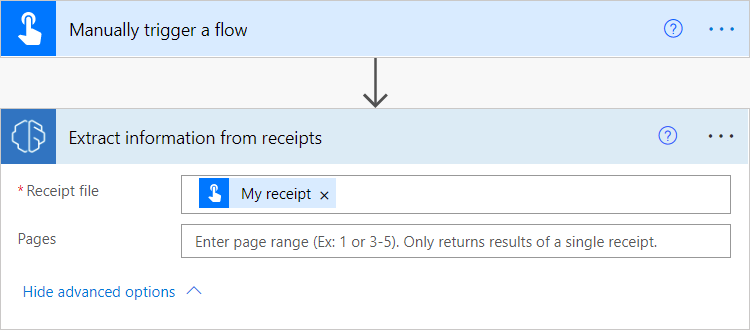
You can enter a page value or page range in the Pages parameter. Example: 1 or 3-5.
Note
If you have a large document with only one receipt, we strongly recommend to use the Pages parameter to aim at your receipt, and therefore reduce the cost of model prediction and increase performance. However, note that only the data of the first receipt within the page range will be returned and that multi-page receipts are not supported.
Example: A document contains a first receipt in page 2 and a second receipt that spans overs page 3 and 4:
- If you enter value 2, it will return the data of the first receipt
- If you enter value 3-4, it will only return the data of the first page of the second receipt
- If you enter value 2-4, it will only return data of the first receipt, not the data of the second receipt
| Name | Required | Type | Description |
|---|---|---|---|
| Receipt file | Yes | string | The receipt file to process |
| Pages | No | string | Page range to process |
| Name | Type | Description |
|---|---|---|
| Merchant name | string | Merchant name |
| Merchant address | string | Merchant address |
| Merchant phone number | string | Merchant phone number |
| Transaction date | string | Transaction date |
| Transaction time | string | Transaction time |
| Purchased item name | string | Purchased item name. Returned as a part of a list of items. |
| Purchased item quantity | string | Purchased item quantity. Returned as a part of a list of items. |
| Purchased item price | string | Purchased item price. Returned as a part of a list of items. |
| Purchased item total price | string | Purchased item total price. Returned as a part of a list of items. |
| Subtotal | string | Subtotal |
| Tax | string | Tax |
| Tip | string | Tip |
| Total | string | Total |
| Confidence of merchant name | float | How confident the model is in its detection |
| Confidence of merchant address | float | How confident the model is in its detection |
| Confidence of merchant phone number | float | How confident the model is in its detection |
| Confidence of transaction date | float | How confident the model is in its detection |
| Confidence of transaction time | float | How confident the model is in its detection |
| Confidence of purchased item name | float | How confident the model is in its detection. Returned as a part of a list of items. |
| Confidence of purchased item quantity | float | How confident the model is in its detection. Returned as a part of a list of items. |
| Confidence of purchased item price | float | How confident the model is in its detection. Returned as a part of a list of items. |
| Confidence of purchased item total price | float | How confident the model is in its detection. Returned as a part of a list of items. |
| Confidence of subtotal | float | How confident the model is in its detection |
| Confidence of tax | float | How confident the model is in its detection |
| Confidence of tip | float | How confident the model is in its detection |
| Confidence of total | float | How confident the model is in its detection |
| Detected text | string | Line of recognized text. Returned as a part of a list of text. |
| Page number of detected text | integer | Which page the line of recognized text is found on. Returned as a part of a list of text. |
| Height of detected text | float | Height of the line of text. Returned as a part of a list of text. |
| Left position of detected text | float | Left position of the line of text. Returned as a part of a list of text. |
| Top position of detected text | float | Top position of the line of text. Returned as a part of a list of text. |
| Width of detected text | float | Width of the line of text. Returned as a part of a list of text. |