Training
Certification
Microsoft Certified: Azure Administrator Associate - Certifications
Demonstrate key skills to configure, manage, secure, and administer key professional functions in Microsoft Azure.
This browser is no longer supported.
Upgrade to Microsoft Edge to take advantage of the latest features, security updates, and technical support.
Automated cryptographic key rotation in Key Vault allows users to configure Key Vault to automatically generate a new key version at a specified frequency. To configure rotation you can use key rotation policy, which can be defined on each individual key.
Our recommendation is to rotate encryption keys at least every two years to meet cryptographic best practices.
For more information about how objects in Key Vault are versioned, see Key Vault objects, identifiers, and versioning.
This feature enables end-to-end zero-touch rotation for encryption at rest for Azure services with customer-managed key (CMK) stored in Azure Key Vault. Please refer to specific Azure service documentation to see if the service covers end-to-end rotation.
For more information about data encryption in Azure, see:
There's an additional cost per scheduled key rotation. For more information, see Azure Key Vault pricing page
Key Vault key rotation feature requires key management permissions. You can assign a "Key Vault Crypto Officer" role to manage rotation policy and on-demand rotation.
For more information on how to use Key Vault RBAC permission model and assign Azure roles, see Use an Azure RBAC to control access to keys, certificates and secrets
Note
If you use an access policies permission model, it is required to set 'Rotate', 'Set Rotation Policy', and 'Get Rotation Policy' key permissions to manage rotation policy on keys.
The key rotation policy allows users to configure rotation and Event Grid notifications near expiry notification.
Key rotation policy settings:
Important
Key rotation generates a new key version of an existing key with new key material. Target services should use versionless key uri to automatically refresh to latest version of the key. Ensure that your data encryption solution stores versioned key uri with data to point to the same key material for decrypt/unwrap as was used for encrypt/wrap operations to avoid disruption to your services. All Azure services are currently following that pattern for data encryption.
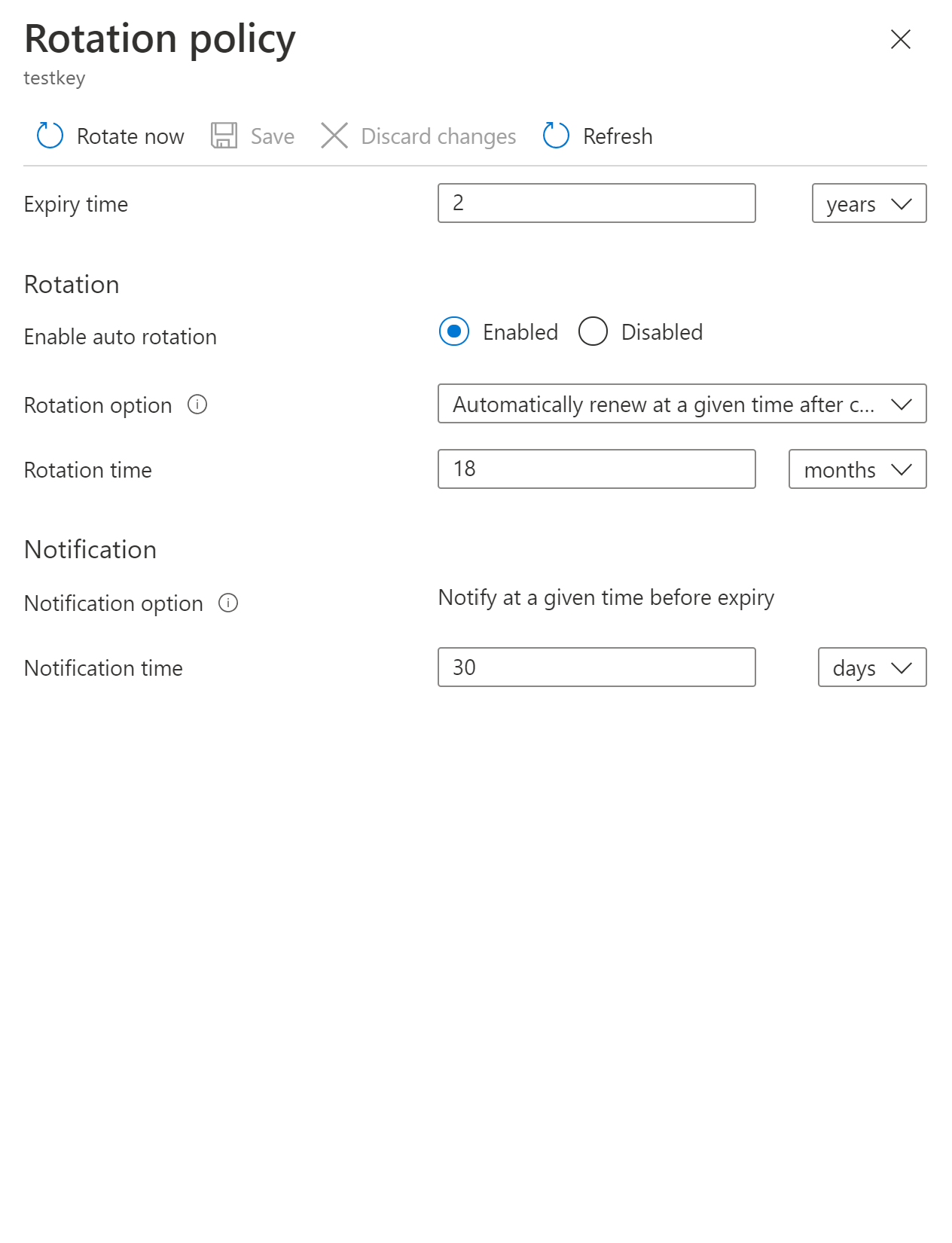
Configure key rotation policy during key creation.
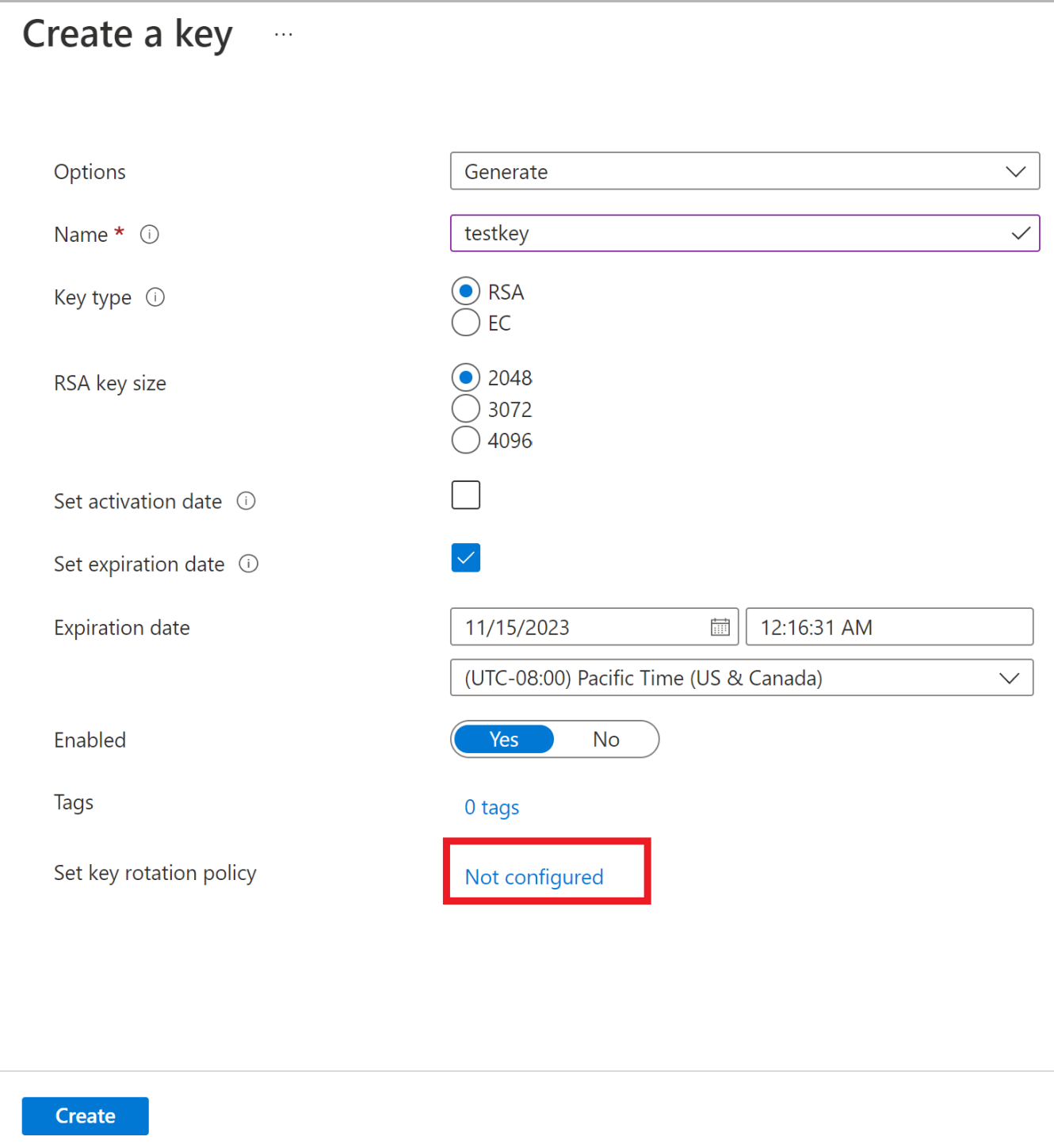
Configure rotation policy on existing keys.

Save key rotation policy to a file. Key rotation policy example:
{
"lifetimeActions": [
{
"trigger": {
"timeAfterCreate": "P18M",
"timeBeforeExpiry": null
},
"action": {
"type": "Rotate"
}
},
{
"trigger": {
"timeBeforeExpiry": "P30D"
},
"action": {
"type": "Notify"
}
}
],
"attributes": {
"expiryTime": "P2Y"
}
}
Set rotation policy on a key passing previously saved file using Azure CLI az keyvault key rotation-policy update command.
az keyvault key rotation-policy update --vault-name <vault-name> --name <key-name> --value </path/to/policy.json>
Set rotation policy using Azure Powershell Set-AzKeyVaultKeyRotationPolicy cmdlet.
Set-AzKeyVaultKeyRotationPolicy -VaultName <vault-name> -KeyName <key-name> -ExpiresIn (New-TimeSpan -Days 720) -KeyRotationLifetimeAction @{Action="Rotate";TimeAfterCreate= (New-TimeSpan -Days 540)}
Key rotation can be invoked manually.
Click 'Rotate Now' to invoke rotation.
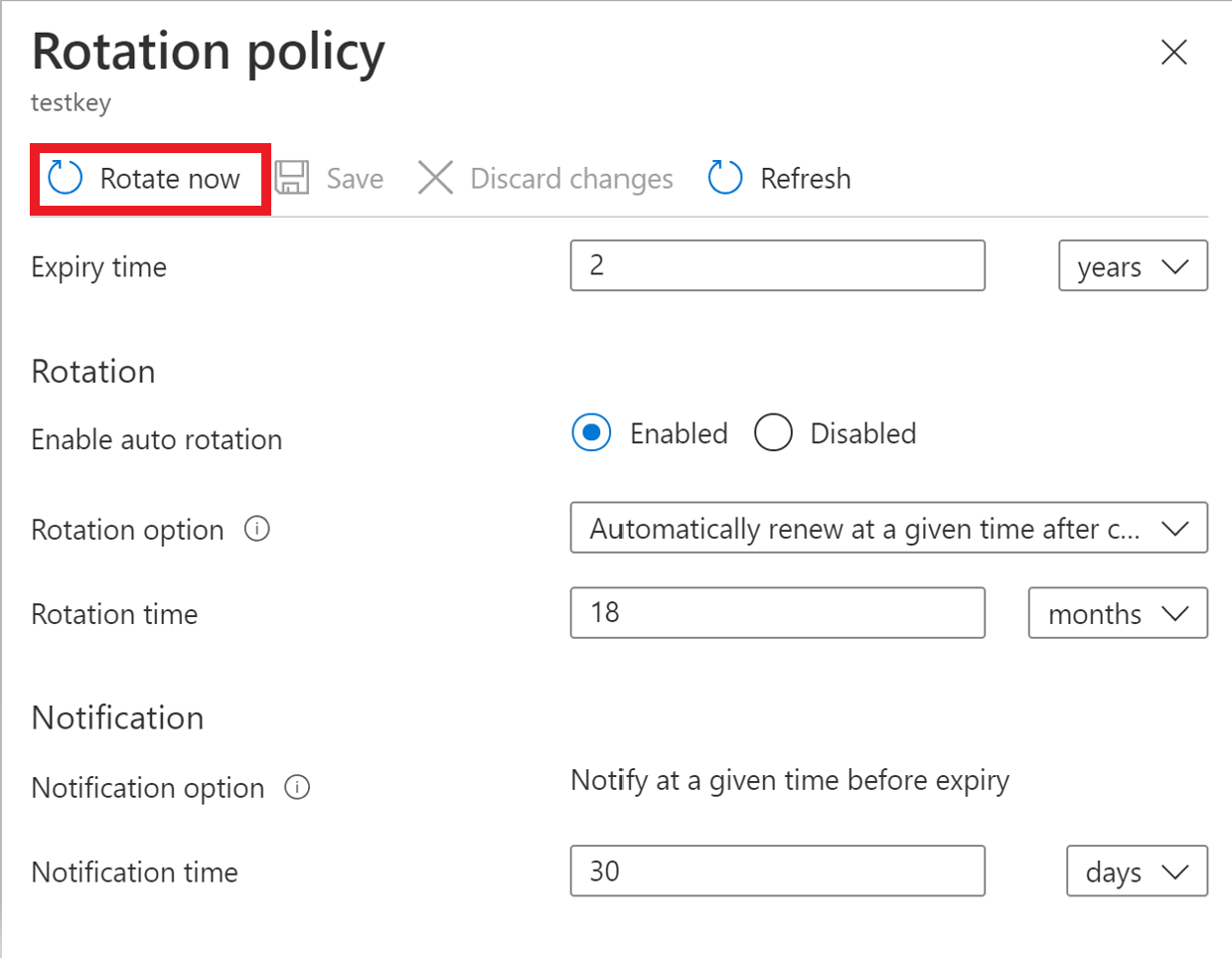
Use Azure CLI az keyvault key rotate command to rotate key.
az keyvault key rotate --vault-name <vault-name> --name <key-name>
Use Azure PowerShell Invoke-AzKeyVaultKeyRotation cmdlet.
Invoke-AzKeyVaultKeyRotation -VaultName <vault-name> -Name <key-name>
Configuration of expiry notification for Event Grid key near expiry event. In case when automated rotation cannot be used, like when a key is imported from local HSM, you can configure near expiry notification as a reminder for manual rotation or as a trigger to custom automated rotation through integration with Event Grid. You can configure notification with days, months and years before expiry to trigger near expiry event.
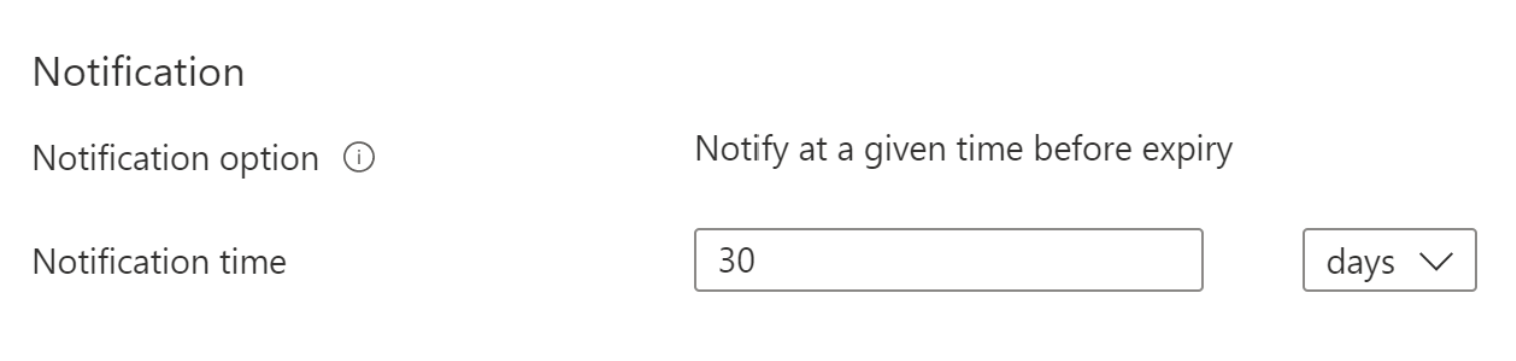
For more information about Event Grid notifications in Key Vault, see Azure Key Vault as Event Grid source
Key rotation policy can also be configured using ARM templates.
Note
It requires 'Key Vault Contributor' role on Key Vault configured with Azure RBAC to deploy key through management plane.
{
"$schema": "https://schema.management.azure.com/schemas/2019-04-01/deploymentTemplate.json#",
"contentVersion": "1.0.0.0",
"parameters": {
"vaultName": {
"type": "String",
"metadata": {
"description": "The name of the key vault to be created."
}
},
"keyName": {
"type": "String",
"metadata": {
"description": "The name of the key to be created."
}
},
"rotatationTimeAfterCreate": {
"defaultValue": "P18M",
"type": "String",
"metadata": {
"description": "Time duration to trigger key rotation. i.e. P30D, P1M, P2Y"
}
},
"expiryTime": {
"defaultValue": "P2Y",
"type": "String",
"metadata": {
"description": "The expiry time for new key version. i.e. P90D, P2M, P3Y"
}
},
"notifyTime": {
"defaultValue": "P30D",
"type": "String",
"metadata": {
"description": "Near expiry Event Grid notification. i.e. P30D"
}
}
},
"resources": [
{
"type": "Microsoft.KeyVault/vaults/keys",
"apiVersion": "2021-06-01-preview",
"name": "[concat(parameters('vaultName'), '/', parameters('keyName'))]",
"location": "[resourceGroup().location]",
"properties": {
"vaultName": "[parameters('vaultName')]",
"kty": "RSA",
"rotationPolicy": {
"lifetimeActions": [
{
"trigger": {
"timeAfterCreate": "[parameters('rotatationTimeAfterCreate')]",
"timeBeforeExpiry": ""
},
"action": {
"type": "Rotate"
}
},
{
"trigger": {
"timeBeforeExpiry": "[parameters('notifyTime')]"
},
"action": {
"type": "Notify"
}
}
],
"attributes": {
"expiryTime": "[parameters('expiryTime')]"
}
}
}
}
]
}
Using the Azure Policy service, you can govern the key lifecycle and ensure that all keys are configured to rotate within a specified number of days.
Once the built-in policy is assigned, it can take up to 24 hours to complete the scan. After the scan is completed, you can see compliance results like below.
Training
Certification
Microsoft Certified: Azure Administrator Associate - Certifications
Demonstrate key skills to configure, manage, secure, and administer key professional functions in Microsoft Azure.