dotnet sln
This article applies to: ✔️ .NET Core 3.1 SDK and later versions
dotnet sln - Lists or modifies the projects in a .NET solution file, or migrates the file to an .slnx file.
dotnet sln [<SOLUTION_FILE>] [command]
dotnet sln [command] -h|--help
The dotnet sln command provides a convenient way to list and modify projects in a solution file.
To use the dotnet sln command, the solution file must already exist. If you need to create one, use the dotnet new command with the sln template name.
The following example creates a .sln file in the current folder, with the same name as the folder:
dotnet new sln
The following example creates a .sln file in the current folder, with the specified file name:
dotnet new sln --name MySolution
The following example creates a .sln file in the specified folder, with the same name as the folder:
dotnet new sln --output MySolution
SOLUTION_FILEThe solution file to use (either an .sln or .slnx file).
If unspecified, the command searches the current directory for an .sln or .slnx file and, if it finds exactly one, uses that file. If multiple solution files are found, the user is prompted to specify a file explicitly. If none are found, the command fails.
-?|-h|--helpPrints out a description of how to use the command.
The following commands are available:
Lists all projects in a solution file.
dotnet sln list [-h|--help]
SOLUTION_FILEThe solution file (.sln or .slnx file) or solution filter (.slnf file) to use.
If unspecified, the command searches the current directory for an .sln, .slnx, or .slnf file and, if it finds exactly one, uses that file. If multiple solution files or filters are found, the user is prompted to specify a file explicitly. If none are found, the command fails.
(Support for .slnf files was added in .NET SDK 9.0.3xx.)
-?|-h|--helpPrints out a description of how to use the command.
Adds one or more projects to the solution file.
dotnet sln [<SOLUTION_FILE>] add [--in-root] [-s|--solution-folder <PATH>] <PROJECT_PATH> [<PROJECT_PATH>...]
dotnet sln add [-h|--help]
SOLUTION_FILEThe solution file to use (either an .sln or .slnx file).
If unspecified, the command searches the current directory for an .sln or .slnx file and, if it finds exactly one, uses that file. If multiple solution files are found, the user is prompted to specify a file explicitly. If none are found, the command fails.
PROJECT_PATHThe path to the project or projects to add to the solution. Unix/Linux shell globbing pattern expansions are processed correctly by the
dotnet slncommand.If
PROJECT_PATHincludes folders that contain the project folder, that portion of the path is used to create solution folders. For example, the following commands create a solution withmyappin solution folderfolder1/folder2:.NET CLIdotnet new sln dotnet new console --output folder1/folder2/myapp dotnet sln add folder1/folder2/myappYou can override this default behavior by using the
--in-rootor the-s|--solution-folder <PATH>option.
-?|-h|--helpPrints out a description of how to use the command.
--in-rootPlaces the projects in the root of the solution, rather than creating a solution folder. Can't be used with
-s|--solution-folder.-s|--solution-folder <PATH>The destination solution folder path to add the projects to. Can't be used with
--in-root.
Removes a project or multiple projects from the solution file.
dotnet sln [<SOLUTION_FILE>] remove <PROJECT_PATH|PROJECT_NAME> [<PROJECT_PATH|PROJECT_NAME>...]
dotnet sln [<SOLUTION_FILE>] remove [-h|--help]
SOLUTION_FILEThe solution file to use (either an .sln or .slnx file).
If unspecified, the command searches the current directory for an .sln or .slnx file and, if it finds exactly one, uses that file. If multiple solution files are found, the user is prompted to specify a file explicitly. If none are found, the command fails.
PROJECT_PATHorPROJECT_NAMEThe path to, or name of, the project or projects to remove from the solution. Unix/Linux shell globbing pattern expansions are processed correctly by the
dotnet slncommand.If a project name is provided instead of a path, the project in the solution that matches the name, regardless of its path, is removed. If more than one matching project is found in the solution, the command errors out. Omit the project file extension in the name. (Support for removing projects by name was added in .NET 10.)
-?|-h|--helpPrints out a description of how to use the command.
Generates an .slnx solution file from an .sln file.
dotnet sln [<SOLUTION_FILE>] migrate
dotnet sln [<SOLUTION_FILE>] migrate [-h|--help]
SOLUTION_FILEThe .sln solution file to migrate.
If unspecified, the command searches the current directory for an .sln file and, if it finds exactly one, uses that file. If multiple .sln files are found, the user is prompted to specify a file explicitly. If none are found, the command fails.
If you specify an .slnx file instead of an .sln file, or if an .slnx file with the same file name (minus the .sln extension) already exists in the directory, the command fails.
-?|-h|--helpPrints out a description of how to use the command.
List the projects in a solution:
.NET CLIdotnet sln todo.slnx listAdd a C# project to a solution:
.NET CLIdotnet sln add todo-app/todo-app.csprojRemove a C# project from a solution:
.NET CLIdotnet sln remove todo-app/todo-app.csprojAdd multiple C# projects to the root of a solution:
.NET CLIdotnet sln todo.slnx add todo-app/todo-app.csproj back-end/back-end.csproj --in-rootAdd multiple C# projects to a solution:
.NET CLIdotnet sln todo.slnx add todo-app/todo-app.csproj back-end/back-end.csprojRemove multiple C# projects from a solution:
.NET CLIdotnet sln todo.slnx remove todo-app/todo-app.csproj back-end/back-end.csprojAdd multiple C# projects to a solution using a globbing pattern (Unix/Linux only):
.NET CLIdotnet sln todo.slnx add **/*.csprojAdd multiple C# projects to a solution using a globbing pattern (Windows PowerShell only):
.NET CLIdotnet sln todo.slnx add (ls -r **/*.csproj)Remove multiple C# projects from a solution using a globbing pattern (Unix/Linux only):
.NET CLIdotnet sln todo.slnx remove **/*.csprojRemove multiple C# projects from a solution using a globbing pattern (Windows PowerShell only):
.NET CLIdotnet sln todo.slnx remove (ls -r **/*.csproj)Generate an .slnx file from a .sln file:
.NET CLIdotnet sln todo.sln migrateCreate a solution, a console app, and two class libraries. Add the projects to the solution, and use the
--solution-folderoption ofdotnet slnto organize the class libraries into a solution folder..NET CLIdotnet new sln -n mysolution dotnet new console -o myapp dotnet new classlib -o mylib1 dotnet new classlib -o mylib2 dotnet sln mysolution.slnx add myapp\myapp.csproj dotnet sln mysolution.slnx add mylib1\mylib1.csproj --solution-folder mylibs dotnet sln mysolution.slnx add mylib2\mylib2.csproj --solution-folder mylibsThe following screenshot shows the result in Visual Studio 2019 Solution Explorer:
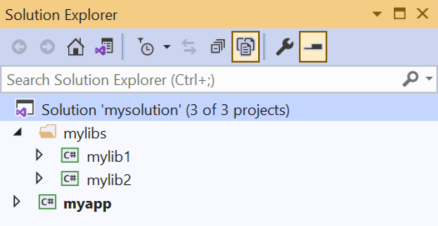
- dotnet/sdk GitHub repo (.NET CLI source)
.NET feedback
.NET is an open source project. Select a link to provide feedback:
